Hogwarts Legacy, a new videogame designed for the hugely successful Harry Potter fantasy series, will soon be available worldwide. This beautiful game will captivate its devoted following with its myriad of easter eggs and other delicate touches in attention to detail. Fans of the well-known Harry Potter universe will be thrilled to see how many significant features from the original novels and films have been included into this latest entry of the saga. Students at the Hogwarts wizarding school will perform difficult tasks and responsibilities that will push their limitations as magic users both inside the castle and outside it in the universe of Harry Potter. Along the way, they will pick up a lot of spells from school classes, and as they progress through the game they can become stronger witches and wizards as well.
One part of the game that may cause some players to get annoyed is the amount of NPC dialogue that is in Hogwarts Legacy. While these conversations are appealing to some and help with immersion, many gamers simply want to ignore the dialogue and get into the action. With this guide on skipping these conversations, you will be able to breeze through those often-lengthy scenes.
Related: Can You Turn off the White Border/Outline on Objects and Enemies in Hogwarts Legacy? Answered
How to Fast Forward Conversations in Hogwarts Legacy
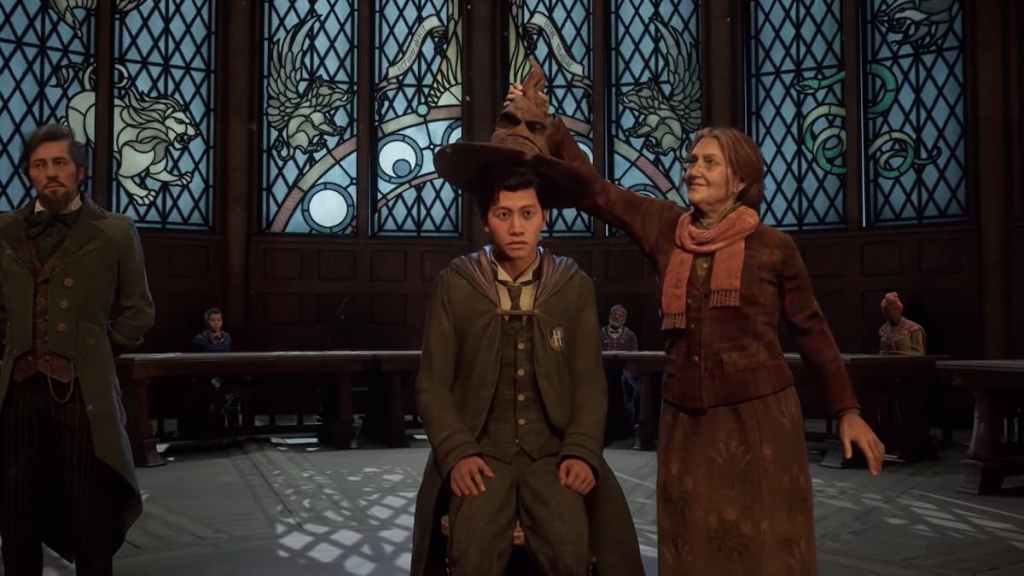
In order to skip Hogwarts Legacy dialogue, all you need to do is press a certain button on your controller. How easy is that?! For PC and Xbox, you will need to press ‘Y‘ to skip these scenes. If you are on PlayStation, the Triangle Button will let you ignore conversations with NPCs. The choice to skip dialogue will only appear when you have the option to do so, and therefore there may be certain parts of the game where dialogue cannot be skipped.
This fix will help players of Hogwarts Legacy pick up the pace in their attempt to play this game through to completion. It can be annoying, especially if you are repeating a game, when you must go through long conversations of dialogue. This is made even more true when action is right around every corner of Hogwarts Legacy! Well, now you know how to fast forward out of these conversations. Happy magicking!
We hope that you found our guide to skipping dialogue in Hogwarts Legacy useful. If you find yourself needing even more content about this fantastic Harry Potter game, check out an explanation on why you start as a 5th year or alternatively read about whether Hogwarts Legacy is an MMO. We now have a Gamer Journalist Facebook page that you can look at, so go on over and give us some feedback!











Published: Feb 8, 2023 06:22 am