As gaming has proceeded as a medium and art form, it has picked up certain quality-of-life design sensibilities. I still remember the days before being able to skip cutscenes; you wouldn’t believe how many pre-boss cutscenes are permanently seared into my memory. Harvestella is a pretty story-heavy game with many cutscenes, but if you’ve already seen them or are just in a rush, it’d be nice to skip them. Can you skip cutscenes in Harvestella, though?
How to Skip Cutscenes in Harvestella
Unfortunately, the answer to that question is no. There is no way to skip through text box or pre-rendered cutscenes in Harvestella beyond mashing the A and B buttons as fast as you can. This does mean that, if you needed to reload your save for whatever reason, you’ll need to sit through any cutscenes you’ve seen already once again.
Related: How Much Money Does the Doctor Charge in Harvestella?
Yes, I do know we’re living in the year 2022, and games haven’t lacked this function for almost 2 decades, but that’s what they decided to go with. If the developers are planning to add the ability to skip cutscenes in a later update, they have not announced it as such.
No Skipping Allowed

The lone upshot to this, if you have to find one, is that if you need to get up and do something in the middle of a cutscene, you can just leave a text box on its current line of dialogue. At least in text box cutscenes, there is no pause necessary; just leave it there and it’ll be there when you get back.
If you get stuck sitting through a cutscene you’ve already seen, just do what we did in the olden days: mash the buttons with one hand while you take a sip of your drink or check your phone.


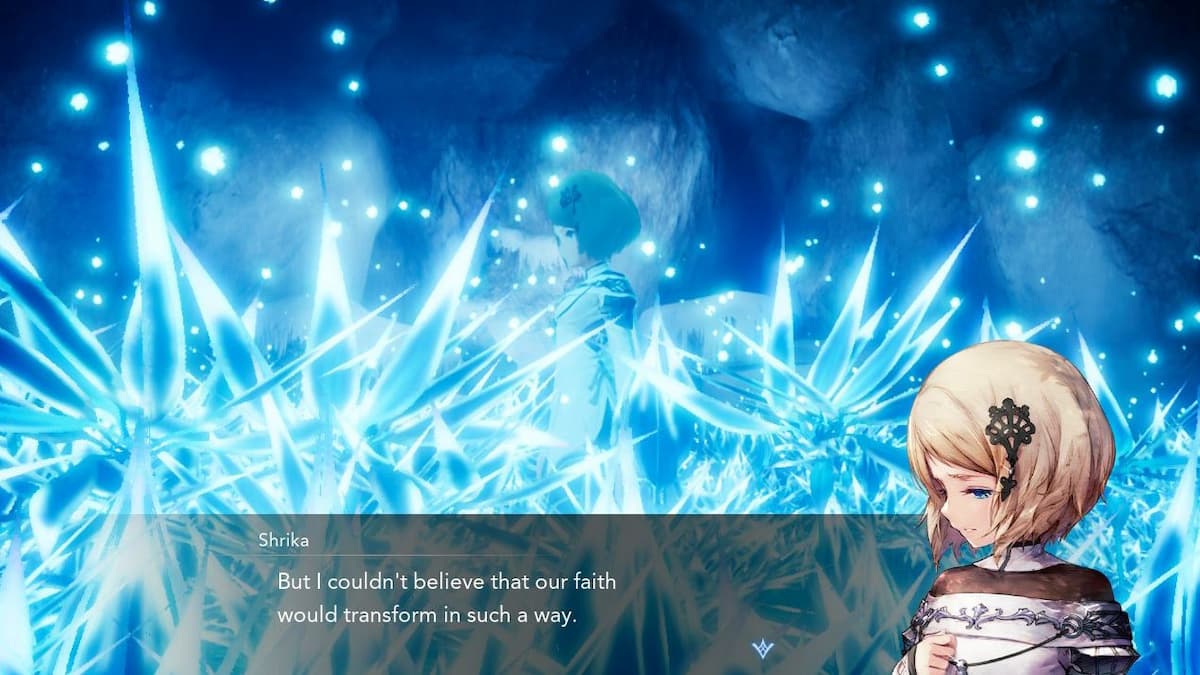









Published: Nov 11, 2022 11:08 am