As you level up in GTA Online, players can indulge in Online Missions received from 12 NPC characters. These Missions can infinitely be repeated to gain extra cash for completion, unless the Mission is removed in an update. Whilst it has replayability, the cutscenes of these Missions can get rather unbearable. Being something that has been seen over and over again that is unskippable. However, with the latest GTA Online update of February 2nd, 2023, players have gained a form of ability to skip these cutscenes of the Online Missions. This is our guide on how to skip GTA Online Cutscenes.
Can You Skip Old Cutscenes?
The ability to skip cutscenes is quite temperamental. Previously, players had the ability to skip cutscenes if they hosted the game. Of course, this meant that anyone joining the server would have to watch the cutscene if the host wanted to watch it themselves. However, at least a method had been put in place to skip these Online Mission cutscenes. Cutscenes of new Missions since January 2023 can be skipped so long as you have played them once already. This is a welcoming and positive change. One that is also a long time coming since the usual skipping ability of Story Mode in GTA V. However,
With the latest update, players can now skip cutscenes but it comes with a small twist. Whilst you can skip new Mission cutscenes, you cannot skip old Missions aside from Heist Missions. The ability to skip GTA Online cutscenes comes at the cost of only skipping the old Heist Missions. Losing the replayability of the old Missions once again. Whilst you can skip cutscenes in the newest Mission in GTA Online, you still will not be able to skip the majority of the old Online Missions, aside from Heists. This leaves the player watching every other NPC Mission in the game to watch the intro cutscene once again.
How to Skip Cutscenes
However, for those replaying Heist Missions, or have finished any of the new Missions, you can now skip the cutscenes. PC users need to hit the keys to skip: ‘Esc’, ‘E’ or Spacebar. On PlayStation, you need to press ‘O’ and on Xbox, the button to press is ‘X’. This can be done at any point in the loading cutscene of the game so long as you have already beaten the Mission.
Remember that this only works for new Missions and the old Heist Missions. It does not work for the majority of the other GTA Online Missions. Perhaps another update will come in the future that will allow for players to skip all cutscenes. However since its initial release of 2013, I doubt this will be implemented any time soon. We are surely past the point of no return. At least new Missions allow you to skip the cutscene after completing it once.
We hope this guide on how to skip GTA Online cutscenes was useful and cleared up any questions you may have had regarding the latest update. For more GTA Online content, feel free to look at: GTA Online Voice Chat Troubleshooting Guide – How to Fix, How to Turn Off, All Options or How to Get the Deathbike in GTA Online. You can follow us on our Facebook page where you can stay up to date on all of the latest gaming content written by us.




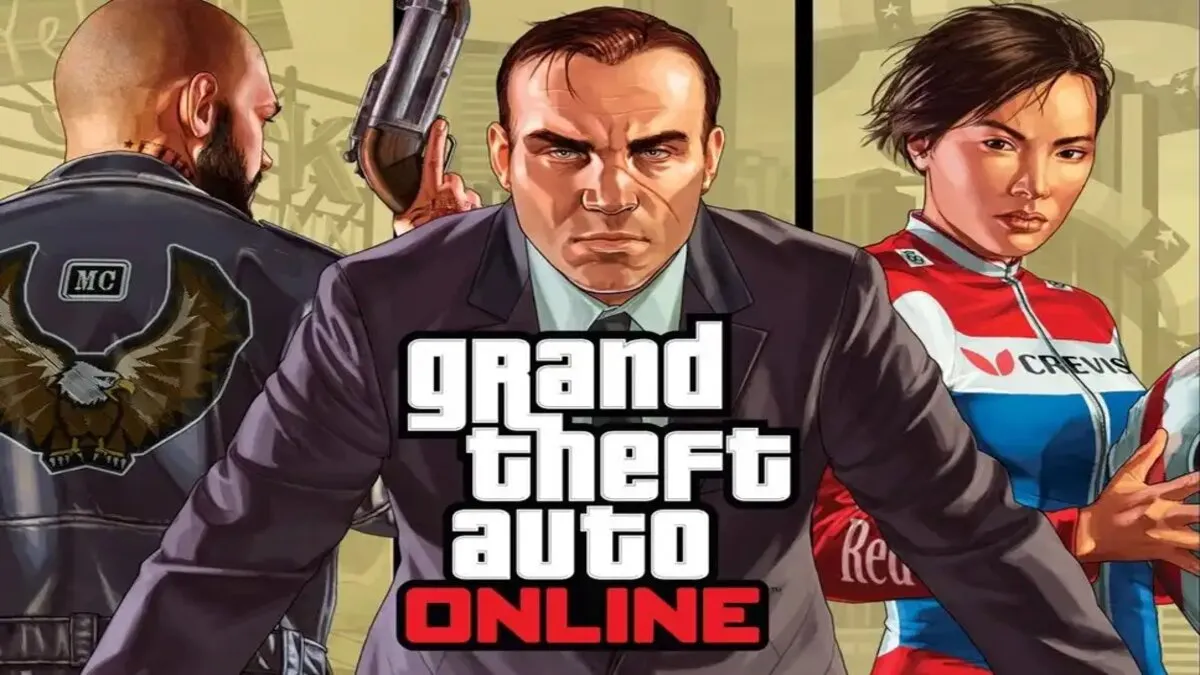


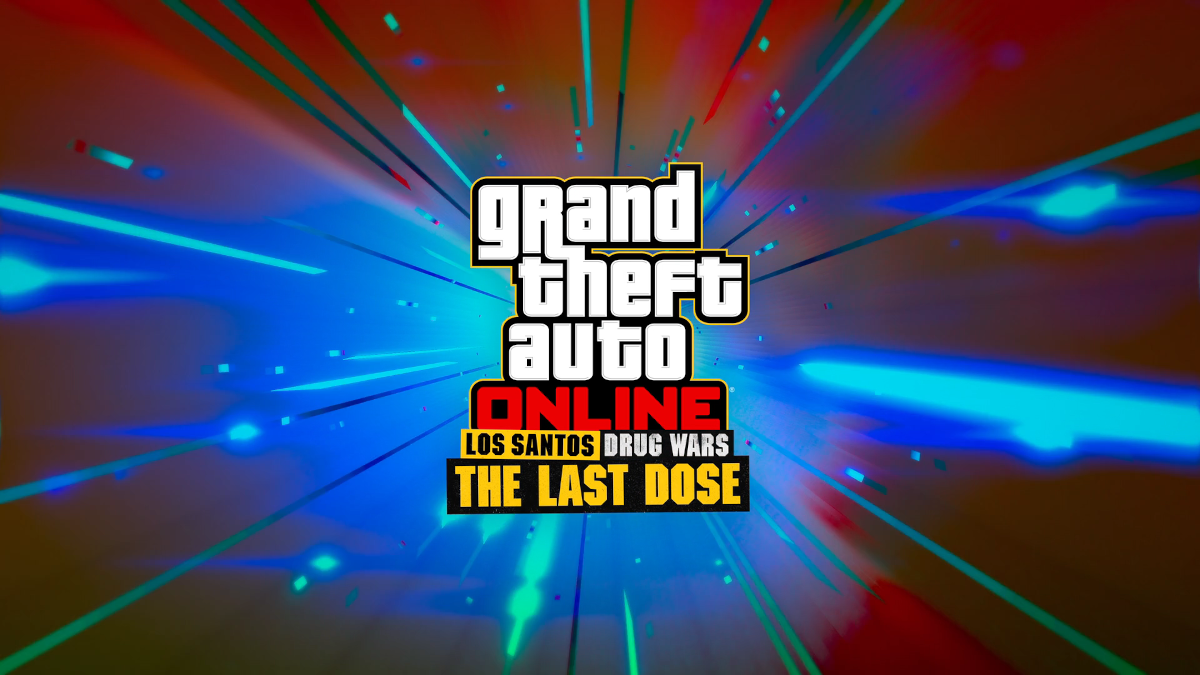
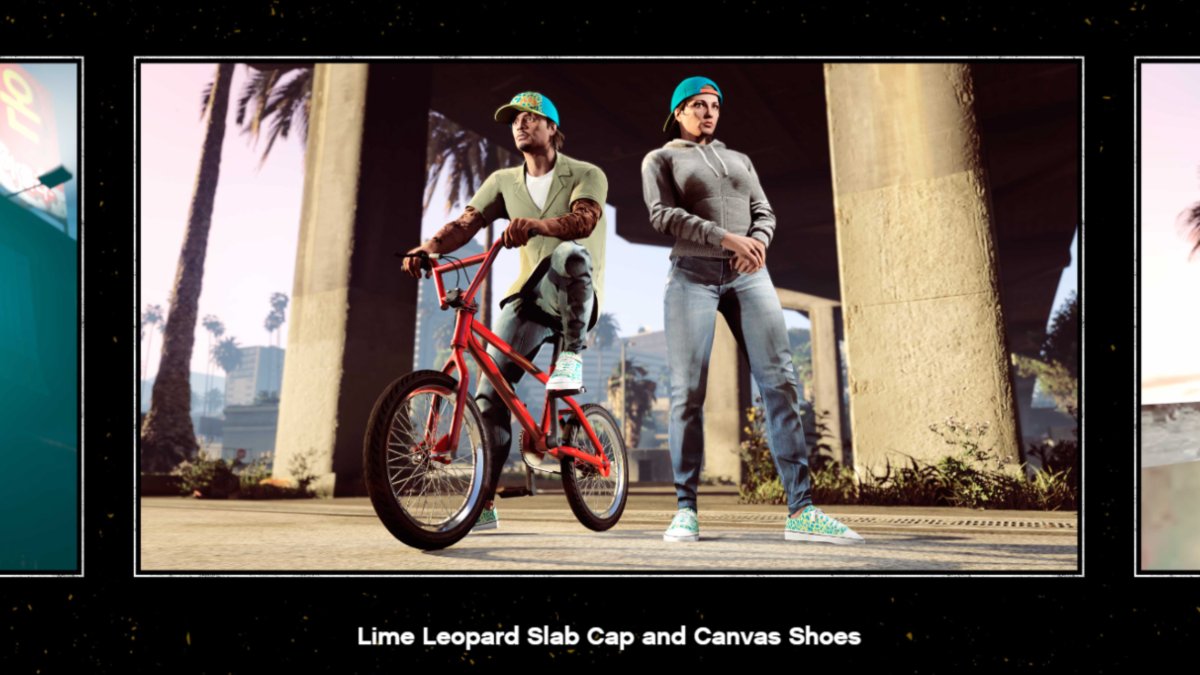
Published: Feb 3, 2023 03:17 pm