When it comes to battle royale games like Warzone or any competitive shooter game, for that matter, you’ll want every little advantage you can get. There’s one setting that many players may not know about, and it will help you move around the map a bit quicker. It comes in handy in those close-range situations, so it’s something you’ll want to make sure you enable and practice utilizing. Here’s how to run faster in Call of Duty Warzone.
How to Run Faster in Call of Duty Warzone
To run faster in Call of Duty Warzone, enable the auto tactical sprint option. Auto tactical sprint is an option inside of the in-game settings in Warzone. If you want to run this on, you can follow these steps depending on whether you use a controller or mouse and keyboard.
How to Enable Tactical Sprint on Mouse & Keyboard
Head into the main menu options and go to the Keyboard & Mouse section. Under the Movement tab, a setting near the top allows you to change the Automatic Sprint behavior. Set this to Automatic Tactical Sprint.
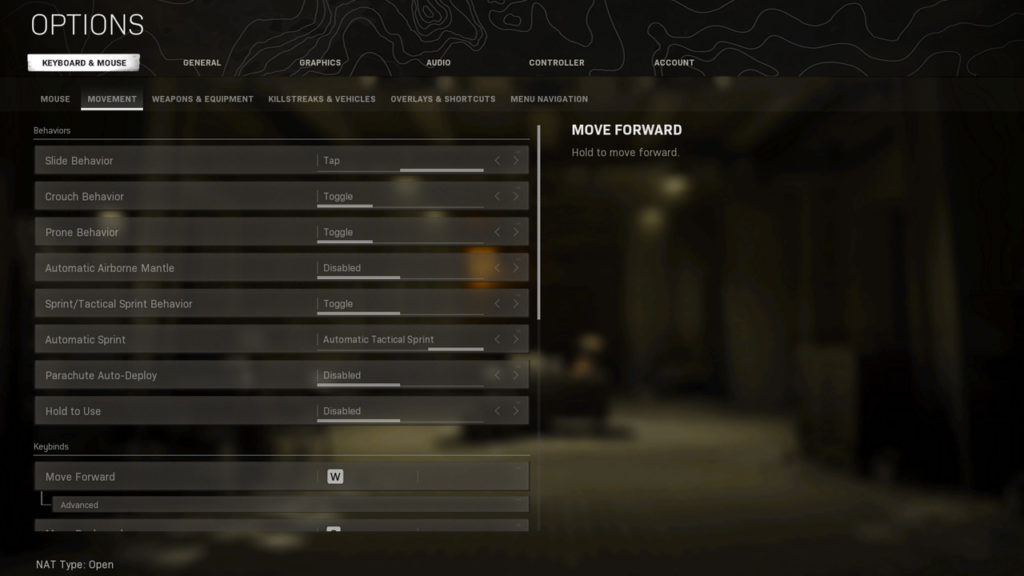
How to Enable Tactical Sprint in Warzone on Controller
Controller uses can get into the main menu options and go to the Controller tab. Scroll down the list of options toward the bottom, and look for the Automatic Sprint option. Set this option to Automatic Tactical Sprint.
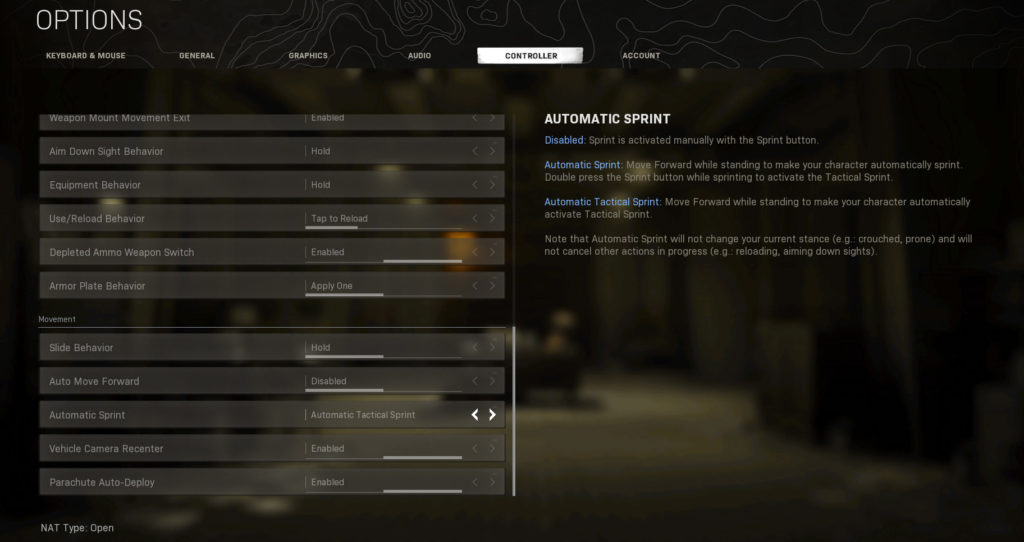
If you never use this setting, it may take some getting used to, but it makes a big difference. You can benefit from this setting whether you’re using a controller or mouse and keyboard. According to the in-game description, Automatic Tactical Sprint makes your character automatically activate tactical sprint whenever you move forward. Auto Tactical Sprint simplifies the process of having to double-tap shift or press in the left-stick to Tactical Sprint.
For players that like to slide cancel, you may want to try enabling this setting and practicing it. Mastering this can drastically improve your overall movement, effectively making you a more challenging target to hit. Overall, controller players probably benefit from this setting most, but it can be useful for keyboard and mouse as well, there’s no doubt about that.












Published: Jan 19, 2021 09:41 pm