Dragon Ball: The Breakers has a unique concept to the game. A band of seven ordinary people try to survive against a raider who is usually one of the villains from the Dragon Ball series. The developers have made the game to play with friends and have a good time together.
Playing with your friends can be tricky on the new Dragon Ball title. We have seen new players face problems while adding friends. While you need to get through some technicalities first, we will give a step-by-step guide to help add friends, so you can start playing with them.
Related: Is Dragon Ball the Breakers Cross Platform/Cross-Play?
How to Play with Friends in Dragon Ball: The Breakers
The new Dragon Ball game has online co-op and PvP build into it. Additionally, the entire game feels better to play with friends. So here are the steps to get you going.
- Share the Room Key Number with your friend or the person you want to invite. You can find the number on the upper right-hand side of your screen.
- If you have received the Room Key Number, you need to enter the number. To do that, click on the “Room Menu” option on the match search screen. Now, click “Room Change” by pressing the “Enter” key on your keyboard. Fill in the Room Key Number shared with you.
- Once you know your friends are ready after entering their numbers, start finding the match by pressing the “Y” button on your keyboard.
- Random players will fill the empty slots on your team.
There you go, a simple yet effective way to add friends and play together. If you are wondering which characters you can play in the game, the All Characters in Dragon Ball The Breakers Beta guide may help you.





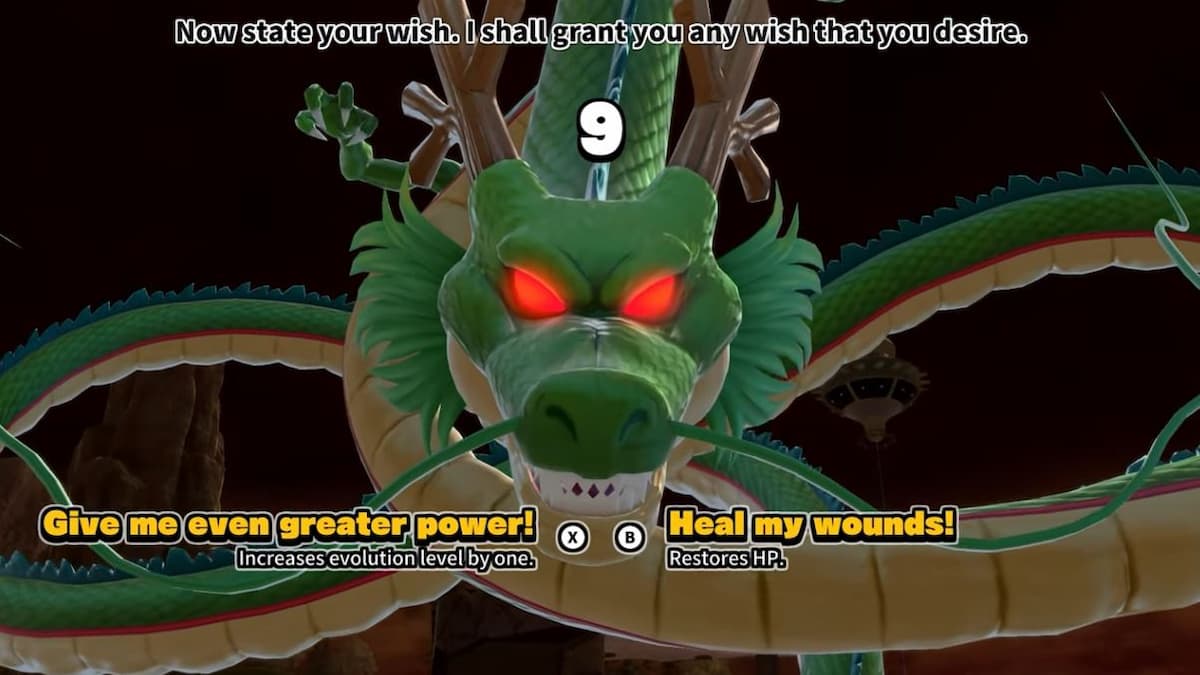

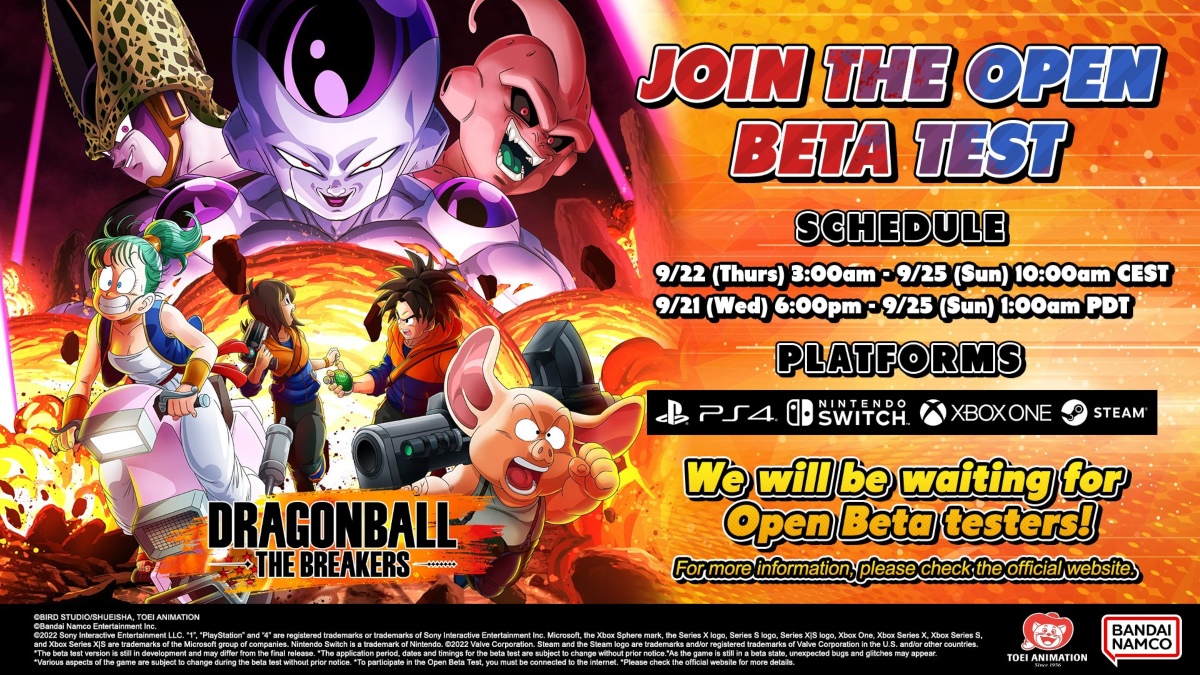


Published: Oct 14, 2022 09:57 am