Most of the main combatants in the Dragon Ball series have some manner of signature move. Goku does a Kamehameha, Frieza shoots his little finger beams, Buu turns things into candy, and so on. Personalization is important in this world, which is why, in Dragon Ball: The Breakers, you can freely choose the character you want to play as in your escape from Temporal Stream. Here’s how to change characters and Raiders in Dragon Ball: The Breakers.
How To Change Characters/Raiders In Dragon Ball: The Breakers
To begin with, there’s a distinction we need to clarify: Survivor characters are more like skins, as their abilities are completely interchangeable. Any Survivor can use the same abilities as any other Survivor, even if those abilities are a particular Survivor’s signature. Any character can use Bulma’s Charming Pose or Oolong’s Change skills, for instance.
Related: How to Summon Shenron (Dragon Ball Locations) in Dragon Ball: The Breakers
If you want to change your Survivor skin, you can do so with these quick steps:
- Open the pause menu while you’re in the game’s main hub, outside of a match
- Go to the Battle Settings menu and flip to the Survivor tab
- Alongside the character you created at the start of the game, you’ll also see a list of skins you’ve unlocked
- Click the skin you want, and that’s how you’ll appear in-game
You should also know that your Transpheres, which determine the character you transform into while using Dragon Change, can be equipped and swapped out on the Battle Settings menu as well.
Everybody’s Raidin’ for the Weekend

On the flip side, Raiders are much more distinct from one another, possessing different abilities and capabilities. They also play dramatically differently between their evolutionary states. Frieza, for instance, starts out riding around in his little flying chair thing, while Cell starts in his small larval form. The Raider that you pick will have a much more notable change on your gameplay experience.
To change the Raider you’re playing as, follow these steps:
- When you’re on the queue screen for a match, press the Triangle/Y button on your controller (check your settings if you’re using a keyboard) to bring up the Raider menu
- You’ll see the list of all the Raiders you’ve unlocked
- Pick the Raider you want to play as, and you’ll load in as them in the next match you play
Remember, playing as a Raider is all about mastering their particular skillsets while playing as a Survivor is more about building an optimal skillset from scratch. Experiment with different Raiders/Survivor loadouts to find what works for you.




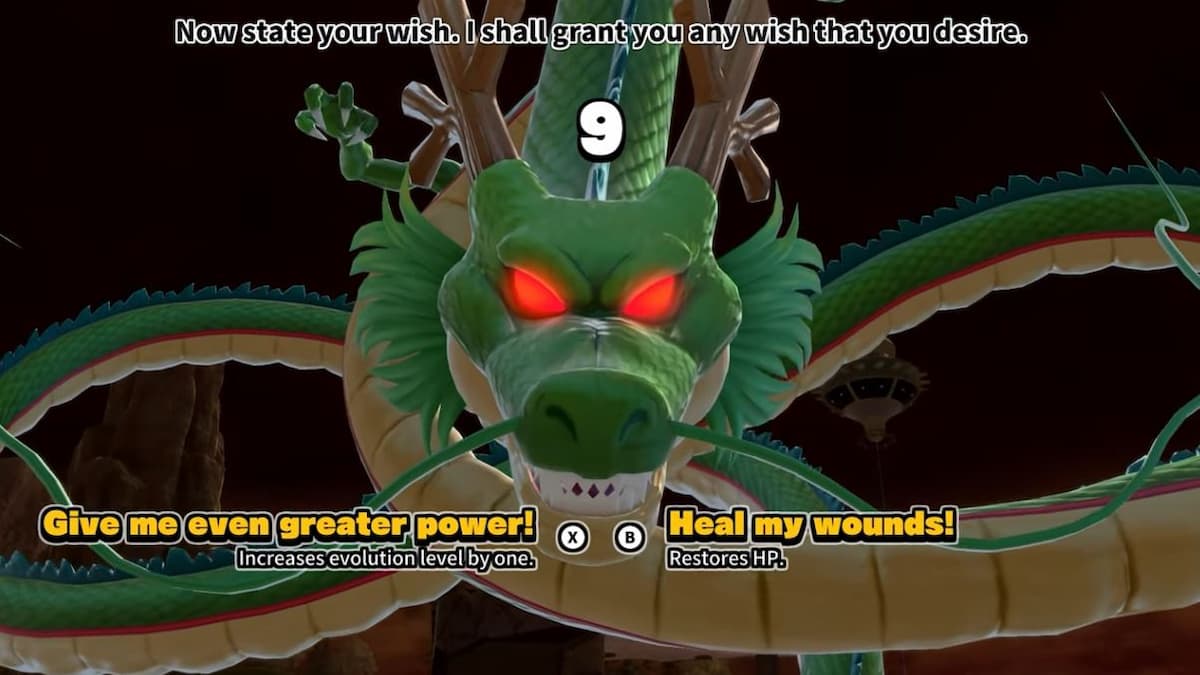


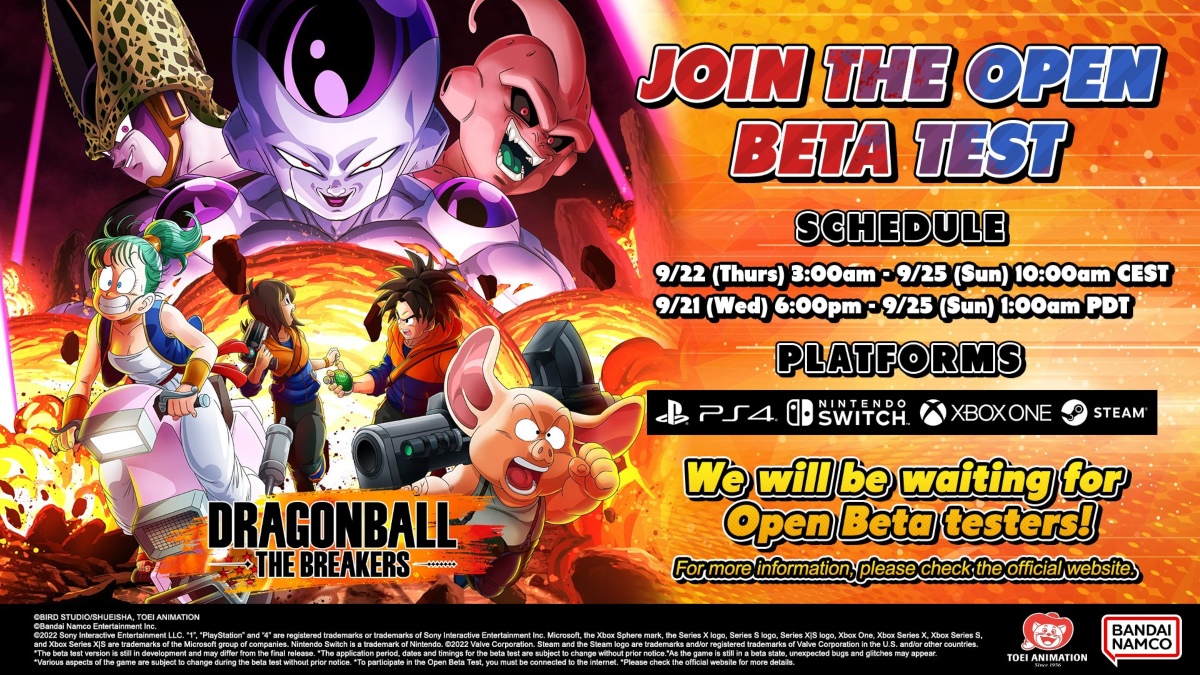



Published: Oct 17, 2022 12:00 pm