The beta for MultiVersus has just been released, making it an exciting time to get into the action! MultiVersus already has many different kinds of modes for players to join in on right now, many of which can be played online with friends and random players. Though the menus in this game can be a bit confusing, it’s quite easy to get into an online game. So let’s explain how to play online in MultiVersus.
How to Play Online in MultiVersus

Truth be told, if you’re a new player just booting up the game, it’s best to finish the tutorial before trying to play online. This is a very intricate game and the tutorial is your best way to get the hang of things if you’re new to this type of playstyle. Additionally, completing the tutorial actually gives you unlocked access to play as Wonder Woman. So at the end of the day, it’s really a win-win to complete it.
- Once that’s complete, you’ll be given access to the game’s main menu.
- To begin the process of joining an online match, go ahead and press whichever input is connected to that big “Play!” prompt on the screen. It’s big and orange so you can’t miss it.
- If you’d like to invite a friend to play with you, do this before hitting “Play!”.
- This can be done by either clicking the plus symbol next to your character on-screen or hitting the corresponding button/key that matches the “friends” tab on the left-hand side.
- Either way will let you see your online friends and send them an invite directly.
- From there, choose your region.
- It’s best to choose where you live but it’s really up to you to make the choice on how you’d like to play. I will say that choosing a different region could have a negative impact on your latency unless you’re running a VPN or something of that nature.
- Once you’ve chosen your region you’ll be allowed to pick what modes you’d like to play. MultiVersus gives players many online modes to choose from.
- There are two sections; Bots and Normal. You’ll want to choose Normal as this will allow you to play with real people as opposed to the game’s AI.
- There are 4 different modes to choose from within the Normal page; 1 vs 1, Teams, Co-op vs AI, and FFA (Free-for-all).
- All of these modes will allow you to play with either random players or a friend.
- After that, go ahead and choose your fighter.
- As soon as you do that, the game will begin searching for players, at which time all you have to do is wait for it to find a match and then play.
That’s all there is to playing online in MultiVersus! Honestly, the hardest part about this game so far is navigating its screens, but with time players will become more comfortable with it.


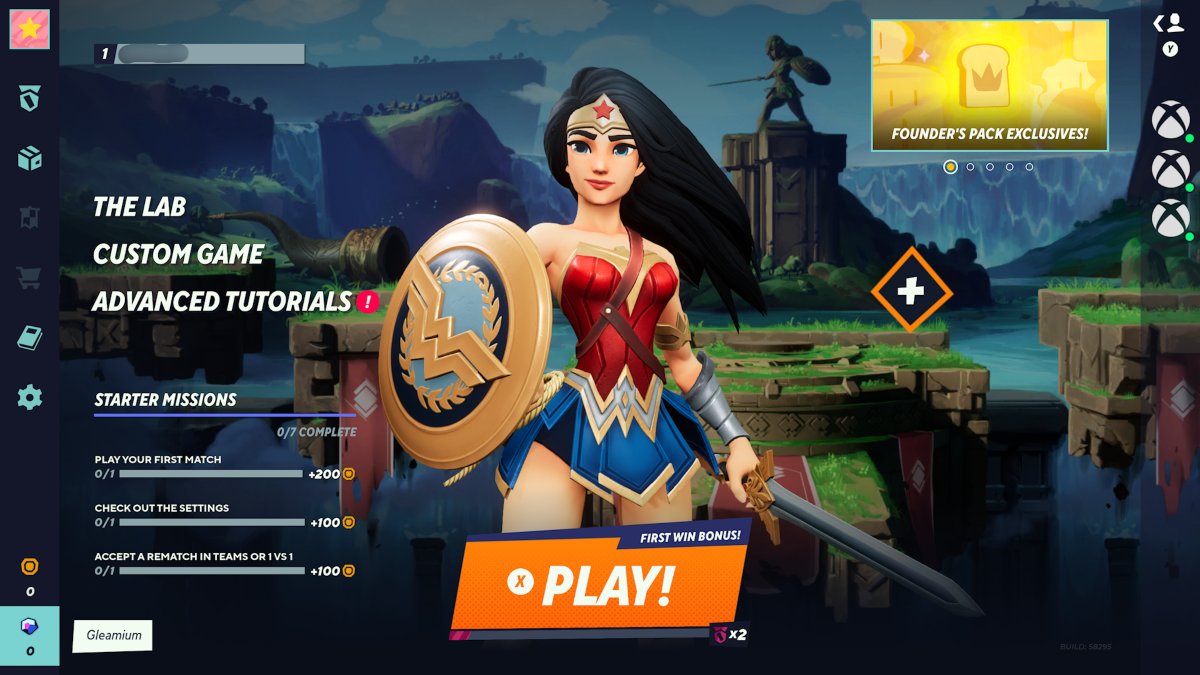








Published: Jul 26, 2022 08:41 pm