Every protagonist of the Yakuza/Like a Dragon franchise has the inexplicable ability to carry an entire medicine cabinet’s worth of health drinks in their coats and pockets, but it’s never quite enough. You never know when you’ll need some random piece of equipment or a last-minute boost, and it can’t help you if it’s stuck in your item box. Here’s how to increase inventory capacity in Like a Dragon: Ishin.
How To Increase Inventory Capacity in Like a Dragon: Ishin
At the beginning of Like a Dragon: Ishin, you’ll have 20 inventory slots, within which you can store medicine, unused equipment, and other assorted doodads. That’s fine at first, but as the game goes on, you may find yourself in need of more space for stronger drinks or extra gear. If your inventory is full, you can stash the excess in your item box, but you can’t use those items unless they’re in your actual inventory.
Related: Is Like a Dragon: Ishin Turn Based? Answered
The solution to this problem is to simply expand the size of your inventory. You can do this by visiting the various shrines around Kyo and purchasing Inventory Capacity Blessings. There’s an easily-accessible shrine in West Umekojicho in Rakugai, but every major city has its own, so just check your map.
Buying Inventory Expansions
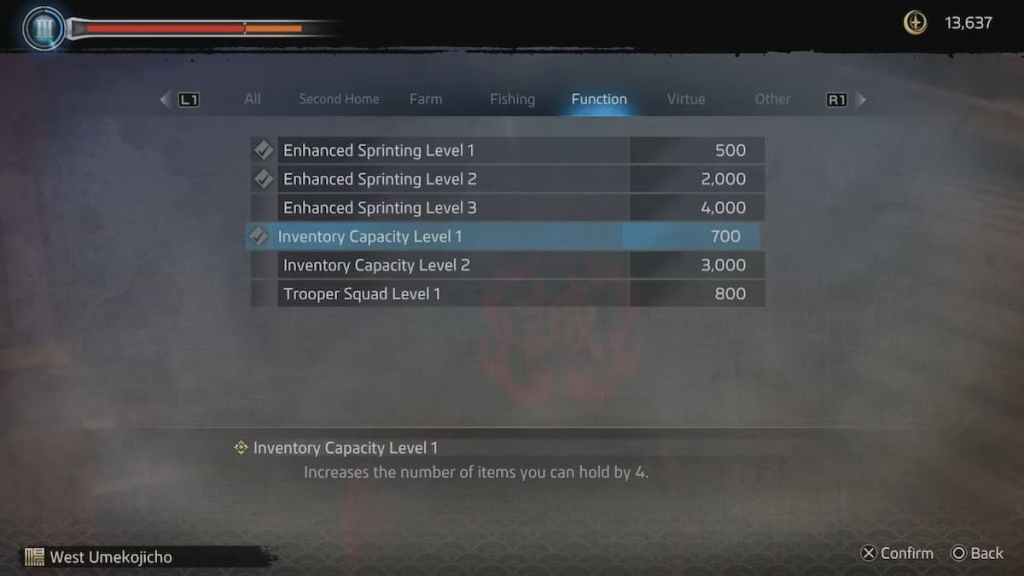
If you interact with a Shrine, you can browse through the Blessing menu to purchase various character upgrades. For inventory specifically, you want the Inventory Capacity upgrades located under the Function tab. There are five Inventory Capacity upgrades, each unlocked sequentially; every upgrade you purchase will increase your inventory size by four slots, eventually giving you a grand total of 40 slots when fully upgraded.
The only catch to this process is that, unlike at regular stores, buying Blessings from shrines costs Virtue. Virtue is a secondary currency that you’ll accumulate as you play the game. Buying goods and services from shops, completing challenges and sub-stories, and consuming particular items like Spirit Sake will all reward you with more Virtue to spend.
If you’ve got those small-pocket blues, then visit your local shrine and fire off a prayer to the heavens. You may find your pockets suddenly growing deeper!
For more valuable services in Like a Dragon: Ishin, check out our guides on using Prize Tickets and improving Friendship Bonds. Visit our Facebook page as well for more news and guides.


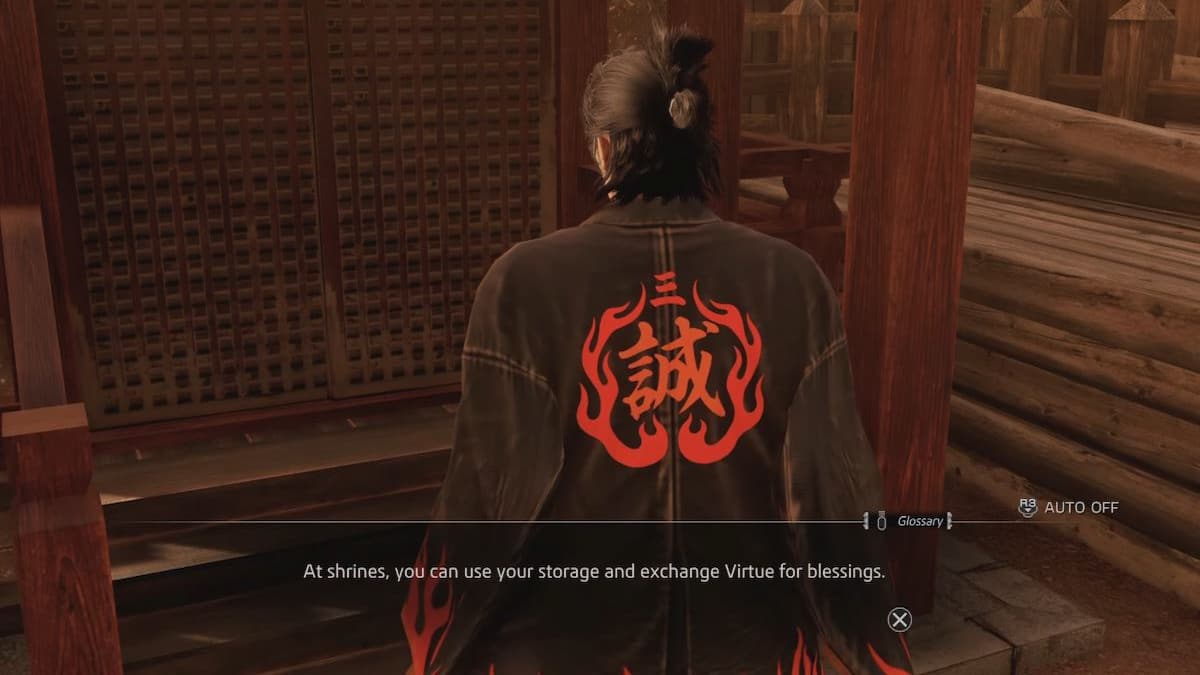









Published: Feb 21, 2023 12:09 pm