The Mortuary Assistant is a horror simulation game that serves up whole slews of supreme scares to players! Unlike other horror games, Mortuary Assistant actually allows you to step into the shoes of the occupation in its title: a mortuary assistant. In The Mortuary Assistant, you’re tasked with taking care of bodies in a variety of ways, such as embalming them, checking them for markings, and getting them ready for the afterlife.
That isn’t all, though. At various points in The Mortuary Assistant’s gameplay, players will be introduced to diabolically dangerous Demons. It’s up to players to figure out which body has been possessed by the Demon, and then subsequently burn the body to defeat them. Today, we’ll explain the process of identifying a Demon in The Mortuary Assistant!
How to Identify a Demon in The Mortuary Assistant
Identifying Demons in The Mortuary Assistant is a lot easier than you think!
Inspect the Body
There are many aspects to identifying Demons in The Mortuary Assistant, but the main one that you should focus on is the game’s mandatory body inspections. Thorough body inspections are the key to burning the right body on the first try and getting the best-possible in-game ending!
Inspecting bodies is the main aspect of your character’s job in The Mortuary Assistant, so although it’s literally the most crucial aspect of correctly identifying Demons, you thankfully won’t need much practice to get good at it.
Here are the usual identifying marks of a Demon on a body in The Mortuary Assistant:
- If the body twitches or moves at all during the inspection.
- Demonic marks on the body.
- New marks appear on the body after the initial inspection.
Three things may not seem like a whole lot to look out for, but it’s surprisingly harder than it sounds. Inspecting bodies for Demonic presence isn’t a walk in the park, especially since the Demon will be actively trying to throw you off its trail by moving/changing the positions of unpossessed bodies.
So if you see a body twitch or move into a different position, keep in mind that it may not actually be the correct body. Make sure you check all of the other identifiers off the list before you label it as condemned!
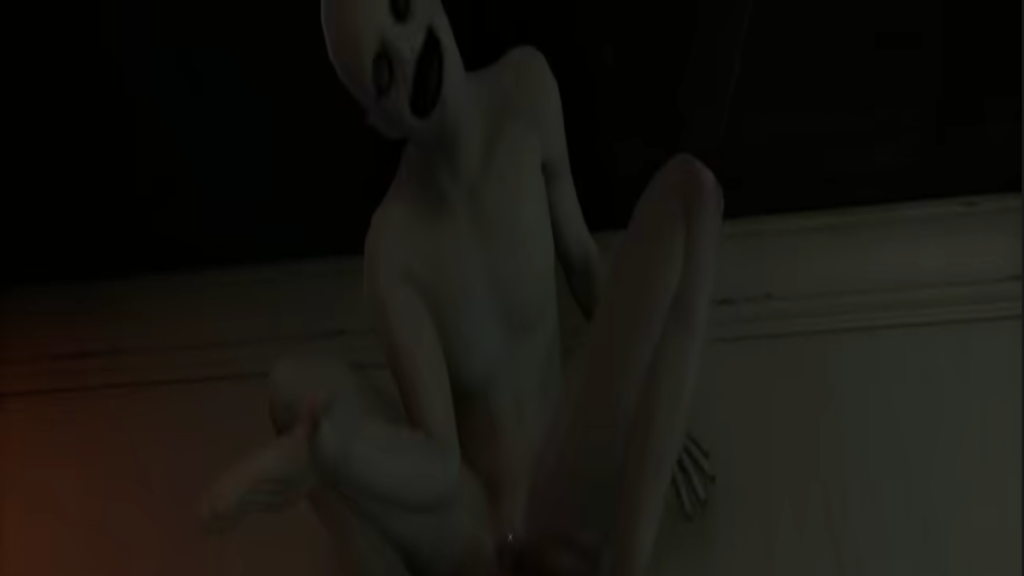
Find the Sigils
No matter how thoroughly you inspect every body in the morgue, all of your efforts will be for nothing if you can’t even learn the Demon’s name. Getting the Demon’s name is (obviously) incredibly important for successfully identifying it. After all, you should always be on a first-name basis with the supernatural entity you’re banishing to Hell!
By the time you’ve finished inspecting all of the bodies, you should be ready to start hunting down some sigils. After the bodies have been fully inspected, you’ll need to break out a Letting Strip, which is an in-game tool that allows players to determine the locations of demonic sigils.
Wander around the mortuary until the strip catches on fire (it will start smoking and smoldering prior to that). Once it completely burns up, you’ll know that you’ve successfully stumbled across a sigil, and all that’s left to do is find it and catalog it!

Create the Mark
After you’ve inspected all of the bodies and have located all four of the insidious sigils, it’s time to learn the Demon’s name, make its mark, and send it back to where it came from!
Once you’ve got all the sigils cataloged, head on over to Raymond’s computer and enter the night shift system. From here, you should be able to get an eyeful of all potential Demon names, with each corresponding to its own set of sigils. Use this information to figure out which Demon you’re dealing with before you move on.
Once you’ve figured out the Demon you’re dealing with, all you have to do is place its corresponding mark on the possessed body. Make sure you choose wisely, however, as you’ll only get one chance at burning the body; you can never be too careful!
After the Demon has been identified and the mark has been placed on the possessed body, then all that’s left to do is burn it. Just wheel the condemned corpse on over to the furnace and push the big red button to finish it off!
Related: How to Find the Sobriety Coins in The Mortuary Assistant
How to Locate and Use Letting Strips in The Mortuary Assistant
Letting Strips are an integral component to finding all of the Demon’s markings, which are needed to successfully identify a Demon in The Mortuary Assistant. You really can’t complete the game without these (and get a good ending in the process, anyway), so you definitely want to make sure you keep a good stock of these things.
Thankfully, getting Letting Strips in The Mortuary Assistant is crazy simple. All you have to do is walk over to Raymond’s computer in the corner of the lab and look over to the cabinet directly beside it. Go to the cabinet and start rummaging around inside of it; you should be able to find the Letting Strips no problem!
To use the Letting Strips, all you need to do is press the “Q” button on your keyboard and walk around the mortuary. You’ll know you’re nearing a sigil when the strip begins to smoke, smolder, or even catch on fire!
The Mortuary Assistant is easily one of the scariest horror simulation games on the market, but it’s definitely not alone! If you love first-person horror games like The Mortuary Assistant, then you’d love playing Phasmophobia and Demonologist.
Check out Gamer Journalist’s free guides on both games to learn more about them, such as our “Where to Find the Potato and What It Means in Phasmophobia” guide, or the controversial “Is Demonologist Better Than Phasmophobia? Let’s Compare” article!


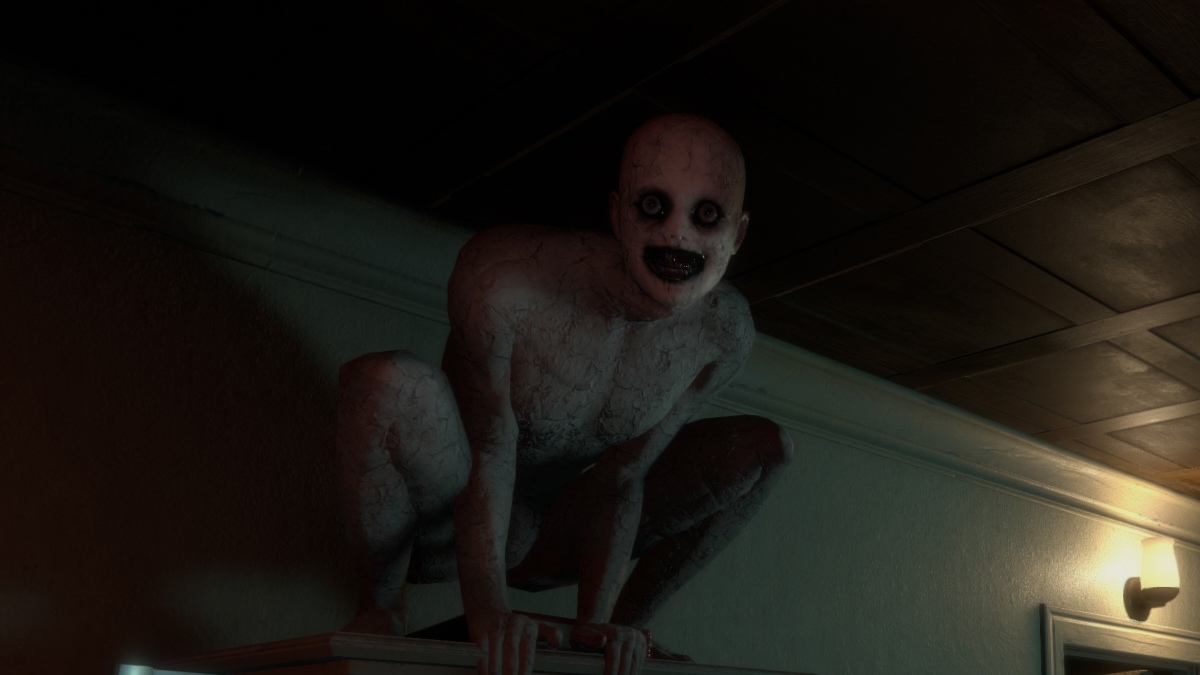








Published: Aug 5, 2022 09:53 am