There are a lot of controls to learn in action-adventure games, and Cyberpunk 2077 is no exception. From basic maneuvering to switching camera angle hotkeys, you’ll sometimes realize you don’t know the key for an essential thing, like honking the Horn in your car. You’ll actually need to know this hotkey for one of the side jobs, “Send in the Clowns.” Here’s how to Honk the Horn in Cyberpunk 2077.
How to Honk the Horn in Cyberpunk 2077
To honk the Horn of your vehicle in Cyberpunk 2077, you can press the left CTRL key on the PC or the L3 button on the controller. The options will obviously differ depending on which platform you’re playing on, whether it be PC, Xbox, or PlayStation. If you’re rebound some keys, your honk button may be different, but you can quickly find out what your hotkey is through the menu.
From the settings menu, whether you’re in-game or at the main menu, navigate to the Key Bindings tab. Scroll down quite a ways until you see the Vehicle section. A little more than halfway down the list, you’ll see the option for Horn. Here’s a screenshot if you can’t figure it out.

If you want to change your hotkey, click on the slot for the key. You can then press the key in which you wish to assign the action. Make sure to click Apply, and then you’re good to go. Now, whenever you’re in a vehicle, you can press the respective key to honk your Horn. It lets everyone know you’re coming. Usually, nobody seems to care anyway, but hey, you’ll need it for at least one quest.





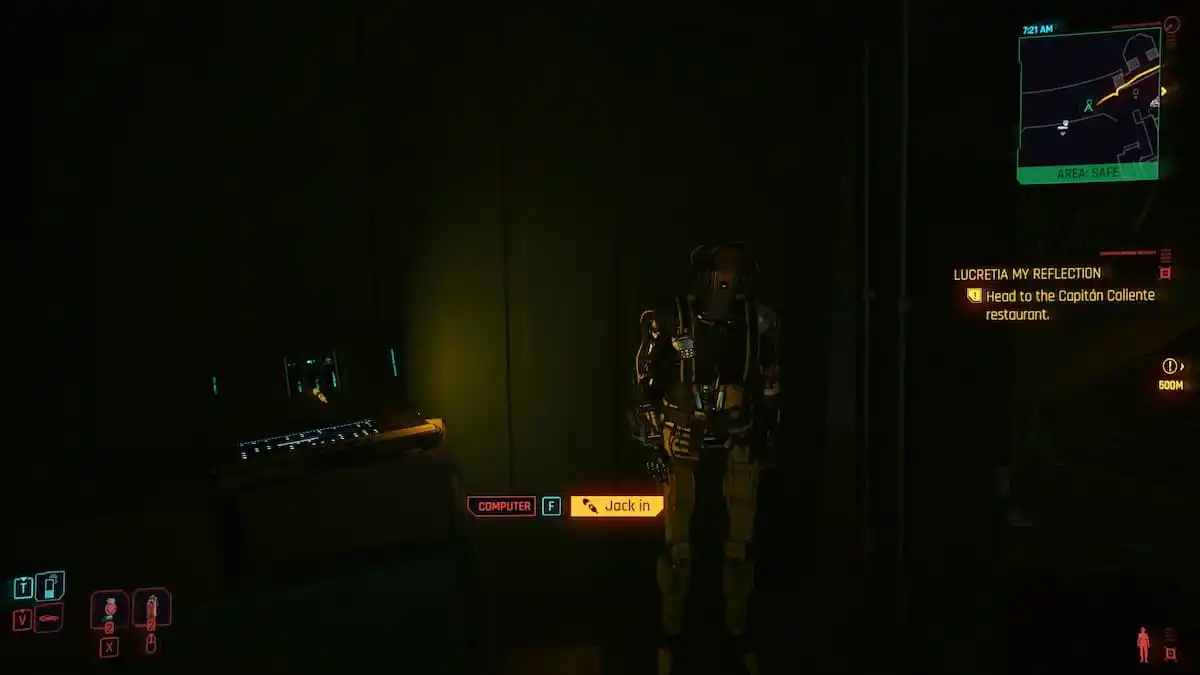






Published: Dec 21, 2020 07:50 pm