As the world of The Elder Scrolls Online is always expanding, so is its content. The newest expansion, High Isle has been quite a nice new piece of DLC for the game. However, with its most recent content release, the Cliff Ram Pack, there are a couple of ways to get it for free. We’ll explain both ways of how to get the Cliff Ram Pack in the Elder Scrolls Online and what the pack even is.
How to Get the Cliff Ram Pack in the Elder Scrolls Online
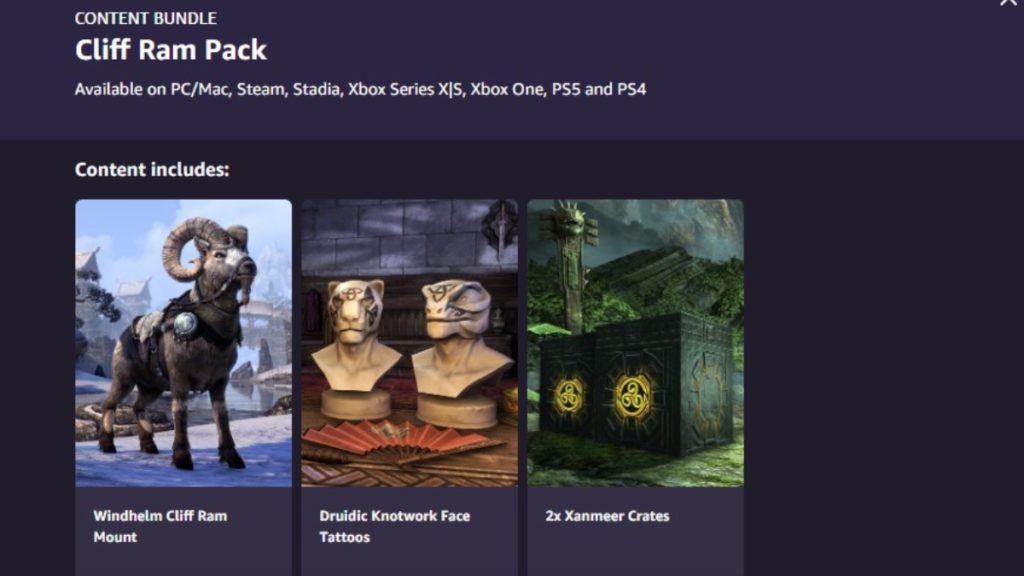
Here’s what’s included in the Cliff Ram Pack:
- Windhelm Cliff Ram Mount
- Druidic Knotwork Face Tattoos
- 2x Xanmeer Crates
There are two different ways for players to redeem this content; through Xbox Game Pass and through Prime Gaming. Each also requires a subscription to their services. Let’s talk about how to redeem this pack through each one.
Xbox Game Pass Ultimate
The first and easiest way to get this piece of content is through your Xbox Game Pass subscription.
- Head to the Perks tab either on the home screen or through the Xbox Game Pass app
- Find it on the list of current perks
- Once located, go ahead and claim it
- Finally, follow the prompts to redeem it
- You can redeem the code you’re given for the content either through these prompts or on the Microsoft website
Prime Gaming
- To claim this content on Prime Gaming, you’ll want to start off by signing in
- Next, go ahead and click on the “in-game content” tab
- Once there, you should be able to spot the Cliff Ram Pack fairly quickly
- Hit the claim button and you’ll be redirected to its page
- Hit “claim now” and then a new page will present itself that requires you to link your ZeniMax Online Studios account if you haven’t already done so
- Once linked, hit “complete claim” in order to redeem your content
That’s it! Those are both ways of redeeming the Cliff Ram Pack. It’s worth noting that you should restart your game if you have it running while doing either way of redemption. This content is also only available until September 20 so it’s definitely best to redeem it sooner rather than later.











Published: Jun 29, 2022 10:50 am