Various badges can be acquired through different Roblox Games. Badges are cosmetics that can be collected by players and used to show off your accomplishments. This guide explains how to get the GNOMED badge in Half-Blox 2.
If you want to check out all the badges you have already unlocked, simply visit the Badges page on the Roblox site.
How to get the GNOMED Badge in Half-Blox 2
This guide is for Half-Blox 2, which you can play here.
First, select d1_trainstation_02 in Chapter 1. It may take a little while to load all the assets and get into the game.
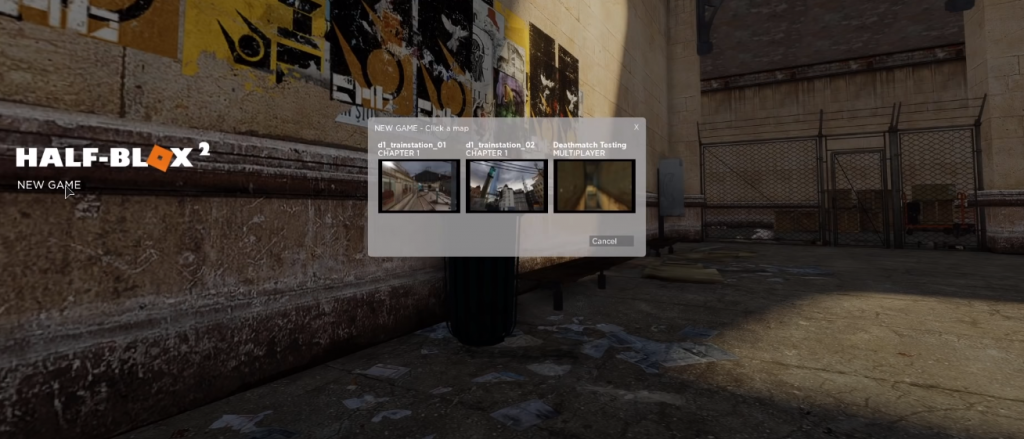
Next, go over to the guard and pick up the soda can. You can do this by walking up to it and pressing “E”. Make sure not to throw it into the trashcan yet.

After picking up the can, go over to the vending machine on your left and knock off the front of the vending machine. You’ll find a little gnome hiding out inside of it. Now, you can go throw the soda can into the trash bin.

Go back to the vending machine and pick up the gnome. Bring it all the way to the end of this Chapter to unlock the GNOMED badge. This is how you can unlock the GNOMED badge in Half-Blox 2. Feel free to share this page if it helped you out and you want to show your friends how you did it.


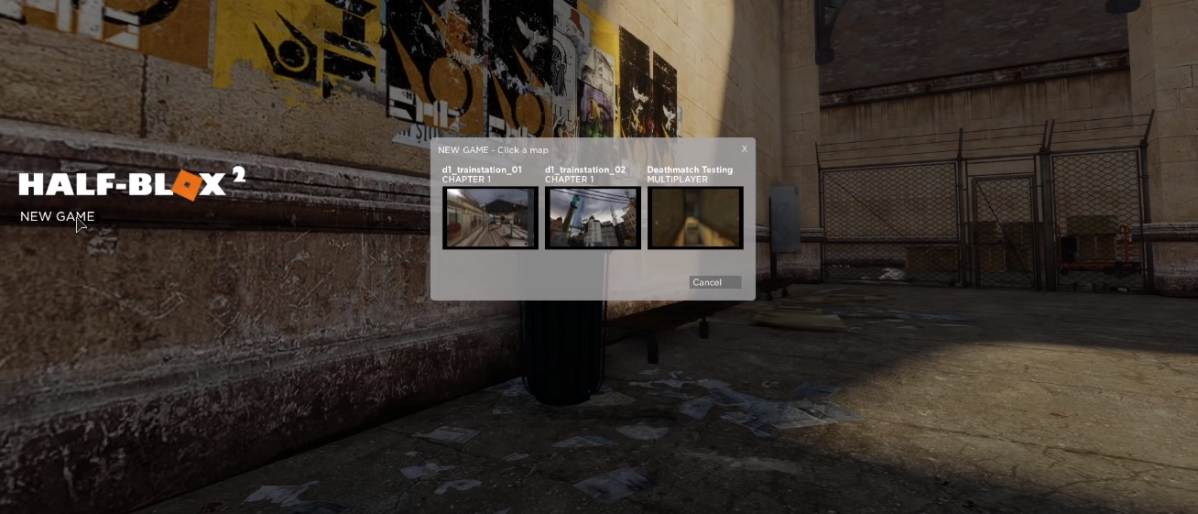



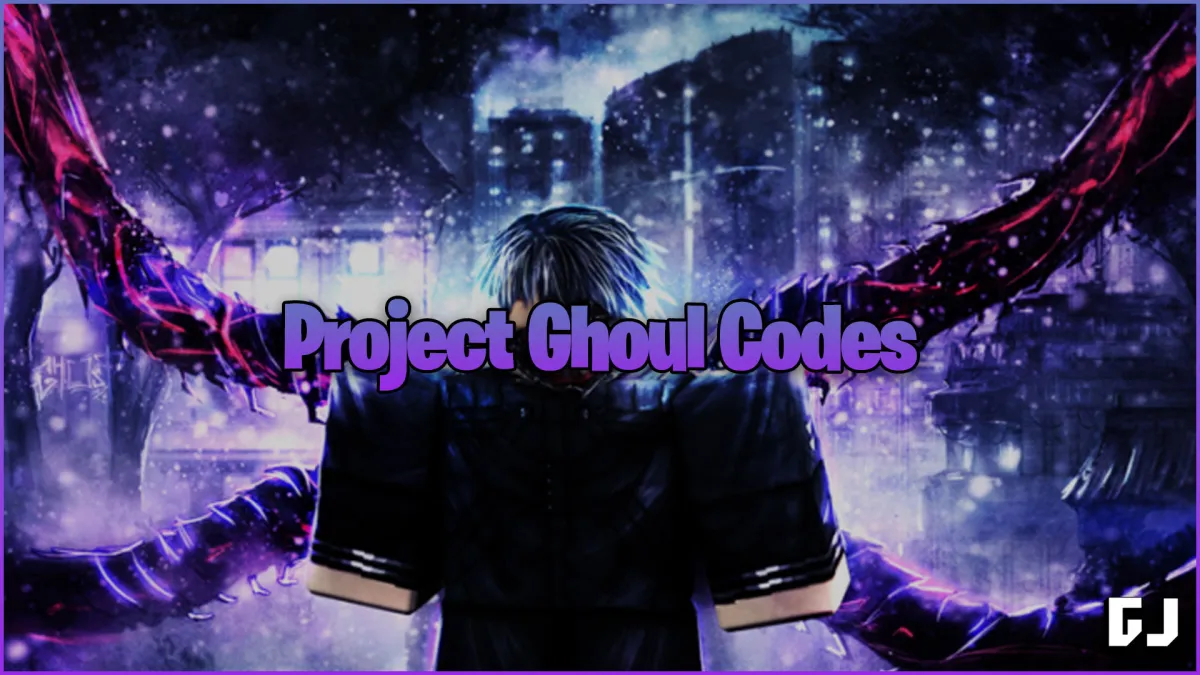





Published: Apr 21, 2020 08:33 pm