There’s arguably no title more popular right now than Elden Ring. Part of what makes this game so much fun to play is that it has the option for both single player and multiplayer gameplay. However, similar to other RPGs, the only way to communicate with others is through Gestures (or emotes).
So, here is everything you need to know about how to Gesture in Elden Ring.
How to Gesture in Elden Ring
Gestures are special animations that you can perform with your character to communicate with other players in the game. They typically last for a few seconds and can be used to convey various messages or emotions.
When you first set off on your Elden Ring journey, you will begin with a good amount of options. Including the Pointing, Wait!, and Warm Welcome emotes, as well as the Wave and Beckon Gesture, to name a few. However, you can unlock more as you progress through the campaign and complete various quests.
In order to perform a Gesture in Elden Ring, all you need to do is;
- Press Start to open up your player menu.
- Use the D-pad to navigate over to the section that says “Gestures” on the right-hand side.
- Select the one you would like to perform.
Once you’ve selected a Gesture, you can perform it by pressing A (Xbox One and Xbox Series X/S) or X (PS4 and PS5). If you want to swap out a Gesture for a different one, then you would just need to bring up the customization menu by pressing Y (Xbox One and Xbox Series X/S) or Triangle (PS4 and PS5). Then simply press A (or X) once you’ve found the Gesture you would like to replace it with.
That concludes our guide on how to Gesture in Elden Ring. If you found this information useful, don’t forget to check out our guides section here at Gamer Journalist for more breakdowns of other popular gaming titles.




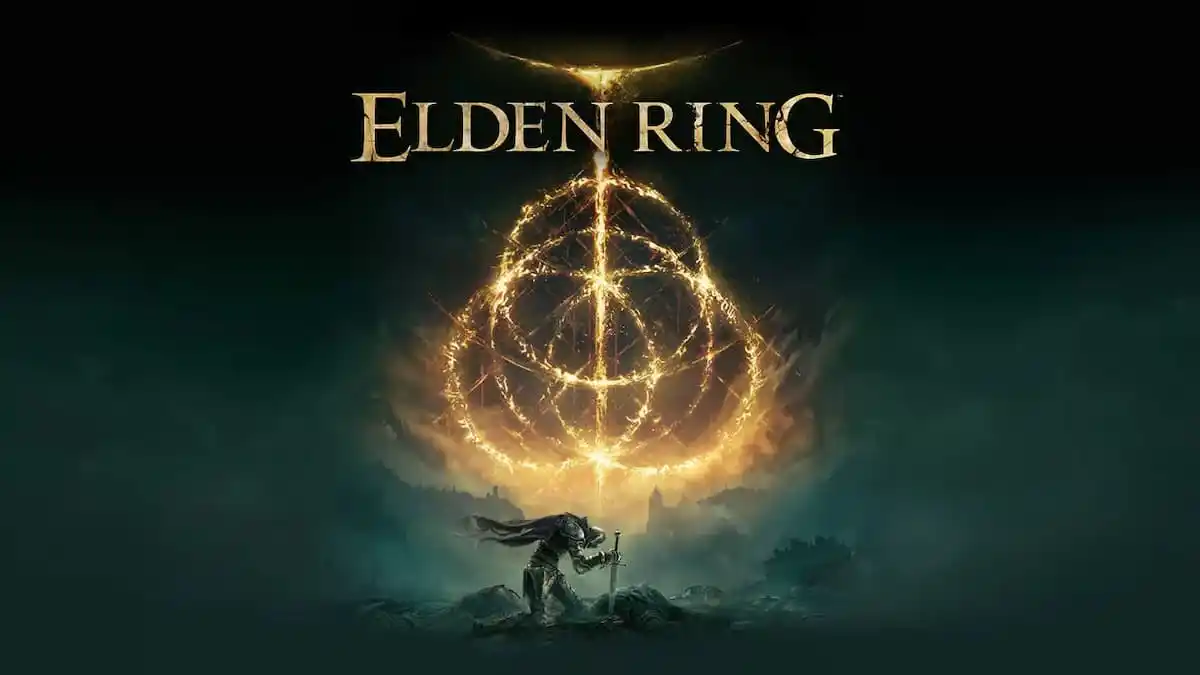






Published: May 30, 2022 05:23 pm