Exploration, roleplay, and pure fun are all things you can do in Brookhaven. However, even if you’ve been playing the game for a while, there’s a chance that you don’t know all the ins and outs of Brookhaven. While there’s a lot you can do in the game, you may feel a bit limited with what you can’t do…or believe that you can’t do. Maybe you’ve wanted to fly – and not by plane or hot air balloon.
Even though it isn’t the most well known feature, or something that the owners of the Roblox game intentionally added into their creation, there is a way for you to fly in the game, even without any Roblox or purchases. In fact, you could have just opened Brookhaven five minutes ago, and you’re still able to fly. So, here’s how it’s done!
How to Fly in Roblox Brookhaven RP
Open your Avatar Editor

First, when you log onto the game, you’re going to want to locate the “Avatar Editor” button. This is a customization menu that will appear in the upper-righthand corner of your screen. It looks like an avatar’s face with a pencil on it.
After you open the Avatar editor, the next thing you need to do is change your avatar’s height. You start at Avatar Size 1, but in order for this to work, you’re going to need your avatar to be a lot smaller.

In order to fly, you’re going to have to make your avatar as small as the game allows you to be, which is 0.4. You can do this by clicking the subtraction symbol up on the screen a few times until you’re at the desired height.

Related Content: Brookhaven Codes for Music
Find the Fountain Near the Spawn
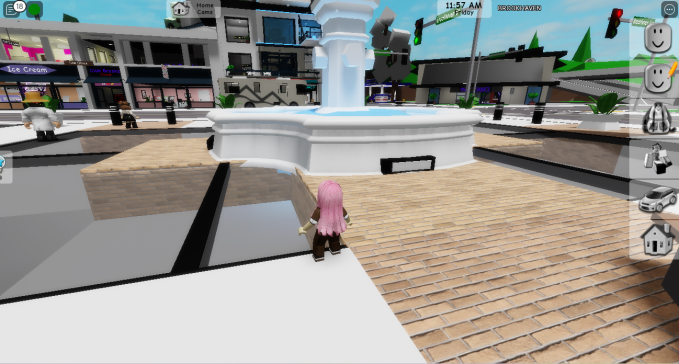
Once you’re as small as you can be, it’s time to fly! Next, you need to locate the fountain at spawn. This is one of the easier steps, as the fountain isn’t at all hard to find. Simply teleport to spawn, or perform this action as soon as you log into Brookhaven.
This is where things get a little more challenging. Next, you’re going to want to get your emotes ready. You can do this by going to the right of the screen, and clicking the emote button. This is just below the inventory button and looks like a Roblox character striking a pose. Once you click this, locate the Lie Down and Hurt emotes, which you’ll need to perform this action.
Use the Lie-Down Emote to Go Soaring
After you find these emotes, position your avatar as close to the fountain as you can, then start repeatedly clicking the lie-down emote.
You’ll know you’re doing the trick right when your character starts to glitch out, as though they are swimming on the floor. After this, you’ll need to select the hurt emote, and be quick!

Position your mouse so that you are facing straight up. It may be an odd angle, but you’ll need to be facing this way in order to fly. Deselect the Hurt emote, and move upward. Do not press the spacebar, or close the emote tab, but after this, you should notice your character flying.

It’s a little difficult to master this trick, but once you’re able to do so, you’ll be able to fly all over Brookhaven!
We hoped you enjoyed our guide on Roblox Brookhaven. Be sure to check out the Worth of Neon Alicorn in Roblox Adopt Me! as well. Or to follow our Roblox coverage, consider joining our Facebook.











Published: Feb 2, 2023 08:44 am