In Madden 23, the last thing we ever want to see is crashing. But, one thing that could be more frustrating to deal with is if the game refuses to load. In either instance, neither eventuality is a good spot to be in, so let’s explore options for fixing them if you were to ever find yourself struggling. It would seem that the standard method of correcting these issues is rather simple, which makes things better!
How to Fix Madden 23 Not Loading Error / Crashing
It helps that both of these issues are often grouped together because the method of fixing them is often the same or similar. If you’re struggling with either, be sure to try each fix with caution.
Check for Game Updates
To start, as this problem is (presumably) not happening in any other game, check if Madden 23 has any pending updates. If it does, there’s a good chance that it’s set to auto-update, but if not, go ahead and push the new update through. Then, re-launch the game to see if that solved the problem. If it didn’t, then proceed to the next potential method.
Related: How to Earn Coins Quickly in Madden 23 Ultimate Team
Check for Console Updates
If it’s been a while since you’ve updated your system software, try doing that. Depending on what console you’re on, you can usually do this by navigating to the console’s general options menu. If all goes well, when you load the console back up and launch the game, it’ll work like a charm.
Ensure You Have Enough HDD Space
But, if for any reason it doesn’t, you may want to check to see if you’re running low on hard drive space. If you are, try deleting some unneeded files and games to see if that solves the issue.
Other Fixes
Aside from these methods, if nothing seems to be working, here are some other options:
- Ensure that your console isn’t overheating. If the console’s fans are being blocked or if there isn’t a whole lot of space for hot air to travel, that can cause issues in the long run.
- If all else fails, try deleting and reinstalling Madden 23. It could be that there was a bug that loaded into your local copy. By uninstalling and reinstalling, you can perhaps solve the problem in one step.
We hope you found this Madden 23 guide helpful. Please check out Gamer Journalist on Facebook for more fixes for your favorite games. In the meantime, take a look at our guides on How to Intercept in Madden 23 and Madden 23 Passing Guide: How to throw all passes in Madden.


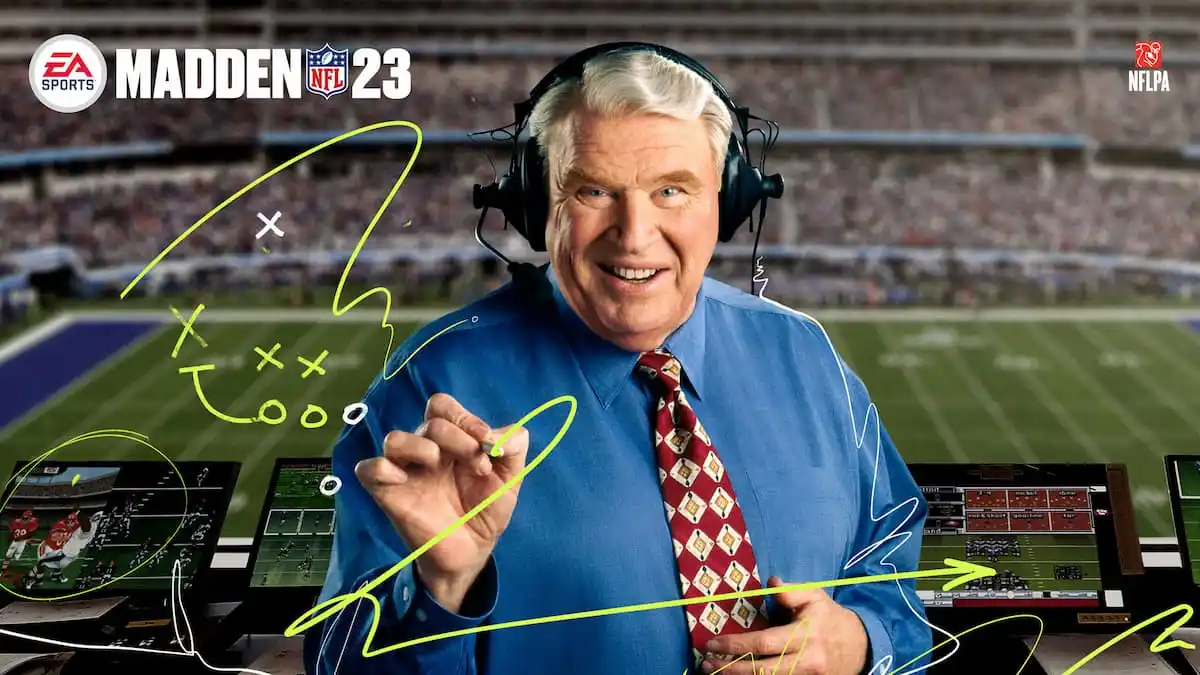









Published: Feb 6, 2023 04:13 pm