As you explore the magical environment of Hogwarts Legacy, there’s a chance you’ll encounter a rather peculiar bug. And, despite your first instinct to believe this is a feature as opposed to a bug, it is a bug. If you find that, out of nowhere, you’ve inexplicably turned blue, this isn’t a sudden attack from Papyrus. Nor is it the effects of a mis-concocted potion.
If you’re now singing that song from Eiffel 65, here’s how to fix the problem and return to normal.
How to Fix Hogwarts Legacy Blue Character
OK, so first things first — don’t panic. It’s currently unclear what causes this bug, but it’s also hard to miss if you’re dealing with it. Because all of a sudden, your character looks like they’re auditioning for the Blue Man Group as opposed to a student at Hogwarts. But, while we’re unsure what causes it, we can thankfully say that we know how to fix it.
First, you’ll need to open the game’s menu and navigate to ACCESSIBILITY OPTIONS. Then, find the option for HIGH CONTRAST GAMEPLAY and turn it OFF. It would seem that, upon starting the game, this option is turned on automatically and it can cause some wonky side-effects as a result. But, it’s important to note that in some cases this fix won’t work. If you’re trying to solve this problem and this fix … doesn’t, try doing a hard restart on the game (close the game, restart your console, re-open the game). Ideally, these two solutions will do the trick, and you can get back into the wizarding world sooner than later.
We hope you found this piece on Hogwarts Legacy helpful! For more content just like this, consider checking out Gamer Journalist on Facebook! And, in the meantime, take a look at some of our other content, like How to get Mallowsweet Leaves Hogwarts Legacy and Can You Have Pets in Hogwarts Legacy? Answered!


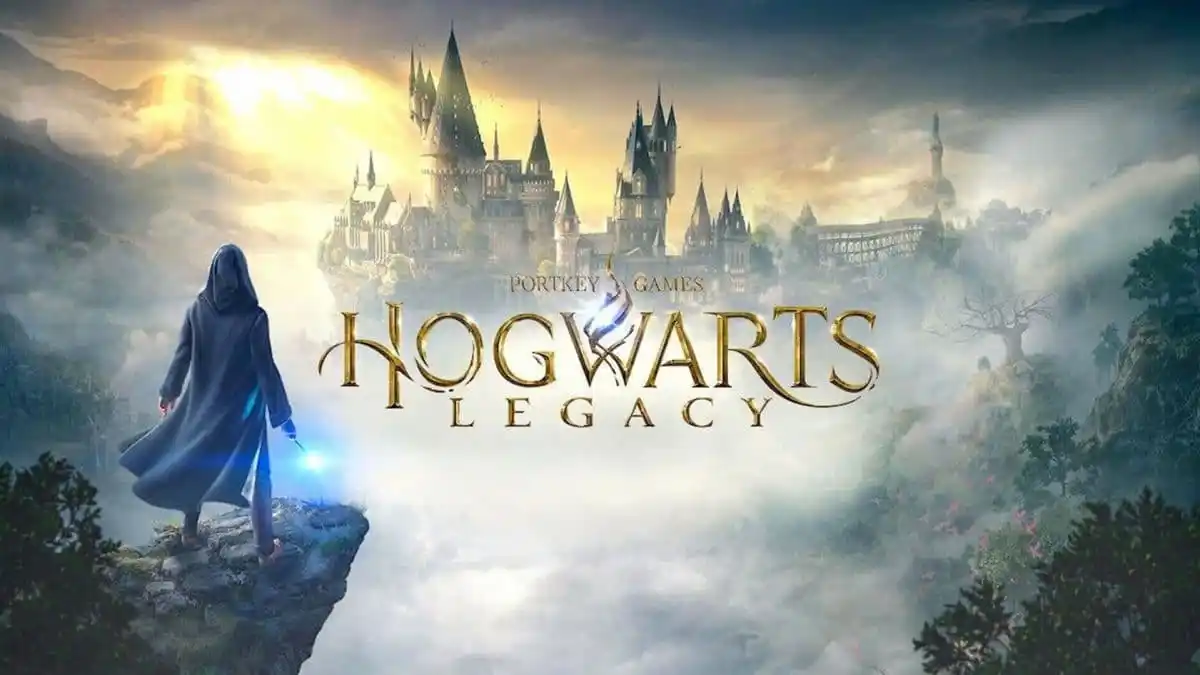









Published: Feb 7, 2023 01:34 pm