The competitor to the highly acclaimed Fall Guys, Stumble Guys, has been making a huge splash on mobile devices. Though the former recently came over to the Nintendo Switch, Stumble Guys is the only one filling the void on phones and tablets, effectively scratching that party game and battle royale itch for eager players that are on the go.
And to be honest, it’s actually a pretty good clone that doesn’t come off as just a cheap knock-off. It’s got its own full character customization settings, a store, and even its own season pass to boot. Another great feature that the game offers is the option to play with friends. There are a couple of ways to get it going, so we’ll explain how you can find groups in Stumble Guys as well as how to create your very own.
How to Find Groups in Stumble Guys
Finding and/or creating groups in Stumble Guys is as easy as just pressing a few buttons to get started. Let’s get into how to do it so that you can start playing this adorable party game with your friends.
- The very first thing you’re going to want to do is to make sure everyone has the game downloaded. It’s available across iOS, Android, Mac, and PC, and actually features crossplay between all of its available platforms, so playing with friends is a piece of cake as it basically runs on any device a person would have.
- To begin inviting friends, simply boot up Stumble Guys if you have it installed, and get to the main menu. Once there, you should see a small icon on the middle right-hand side of the screen that says Party and features a white smiley face in front of a blue one. Click on that to begin creating or finding groups.
- After having pressed the party icon, you’ll have two options to choose from when it comes to playing with friends. The first is to create your own game to host. You can choose the Create Party option by hitting Create to begin. This method makes you the party host and will then give you a room code which you can send to friends in order for them to join you. It’s important to note that at least 2 players have to be in a party in order for the matchmaking to begin. Just hit Play when you’re ready.
- Your other option is to join another person’s party (group). To do that, you just choose the Join Party option by entering the room code that was given to you by the party host. Enter that code and hit Join to enter their lobby.
- It’s important to keep your game updated and that all players are on the same server in order for you to play with each other. Updating the game is done through your app store, and the server can be changed within the game’s settings.
That’s all there is to joining groups or creating your own in Stumble Guys! Have fun!


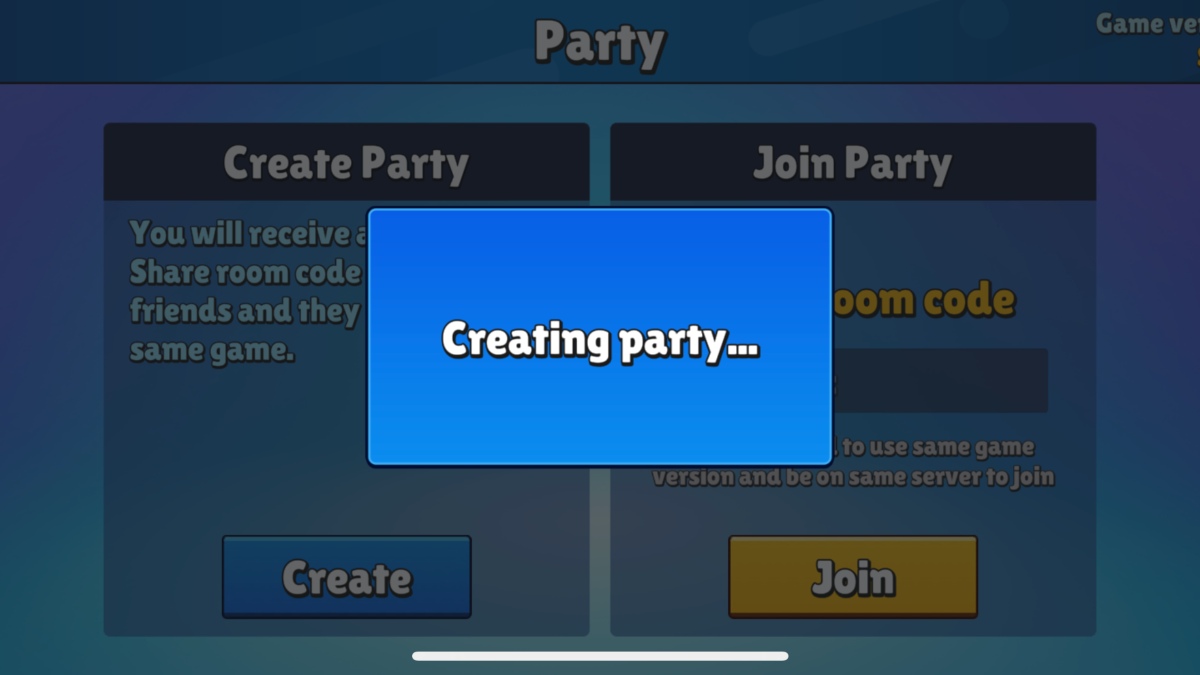








Published: Aug 19, 2022 11:58 am