The Outer Worlds has an easy to use system that allows players to fast travel around the world. It becomes a crucial mechanic to utilize later on in the game when there are multiple planets and locations to travel between.
How to Fast Travel in The Outer Worlds
In order to fast travel you need to open your Map, which is the M key on PC. Once open, you will see a map of all the locations you’ve visited so far throughout the game. The locations you can fast travel to are indicated by a blue icon. Click on the icon to fast travel to the location.
On PlayStation 4 you can hit the touch pad, go to the map, and then hit the X button on the blue icon to travel. On Xbox One you can hit the view button and go to the map, and click the A button to travel.
You cannot fast travel in closed off locations like big buildings you have to load. Too many items in your inventory will also not allow you to fast travel. A perk called Traveler allows you to solve the latter issue.
There are no particular waypoints you need to find in order to be able to fast travel to a location. All you need to do is discover a place and there will then be an option in the map to fast travel to it.
Fast traveling between planets is not an option, only locations. To travel between planets you need to do it on your ship. Once on the new planet you can then fast travel between all the location on that particular planet.


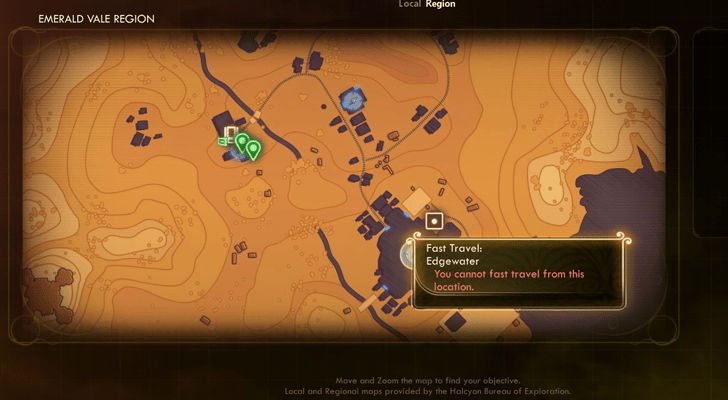

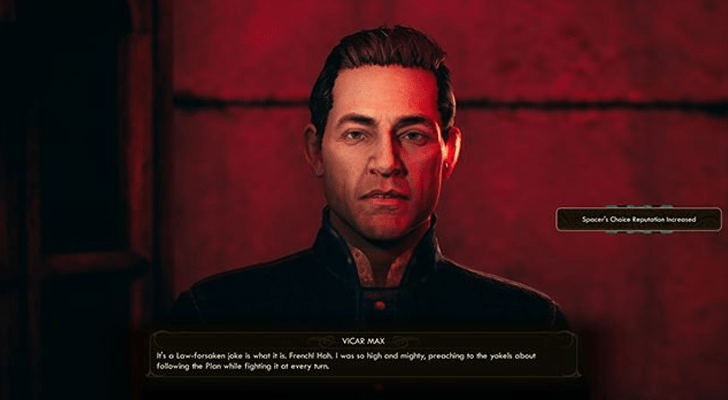




Published: Oct 24, 2019 07:54 pm