Kelvin is one of the companions you can take with you on your adventure in Sons of the Forest. He can do a lot of things for you like clear the area, gather resources, or even build something. If you use him in a smart way you can save yourself a lot of time in-game and you will be able to focus on some more important tasks.
One of the commands that you can issue to Kelvin is the “Take an item” command. However, this command isn’t so clear right out of the bat and players explore with time which items can and can’t be given to Kelvin. Read on to find out how to equip Kelving with items, and which items can you give him.
Related: Will Kelvin Be in Multiplayer Mode in Sons of the Forest? Answered
How Can You Give Items to Kelvin in Sons of the Forest?
You can give items to Kelvin by pointing to him and pressing “E” to get the notepad out that contains all commands. Select the “Take an item” command and you will see a list of things that you can give him.
What we know so far is that you can give him clothing and you can’t give him weapons. When it comes to food and water that will also not be necessary as Kelvin will find his own food and water. You also can’t share any items from your inventory with Kelvin.
It is vital to understand what your companion can do for you before you start playing so you can use him in the most effective way. You can find all commands you can issue to Kelvin explained in our guide.
We hope this guide was helpful. For more content on Sons of the Forest see our articles on how to get the maintenance keycard and what happens when you die in the game. For more trending news coming from the gaming world follow our Facebook page.


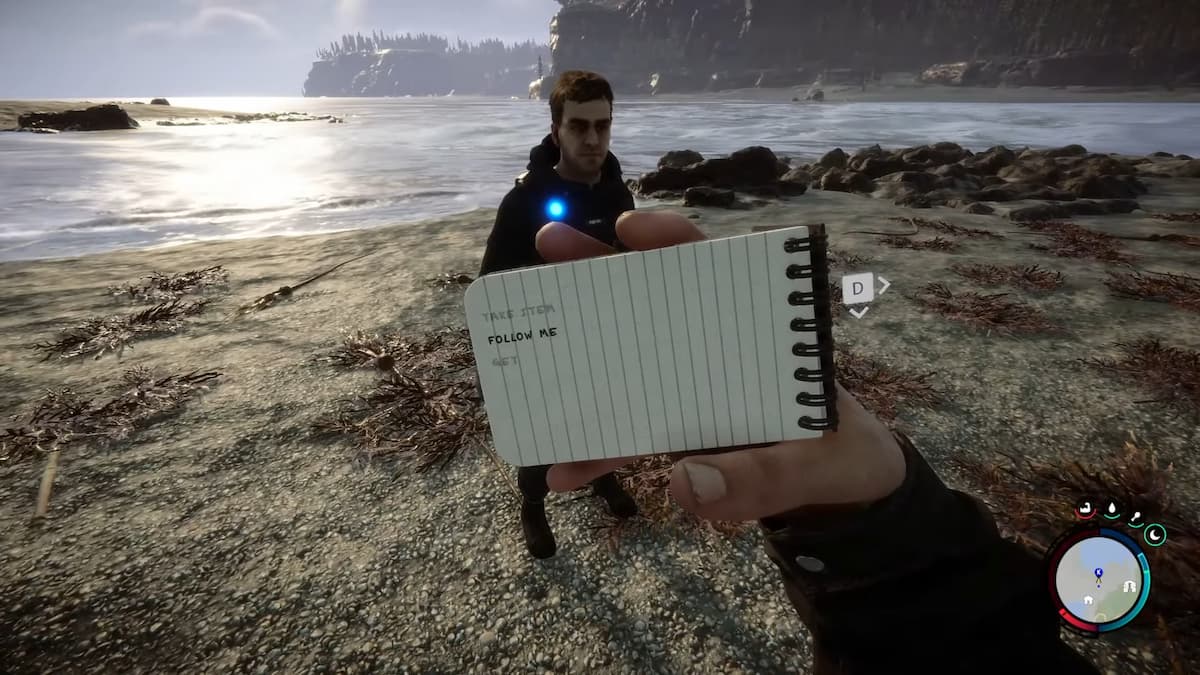








Published: Feb 27, 2023 07:00 am