Microsoft held its Xbox 20th Anniversary Celebration Event today, and there were a couple of big announcements Halo fans were anticipating. As a lot of gamers were speculating, 343 Industries has opened up Halo Infinite multiplayer today. It’s free-to-play, and you’re probably wondering how to download the new Halo Infinite multiplayer, so here’s what you need to know.
Halo Infinite was originally planned to launch alongside Xbox Series X/S back in November of 2020 but was delayed by 343 Industries to put some finishing touches on it. The official release date is now December 8, 2021, but fans can start playing Season 1 of the free-to-play Halo Infinite multiplayer starting on November 15, 2021.
How to download Halo Infinite multiplayer
To download Halo Infinite multiplayer, follow these steps for your platform:
PC (Steam)
- Download and launch Steam.
- Find Halo Infinite in the Store.
- Tap on Play Game next to Play Halo Infinite.
- Download and install the game.
- Launch Halo Infinite.
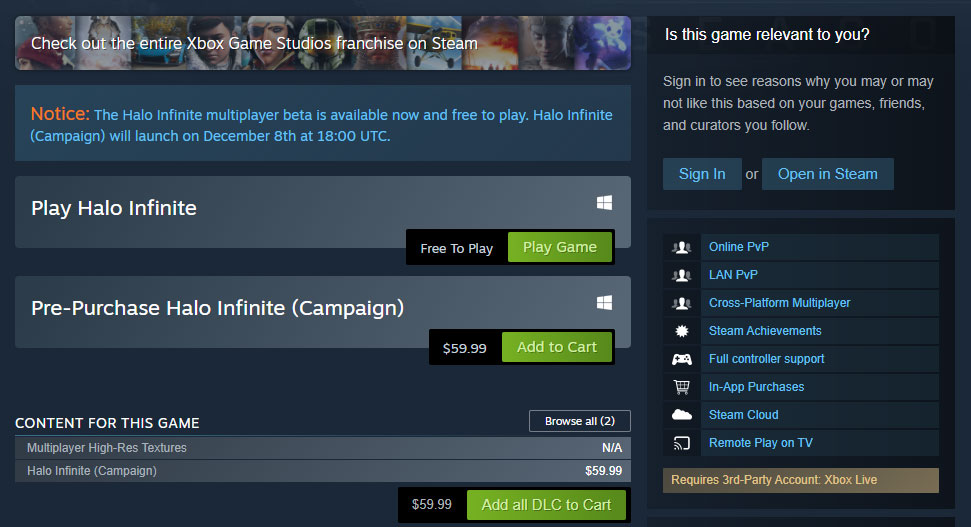
PC (Xbox App)
- Download and install Xbox App.
- Launch Xbox App by pressing the Windows key and typing “Xbox.”
- Subscribe to Xbox Game Pass.
- Find and download Halo Infinite.
- Launch Halo Infinite.
Xbox
- Turn on the Xbox console.
- Navigate to the Store and type in Halo Infinite.
- Select the “Install” option.
- Wait for the download and install to complete.
- Launch Halo Infinite.
Halo Infinite multiplayer is available on Xbox Series X|S, Xbox One, and PC on November 15, 2021. The game is included in Xbox Game Pass, and the Halo Infinite multiplayer is free-to-play. The Halo Infinite campaign is also available for pre-order and releases on December 8, 2021.



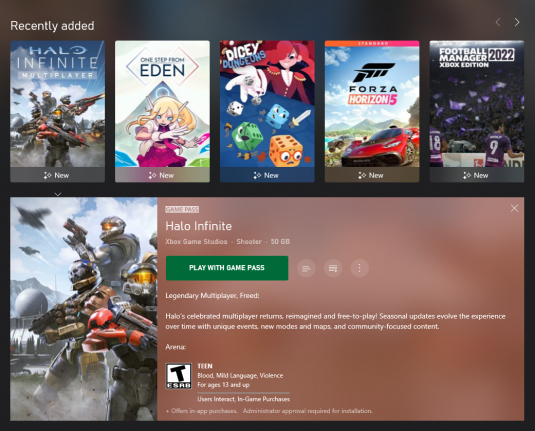
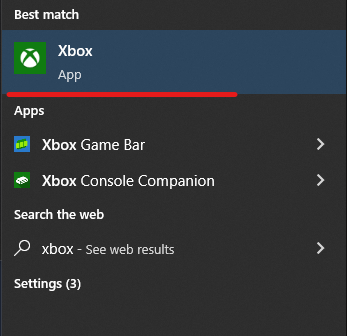









Published: Nov 15, 2021 06:55 pm