Bungie is bringing the Destiny 2 30th Anniversary pack to Epic Games Store players for free. As a part of a crossover promotion with Epic, not only is Destiny 2 being released on the Epic Games Store, but anyone that adds it to their library will also get the 30th Anniversary Pack for free, no strings attached!
Recommended Videos
Everybody likes free stuff, so we’re going to run you through the step-by-step process of redeeming the 30th Anniversary Pack for free.
How to Download the Destiny 2 30th Anniversary Pack on the Epic Games Store
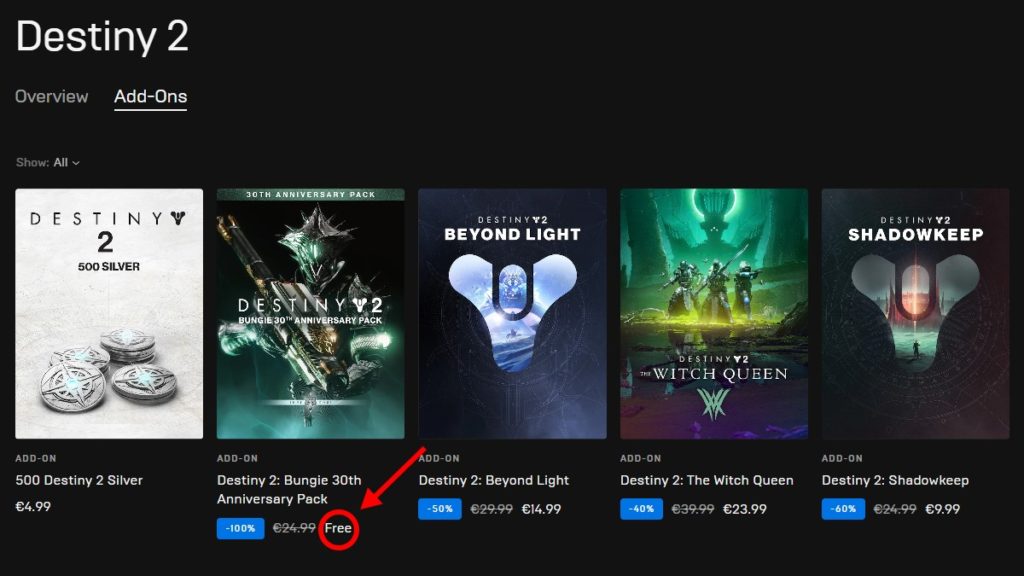
- First, head over to the Epic Games Store website. Once there, you just want to go ahead and sign into your account. If you don’t have an Epic Store account, just sign in with your Facebook or Google to bypass any long-winded sign-up application.
- Once you’re logged into an account, navigate over to the Destiny 2 Epic Games Store page. This is the free-to-play version of Destiny 2, so go ahead and add it to your library. After that, you’ll want to click on “Add Ons” at the top of the page. This will bring you to a storefront for all of Destiny 2’s DLC content – including Eververse Silver (the game’s microtransaction currency of choice).
- Right up at the top of this store will be the Anniversary Pack. As long as the promotion is still active, the pack should be discounted 100%. Click into it and add it to your library, then checkout.
- On your checkout screen, click on the place order button, and you’re done! You’ll now have the Destiny 2 30th Anniversary pack indefinitely – and it didn’t cost you a dime.
- From here, you’ll need to download and sign into the Epic Games Launcher in order to actually access the content.
That’s it! All you’ll need to do is download Destiny 2 and the Anniversary pack and launch it from the Epic Games Launcher. Do that, and you should have access to all that premium content without ever having to open your wallet.










Published: Aug 23, 2022 12:46 pm