To cite a famous green dude, the best way to become proficient in dealing with an active combat situation is by learning how to dodge. Yeah, you probably could play Cyberpunk 2077 as a pure tank, taking every bullet in the gut while necking MaxDocs and BounceBacks, but it would probably be a little easier for you if the bullets just didn’t hit you. Here’s how to dodge in Cyberpunk 2077.
“Why is dodging a subroutine?! It’s not that complicated!” Dodging is a simple matter in Cyberpunk 2077; in fact, it’s as simple as one, two… well, just one, two.
How to Dodge in Cyberpunk 2077
Here’s how to dodge in Cyberpunk 2077:
- Keyboard: double-press any of the WASD keys
- Controller: double-press the B or Circle button
If you’re playing on Xbox One or PlayStation 4, or using a controller on PC, just double-press the B or Circle button while moving in any direction. V will hop to the side, consuming a bit of stamina, while giving you a quick invincibility frame against oncoming attacks. If you successfully dodge when a melee attack is incoming, you’ll also get a free opportunity for a counterattack.
If you’re playing with a mouse and keyboard on PC, dodging becomes a smidge trickier. To dodge with a keyboard, you need to double-tap one of the WASD directional keys to move in a particular direction. This particular model of dodging can take some getting used to; if your finger twitches while you’re just moving around, you could dodge by accident.
In a combat situation, dodging could plop you into an undesired position. Even when you’re just traveling along a sidewalk, if you accidentally dodge into a pedestrian, you could trigger a wanted level with the NCPD. They’re touchy like that.
Unfortunately, there is no in-game way to rebind the dodge function if you’re playing on a keyboard. Some crafty modders have figured out ways to tweak the game’s code to allow for a dedicated dodge key, but that method could bear a risk to the integrity of your game’s files. And let’s be real, that integrity is a bit tenuous as it is.





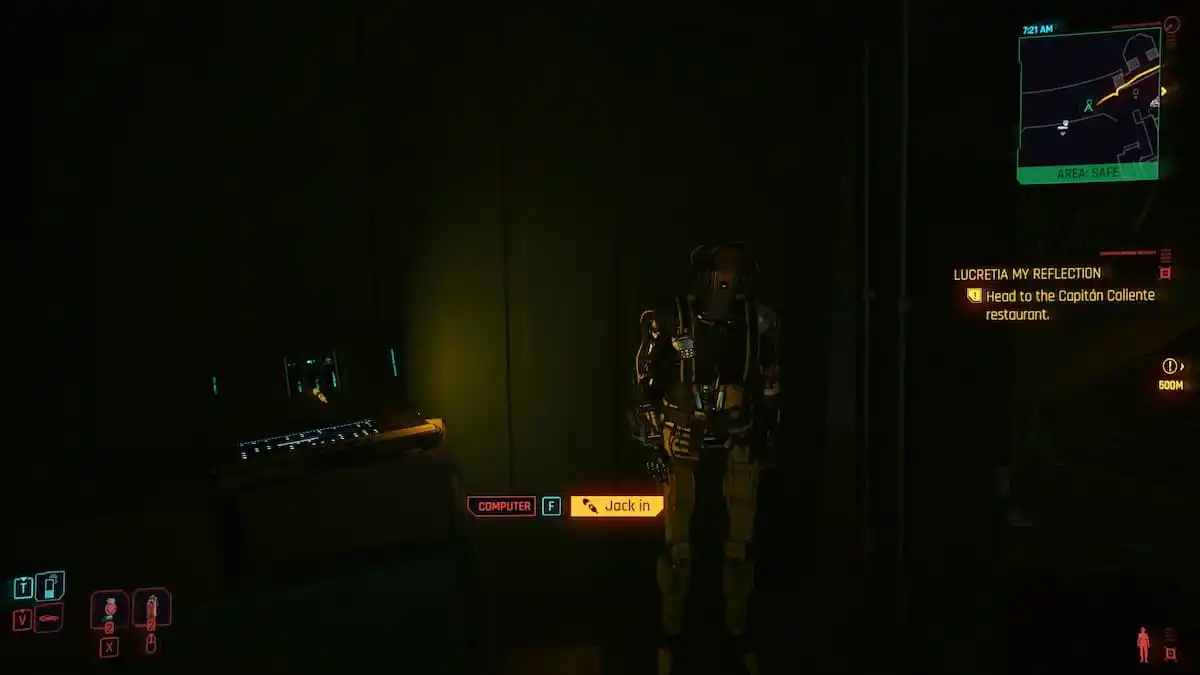






Published: Dec 31, 2020 12:52 am