Roblox launched its new desktop application with an intention of improving functionality and performance and making users’ life easier. The link to install the application pops on a banner at the top of the official website. However, there are a few complaints regarding its usage. Some people have complained about auto launching problems and others have simply not been a big fan of the design.
If you are facing problems or don’t like the new Roblox desktop app, we have come up with a guide to disable it.
How to Disable the Roblox Desktop App
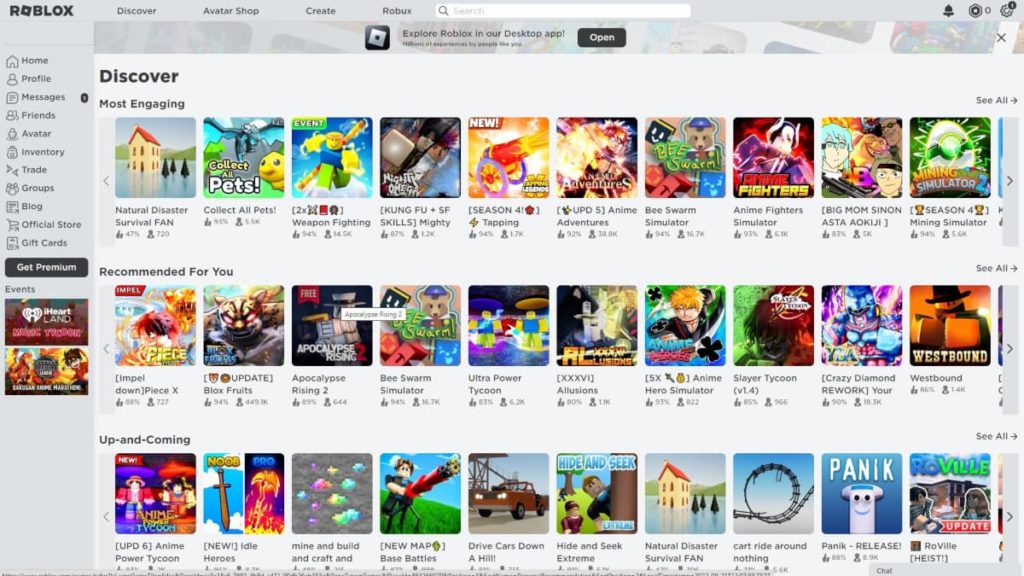
Disabling the desktop app can become tricky. However, we will provide you with step-by-step instructions to seal it.
Related: How to play Roblox at school using Maths Spot
Saving File
Open your notepad and save the code given below as a “.ps1 file”. It’s best to save the file in the startup folder of your PC.
$Key = “HKCU:\Software\ROBLOX Corporation\Environments\roblox-player”
while ($true)
{
$CurrentValue = (Get-ItemProperty -Path $Key -Name “LaunchExp”).LaunchExp
if ($CurrentValue -eq “InApp”)
{
#Write-Output “Value is InApp.”
Set-ItemProperty -Path $Key -Name “LaunchExp” -Value “InBrowser”
}
Start-Sleep -Milliseconds 50
}
Editing Registry Editor
- Type regedit in the start menu search bar and select Registry Editor (Desktop app) from the list of results.
- Move over to the Roblox registry
- Paste or enter the following code manually, “Computer\HKEY_CURRENT_USER\SOFTWARE\ROBLOX Corporation\Environments\roblox-player”
- You will see a registry by the name of “LaunchExp”. Right-click on the registry and select Modify.
- In the Modify menu, change the value from “InApp” to “InBrowser”.
- Press Okay.
This should solve and disable the desktop app once and for all. If you love playing Roblox games, check out the dedicated guides and codes on our website.


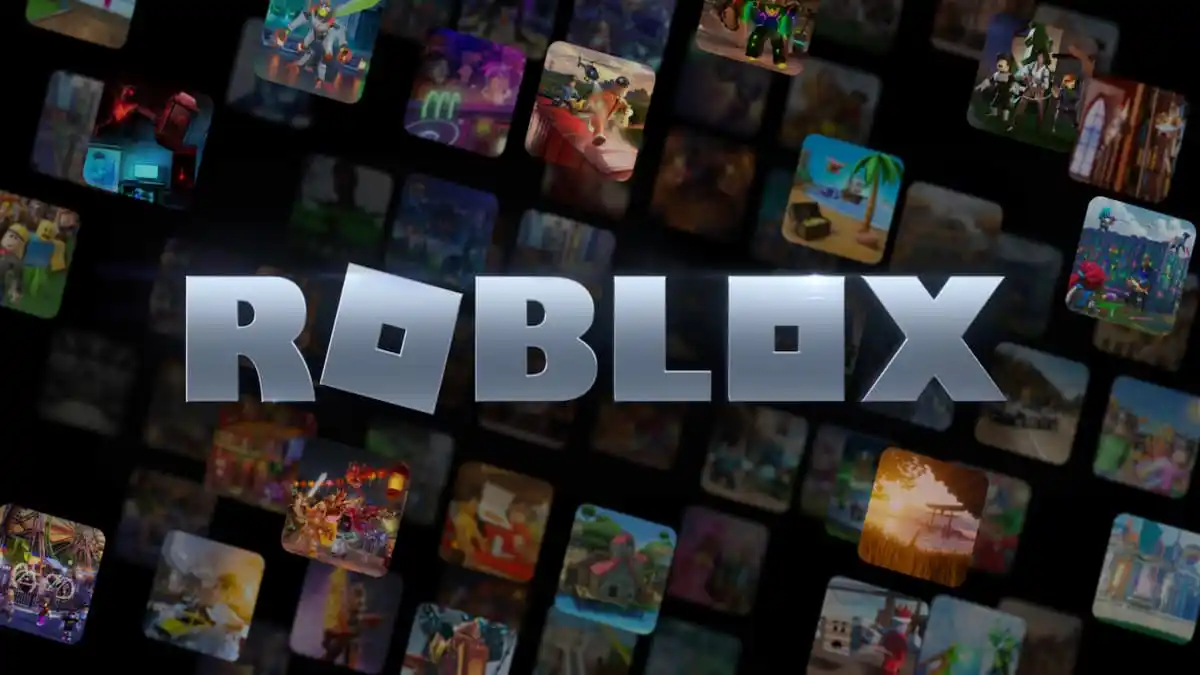








Published: Sep 21, 2022 07:42 am