Moonton, the developer of Mobile Legends Bang Bang, offers an option to create a Moonton account using your email for enhanced security and cross-device access. Initially, you play with a guest account. In this guide, we’ll explain how to set up and bind your account to an email easily.
How to Sign Up for a Moonton Account Using Your Email
To sign up to a Moonton account using your email address, follow these steps:
- Launch Mobile Legends Bang Bang
- Tap on your profile icon on the top left
- Navigate to the Account tab
- Tap on Moonton Account
- Follow the on-screen prompt and enter all details
- Verify the account creation via email
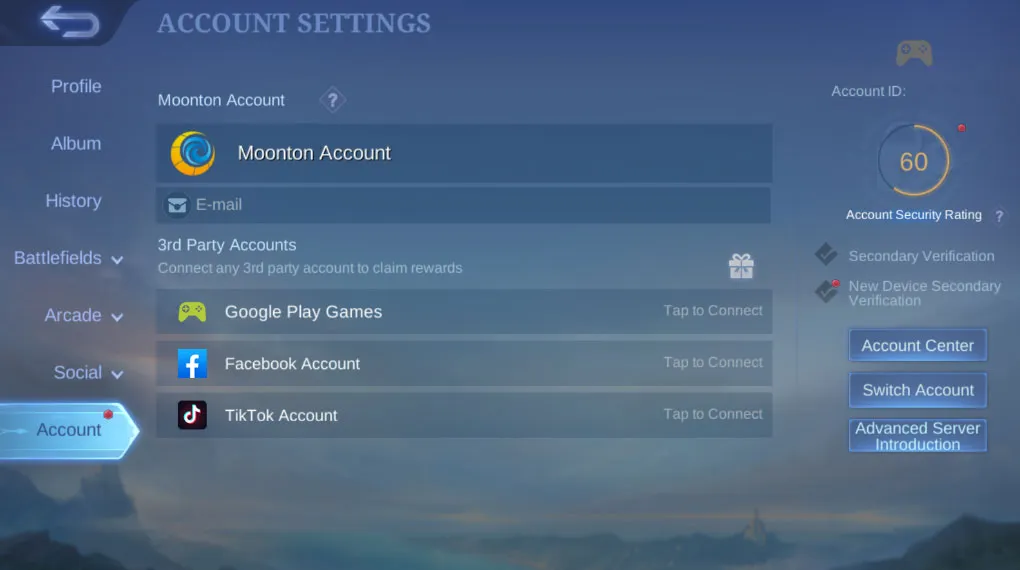
Creating a Moonton account is straightforward, but it does require you to have Mobile Legends Bang Bang. First, download Mobile Legends Bang Bang on Android or iOS. You will need to ensure your account level is a minimum of 8, which will require you to play a few games. Otherwise, you can tap on the Gift Box icon to the right of “Moonton Account” to force the registration prompt to pop up.
When you are at the appropriate account level, you can tap on your profile icon and go to the Account tab. That’s where you will be able to create a Moonton account, link an email, and complete all the necessary steps.
How to bind your Moonton account
After creating your account, you will likely want to bind your Moonton account. To bind your Moonton account, you can follow these steps:
- Launch Mobile Legends
- Navigate to the Account tab
- Tap on the Bind button
- Tap on the Bind Moonton button
- Login to your account
- Enter your login credentials
Binding your in-game account to an email address adds another layer of security. Since signing up to a Moonton account with your email is pretty easy, you should definitely do it. With all set and done, when you need to access your Moonton account, just sign up with your email.
You also have the option to link third-party accounts such as Google Play Games, Facebook, and TikTok. Other options may be available depending on your region.
After creating your account, it will be even easier to claim Mobile Legends codes and get free in-game items.












Published: Dec 2, 2021 09:07 pm