The Pokemon you catch in Pokemon Scarlet and Violet will have a lot of different info about them that will be essential for how you play the game. Their Stats, Internal value (IV), Effort value (EV), and Nature can be the reason why you would choose one Pokemon over the other.
In this guide, we will show you how to check their most important features and unlock the full potential of your Pokemon.
How to Check Pokemon’s Stats
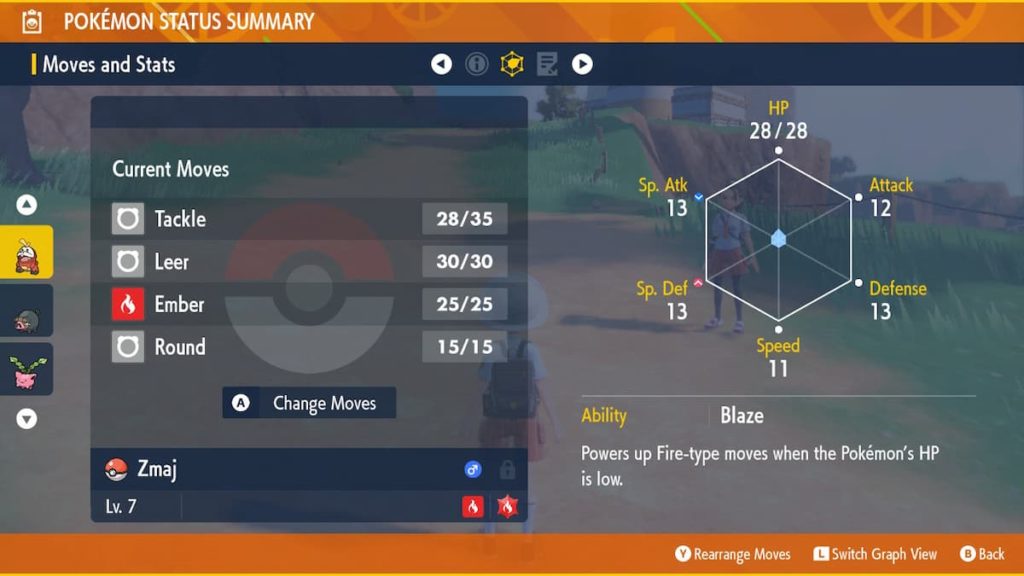
Stats represent the basic values on top of which Pokemon rests and give you a feeling of how it compares to others. They portray Pokemon’s HP, Attack, Special Attack, Defense, Special Defense, and Speed.
When you want to check stats for your Pokemon, just press X to go to Main Menu, choose your desired Pokemon by pressing A, and select “Check summary”. From there, select the second tab called moves and stats and you will see your Pokemon’s stats and currently available moves.
Related: Where to Find Thunder Stones in Pokémon Scarlet and Violet – Map and All Locations
How to Check Pokemon’s Nature
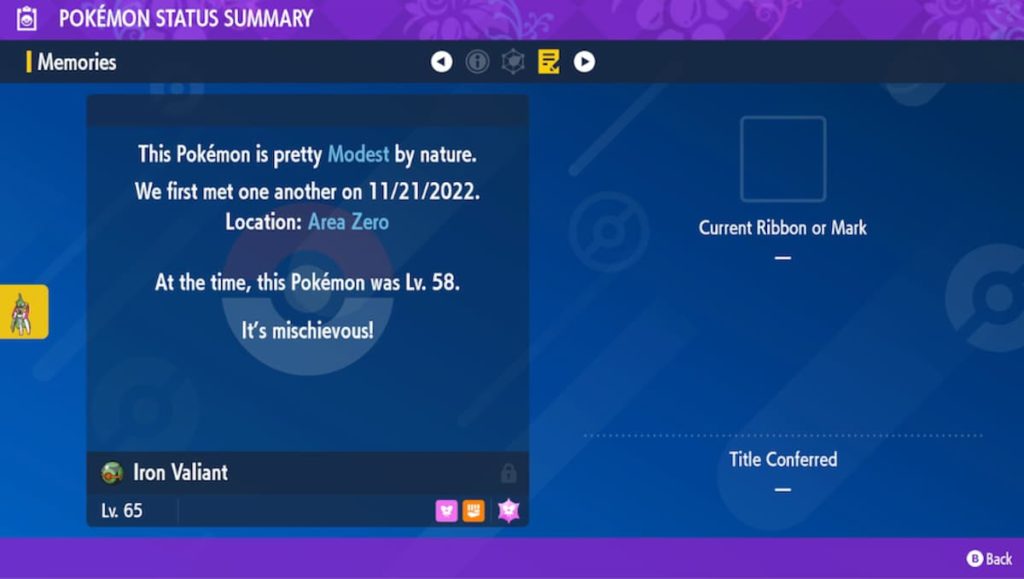
User interfaces are like Pokemon, constantly evolving, and with each generation of games they are different, and even experienced players find themselves in need of a little bit of assistance. Checking the Nature of Pokemon is not so difficult and we will help you find it easily with a step-by-step process:
- When in the game press “X” to get the Main Menu
- Go over to the particular Pokemon you’re interested in checking
- Select the “Check Summary” option
- In the “Check Summary” screen chose the tab “Memories”
- The first sentence of the text in “Memories” will show the Nature of your Pokemon
Remember, the Nature of your Pokemon will affect its attributes such as Attack, Special Attack, Defense, Special Defense, and Speed. To keep things balanced it will buff one attribute by 10% while nerfing another by 10%. For example, the Brave nature of a Pokemon will increase its attack by 10% while decreasing its speed by 10%.
How to Check Pokemon’s EVs

Looking for the Effort values (EV) of your Pokemon isn’t hard. Just go to the Summary Page of the Pokemon. Once there, select their Stats (second tab) and press the “X” button.
While looking at the graph you can press the L button and see how many EVs your Pokemon has on each stat. It basically shows how far each stat is from being maxed out instead of giving a numerical value.
When you first get a new Pokemon it won’t have any EVs, and you will see a dark yellow hexagon across the whole stat graph. As your Pokemon starts getting EVs on a particular stat, that stat will turn bright yellow. When a stat is maxed out it will have a sparkle icon (✦) next to it.
Once you use the total number of EVs for one Pokemon (510 EVs is max) the marker in your Pokemon’s hexagon will turn from yellow to light blue to notify you.
Keep in mind that you will have a max limit of 252 EVs per stat. This means that you can either max out two stats for your Pokemon, have one maxed out and the other mildly built up, or have more of them mildly to medium built up while having none maxed.
How to Check Pokemon’s IVs

The internal values (IV) of a Pokemon are not visible from the get-go. They can only be checked once you complete the Victory Road quest path and unlock the judgment feature. Completing the Victory Road quest path will mean beating all eight gym leaders in Paldea, beating Elite Four (including Geeta), and thus becoming a Pokemon Champion. After this, go to any Poke center and talk to the lady there and your new feature will be unlocked.
Once unlocking the “Judgement feature” you can check Pokemon’s IVs this way:
- Go to your Boxes
- Hover the icon of a Pokemon you’re interested in
- Hit + button until the “Judge” option appears
- You will see individual stats graded
Stats will be graded as No Good, Decent, Pretty Good, Very Good, Fantastic, and Best. If you want to improve IV on a certain stat, you need to buy Bottle Caps from the Delibird Presents shop, take them to the man in Montenevera and have him perform Hyper Training on your Pokemon.
To get more Pokemon Scarlet and Violet news, follow Gamer Journalist and articles such as Best Team Builds against Pokémon Gym Leaders Scarlet and Violet.











Published: Nov 23, 2022 07:58 am