In Soul Hackers 2, the usage of both the COMP Smith upgrade store and the Yang Yang Palace item store requires not only the use of regular money but various materials sourced from defeated demons. You’re going to need a lot of assorted junk if you want to use the shops to their fullest extent, so it’d probably help to know what you’re looking for. Here’s how to check enemy locations and drops in Soul Hackers 2.
How to Check Enemy Locations and Drops in Soul Hackers 2
As you encounter and defeat demons throughout the various dungeons of Soul Hackers 2, you’ll accumulate information on them. You only need to defeat a demon once to get their profile, but until then, if you’re looking for a particular material that they’re holding, you won’t be able to track it on them.
Related: How Does Demon Fusion Work in Soul Hackers 2?
Once you’ve encountered a demon, you can track them through the shop pages at both the COMP Smith and the Yang Yang Palace. When you hover over an upgrade or item you want to buy, you’ll see the materials required for its creation on the right side of the screen. If you press the X button, you’ll switch columns into the material list. When you highlight a material, the information bar at the bottom of the screen will show you the name of the location where more of that material can be found, as well as the demons that carry it. Again, if you haven’t encountered the right demon at least once, their names won’t be displayed here. You’ll just have to keep picking fights until you find the right one.

If you’re out in the field, you can also open up your regular pause menu, followed by the Enemies menu. This is the bestiary of every demon you’ve encountered in the game so far. If you know the demon you’re looking for, but can’t quite remember where they hang out or what they hold, you can check the info bar on the right side of their individual page to find out. This is a handy feature if you’re trying to track down a certain kind of material, as it lets you double-check that you’re in the right place to farm for it before you go too deep.


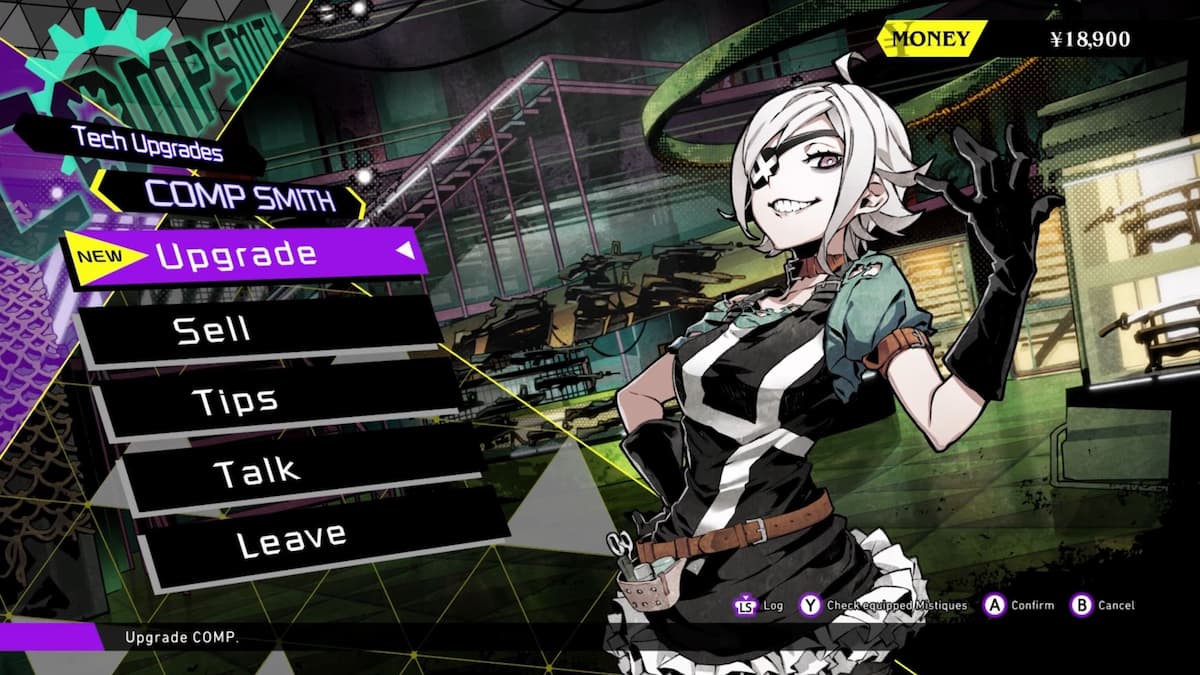









Published: Aug 26, 2022 11:20 am