Cyberpunk 2077 is an expansive world with many different districts. Walking around on foot is going to get old quickly and can be a time-consuming process. Luckily, you can acquire tons of other vehicles in Night City. Once you get more than one vehicle, you may want to open your garage and choose between your rides. Here is how to Change Vehicles in Cyberpunk 2077.
How to Change Vehicles in Cyberpunk 2077
In Cyberpunk 2077, you will eventually acquire multiple vehicles through the storyline. However, you can also purchase vehicles with Eddies, the in-game currency. Rides that can be bought will show up in your Journal.
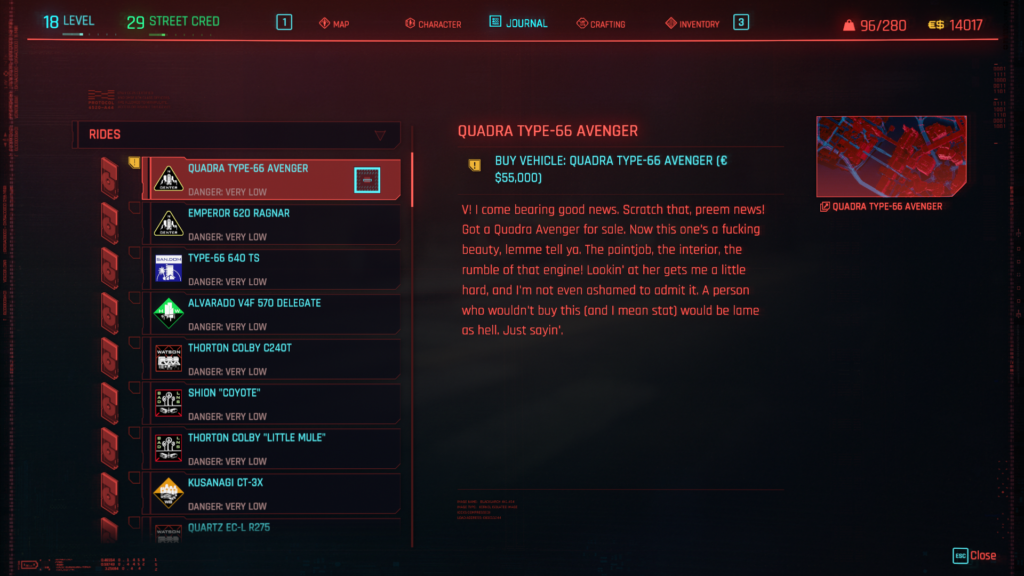
Once you have acquired multiple rides, you will need to bring up the garage or vehicle menu to choose between them. To open up your vehicle menu, hold down the button you use to call your vehicle.
- On PC hold the “V” button.
- On Xbox hold the “Right D-pad” button.
- On Playstation hold the “Right D-Pad” button.
That all there is to it. Once you hold your vehicle call button, the selection menu will appear.

Now you know how to change vehicles in Cyberpunk 2077. One of the first storyline vehicles you can get in the game is Jackie’s bike. Also, besides driving, you also have the option of Fast Traveling to help you get around faster.


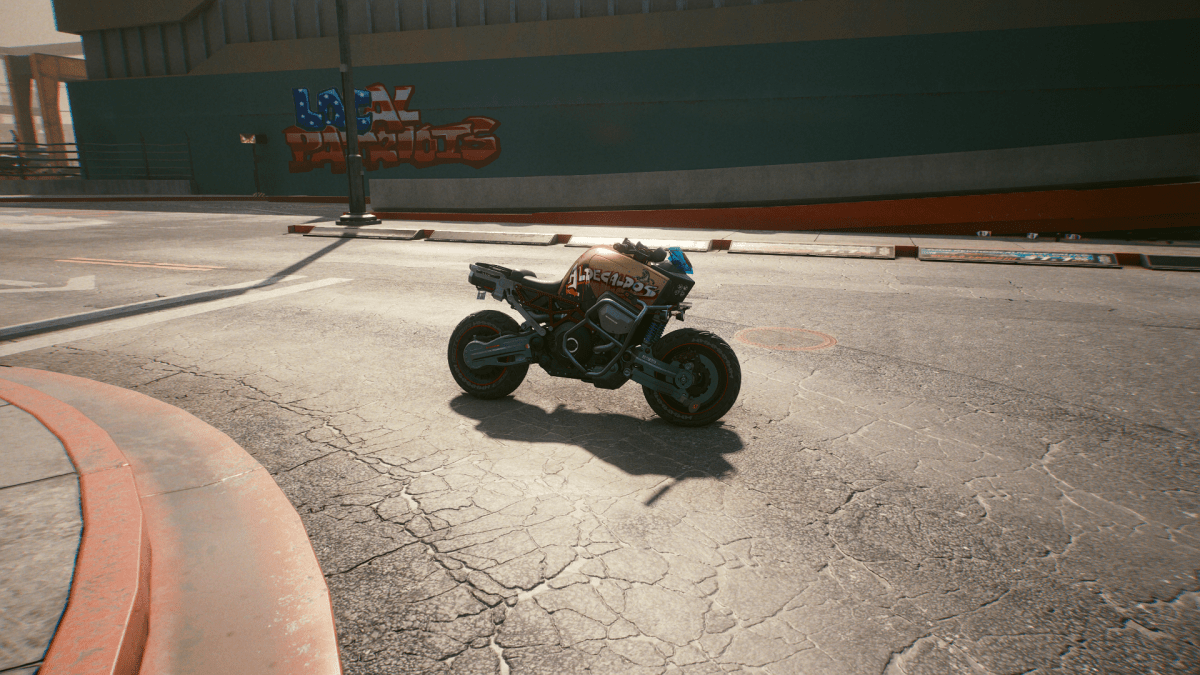


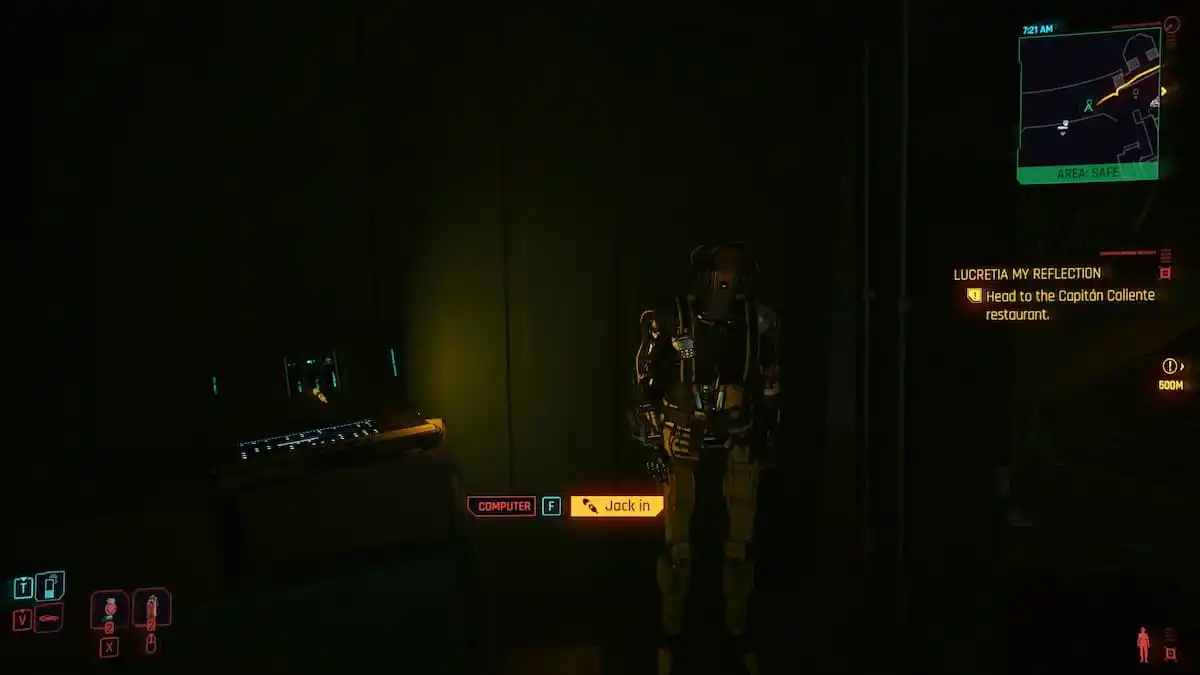






Published: Dec 12, 2020 10:00 pm