This Way Madness Lies is a new indie game that’s already captured the hearts of Sailor Moon fans and Shakespeare fans everywhere, which isn’t easy for one game to do simultaneously! If you love classic literature and/or Sailor Moon and you haven’t already downloaded this game, you definitely should as soon as possible. Keep reading to figure out how to change this awesome game’s difficulty!
How to Change the Difficulty in This Way Madness Lies
Changing the difficulty in This Way Madness Lies is a lot easier than you’d think. You’re able to change the difficulty right at the start of the game, obviously, but you can also change it later on if you feel like the game is too easy or too difficult. All you need to do to change the difficulty in This Way Madness Lies is open up your Main Menu.

Related: What is the Best Difficulty to Play Sherlock Holmes Chapter One?
Once the Main Menu is open, you should see 9 clickable icons to the left of the characters. The icon in the bottom right of the grid, the Settings icon, is the icon you’ll want to click to change your game’s difficulty settings. Once you click on the icon, you should see these settings options:
- Difficulty
- Movement
- Music
- Sound
To be brought to your game’s difficulty settings, click on the “Difficulty” option. From there, you’ll be able to change your game’s difficulty to Easy, Moderate, Challenging, and Hard. If you pick a new difficulty and realize later on that it’s not right for you, you can always go back and change it again whenever you want! If you love playing This Way Madness Lies and would like to play more games just like it, check out Gamer Journalist’s guides for Don’t Starve and Super Bullet Break!


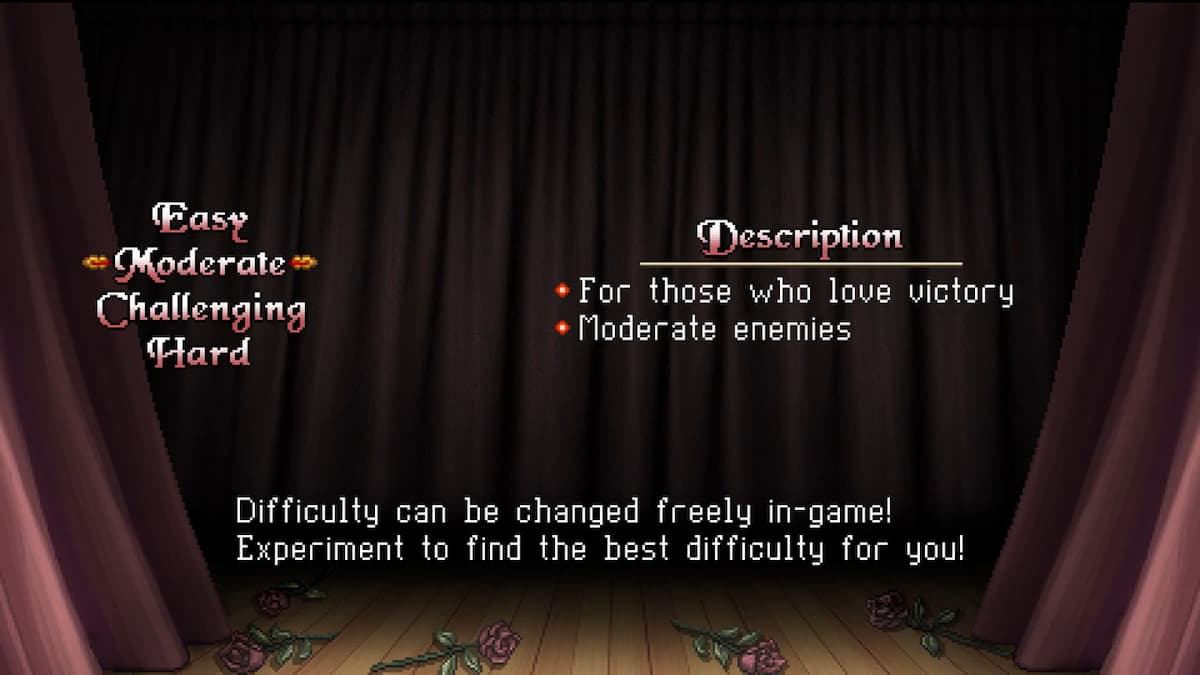








Published: Nov 16, 2022 08:43 pm