Accessibility in gaming has taken great strides since Sony’s original foray into gaming consoles. The PS5 gives players more options and abilities to tweak minute settings ranging from zoom and display, to having a voice read text on the screen aloud. Regarding the latter, this can be a useful tool for some, and a minor inconvenience to others. Voice reading provides spoken guidance for operating the console while also reading any on-screen text. Players may have activated this feature on accident and are unsure as to how to turn it off. With more PS5 consoles becoming increasingly available in stores, let’s answer the question: how do you turn off voice reading on the PS5?
How do you turn off voice reading on the PS5?
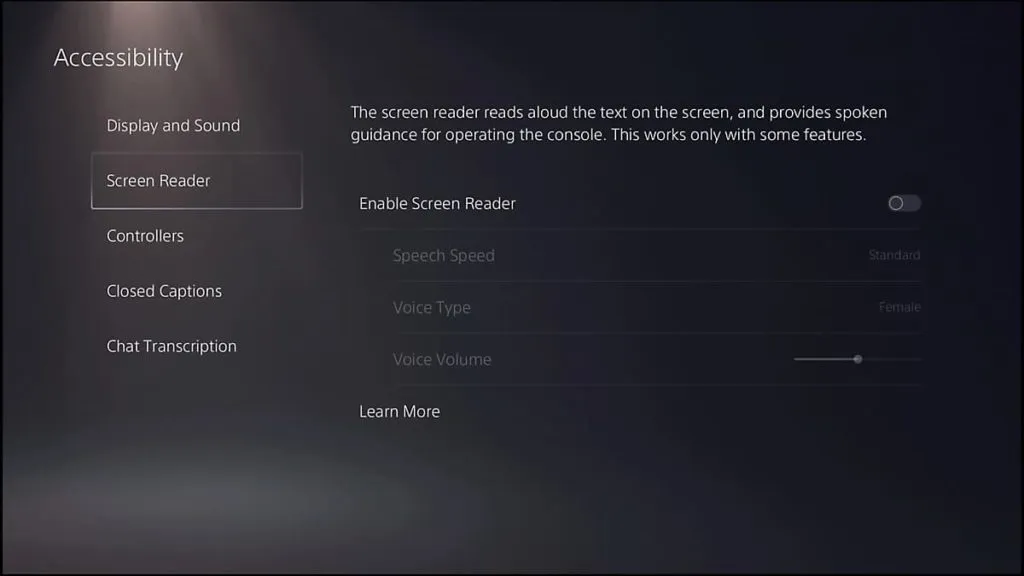
Screen reading, otherwise known as voice reading, is one of the many accessibility features that can be toggled on or off in the PS5 settings. In order to turn off voice reading on the PS5 players will first want to navigate from the home screen over to settings. From there select the accessibility option, then choose screen reader. This will open the screen reader settings. The first option in these settings will allow you to enable or disable the screen reader entirely.
Voice Reader Settings & Languages
Voice reading has a few different settings for players to tweak as well as allowing for different languages to be spoken, depending on the console language selected. Settings such as speech speed, voice type, and voice volume will give players many different options to choose from. The languages players can select that will work with the voice reader are as follows:
- Arabic
- Dutch
- English
- French
- German
- Italian
- Japanese
- Korean
- Polish
- Portuguese
- Russian
- Spanish
Accessibility settings like voice reader and mono audio are just the tip of the iceberg for Sony. Further allowing more people with disabilities to enjoy the PS5 in their own way. Console sharing has been a pastime synonymous with the birth of console gaming. Features such as a voice reader can be a great help to some, and thankfully can be turned off for others.
PlayStation owners looking for the best PS4 & PS5 hunting games and more accessibility options can check out our other great articles only on Gamer Journalist.












Published: Nov 16, 2022 01:30 pm