The global release of any major game is sure to hinder internet providers bandwidth speeds significantly. These speeds then decrease in tandem when being used with game clients such as Activision/Blizzard’s Battle.Net. The original client for Overwatch, Battle.Net has had it’s fair share of issues over the years with certain game releases. The launch of Warzone 2.0 unfortunately is no different. Players have been seeing a significant decrease in download speeds on the client when trying to install the new Call of Duty BR experience. This has frustrated many individuals who might not have all day to wait for a game to download as they have jobs, family, or other responsibilities in their life. With this, people have been searching for an answer to the question: how do you fix Battle.Net slow download speeds.
How do you fix Battle.Net slow download speeds
Keep mind of what else you are downloading on Battle.Net
There are a few different options available for people looking to increase their Battle.Net download speeds. Sadly, none of these options guarantee an immediate fix to the issue, but they do increase the odds of getting better download speeds. Something to keep in mind as well is the fact that, depending on the time you are downloading a game on Battle.Net, your download speed will be affected by others trying to download games.
Peak Times slow down Battle.Net
Activision/Blizzard has stated in a previous support article that the 6pm-12am timeframe in each region globally is ‘peak internet usage time’ for most people. Meaning that if you are trying to download games at these times you will most likely have slower speeds comparatively.
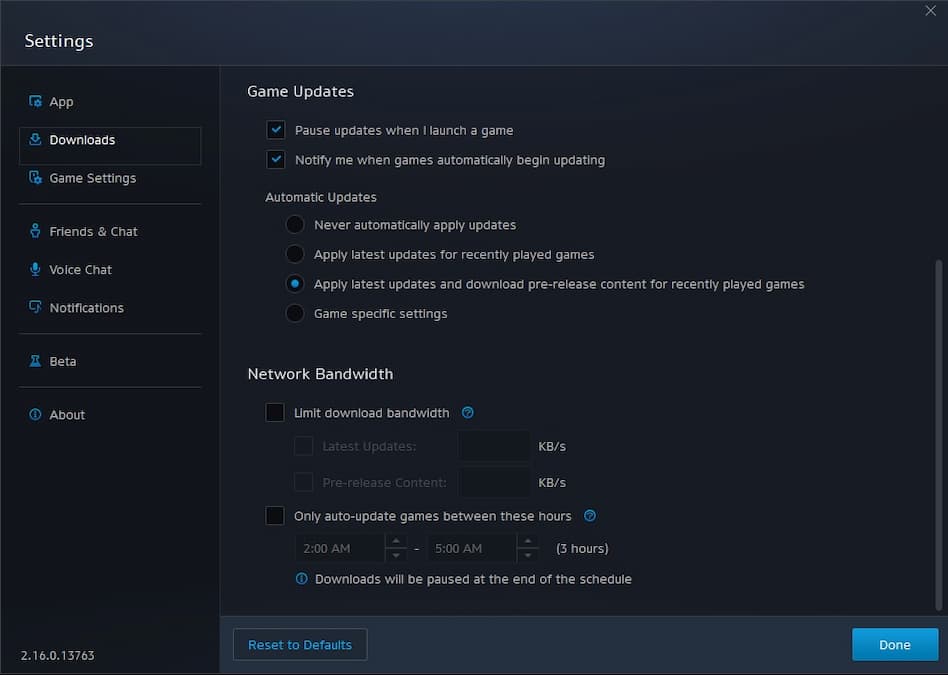
The easiest way to try and fix Battle.Net’s slow download speeds would be changing download rates in the Battle.Net app. Once the app has opened navigate over to the settings in the top left and select downloads. Scroll down to Network Bandwidth and uncheck the Limit Download Bandwidth option. Doing so will unlock your download speeds on the app and allow for faster downloads.
As mentioned earlier, these fixes will not immediately rid gamers of slow download speeds. What these remedies will do is give each individual player a better chance based on their own internet to try and fix the Battle.Net slow download speeds. The main cause of these sluggish speeds is primarily due to the fact that everyone and their pet squirrels are using bandwidth to try and download games from Battle.Net. Whether these games are similar or not is inconsequential. As a last ditch effort downloading the game overnight will be a surefire way to make sure your game is ready for the next day. Let’s just hope that Battle.Net’s servers don’t go down in the middle of the night.




Published: Nov 16, 2022 02:41 pm