Playing Animal Crossing: New Horizons by yourself can be enjoyable, but friends can help turn your island into a community. Residents will naturally start moving into your island as your island rating goes up. Your real-life friends can visit your island as well.
This guide will explain how multiplayer works in Animal Crossing: New Horizons, both online and locally. There are three different multiplayer modes in Animal Crossing: New Horizons. Here’s how they work:
Party Play aka Couch Co-op
Up to eight players can live on one island, and four players living on the same island can play together on the same Switch at the same time. To do this, one player will need to establish themselves as the Resident Representative. Next, they will need to name the island and then go to sleep on the first night.
The Resident Representative cannot abandon the island and is the only person who can make island development progress. You can have only one island per Nintendo Switch, so other players who use the same Switch will share the island.
Any other player on the same Switch can open their own account, become a resident on the island, live in their own house, and pay off their debt. Each player that shares the island will have an app on their NookPhone called ‘Call Resident’. This app can be used to call other players on the same Switch to play with you.
The player who initiates the call from the NookPhone will become the co-op leader. Co-op leader is the only one who has full access to their pockets and access to buildings. Followers in the co-op can catch insects and fish but they will be stored inside the recycling bin at Resident Services. Changing the leader can be done through the Call Islander app.
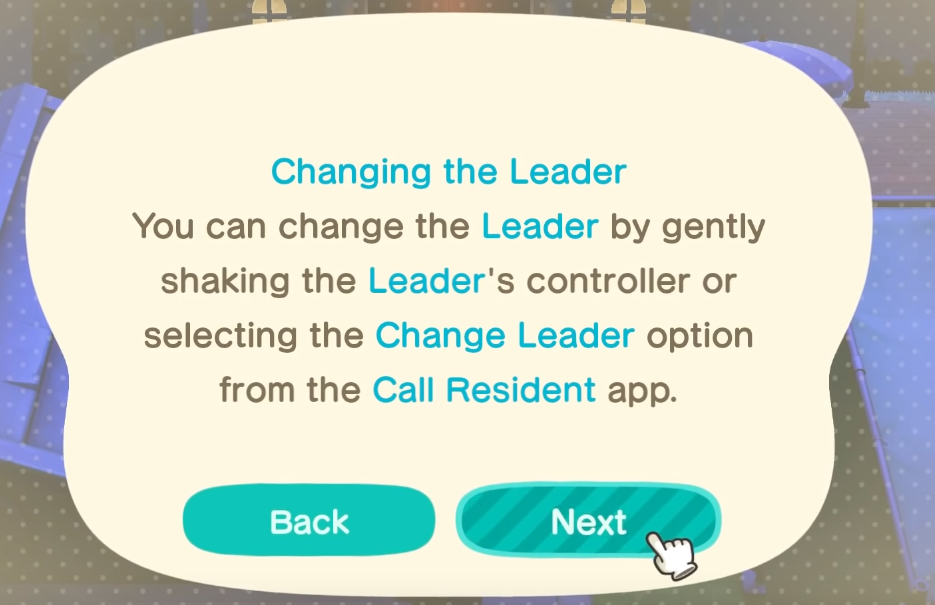
Local Wireless
If your friends are nearby playing on their own Nintendo Switch with their own copy of Animal Crossing: New Horizons, you can play together through Local Wireless play which does not require any internet connection. Make sure you’re close to each other so the connection is not lost, though.
The first requirement for Local Wireless Play is to have Dodo Airlines unlocked. This can be done on your second day of adventuring. Go to Dodo Airlines and tell Orville you want to invite visitors via local play.
To visit someone else’s island, you can do the following:
- Go to Dodo Airlines
- ‘I wanna fly’
- ‘I wanna visit someone’
- ‘Via local play’

Online Play
Online Play works like Local Play but you will need a Nintendo Switch Online account to play. You can do it the same way as above but this time when you talk to Orville choose ‘via Online Play’ instead.
When you try to visit someone you’ll see a list of all of your friends’ available islands that have open gates. You can choose to open your island to friends or set up a Dodo Code that must be entered for people to visit you. Inviting by Dodo Code can be done through Orville, and is the only way to invite people who are not on your friend list.
People visiting islands cannot use tools unless you are ‘Best Friends’ with them. To do this you must have them on your friend list, play animal crossing with them, and then select them as a Best Friend in the app on your NookPhone.

Pressing the minus button on your Switch while in the friend app allows you to turn on communication with your friends. This handy feature notifies them when you are online.











Published: Mar 26, 2020 06:49 am