One of Halo’s favorite game modes is back in full force. Players can once again play the classic Capture the Flag and its variation One Flag CTF in Halo Infinite Multiplayer. In Halo, the flag carriers aren’t stuck with the flag, and there are a few reasons why you would want to drop it. Check out how to drop the flag in Halo Infinite CTF below.
How to Drop the Flag in Halo Infinite CTF
If you’re the flag carrier and you need to drop the flag for any reason listed below, all you have to do is simply hit the Weapon Swap button. Here are the buttons for both an Xbox controller and a PC.
To drop the flag on an Xbox controller, hit the Y button.
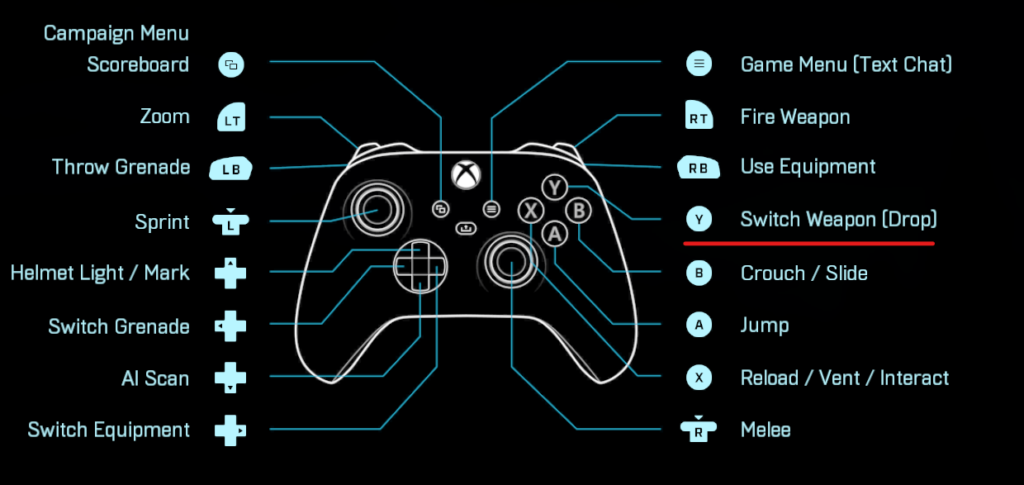
To drop the flag on a PC, hit the V button or whatever button you have weapon swap bound to.
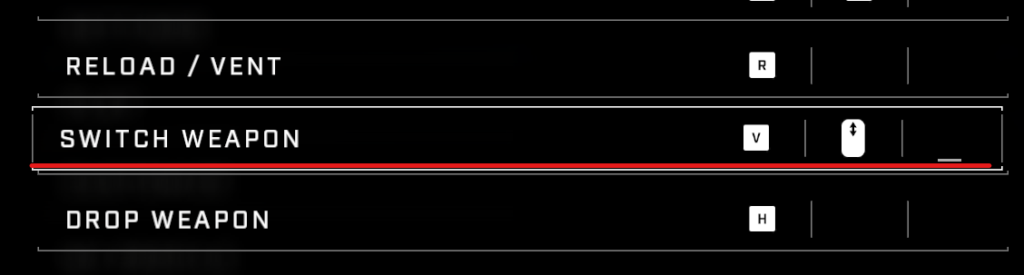
Why Drop the Flag in CTF?
As most are aware, carrying the flag in Halo incurs a movement penalty. To help mitigate this penalty, you can perform something called flag juggling.
To flag juggle, you simply toss the flag in front of you, removing your slow, and then pick it up again. Keep repeating this process over and over again for a moderate speed boost as the flag carrier.
The other more obvious reason to drop the flag is to fight enemies. It won’t always be a straight shot back to base, and your team isn’t always around to assist you. In those cases, you have to take matters into your own hands. When you drop the flag, it has a cooldown before it’s automatically returned to base. This can give you some time to dispatch any enemies trying to stop you. Remember that if an enemy stands on their flag, the cooldown will be sped up considerably. So take care of business quickly and pick that flag back up.
The button used to drop the flag, and the strategies listed above can also be used for other object-carrying game modes like Oddball and Stockpile. Check out our game mode guide for more information.












Published: Nov 17, 2021 04:55 am