Elden Ring players doing their gaming on a PC may sometimes experience occasional stuttering. Many users report stuttering issues with the PC version of the game on social media as of release, so it may be comforting to know you’re not alone if you’re experiencing these problems. To help you out and hopefully resolve it, we’ve put together a bunch of tips and tricks you can use to fix the Elden Ring stuttering problem on PC.
There is no guarantee that any of these fixes will work for you. However, if you’re having stuttering problems to the point where boss fights are unmanageable or your gameplay experience is borderline unenjoyable, it’s worth giving them a shot.
Elden Ring Stuttering on PC
Many players report that switching Elden Ring from fullscreen to borderless window mode alleviates most stuttering issues. Borderless window mode can be enabled from the in-game Screen Mode settings on the Graphics tab.
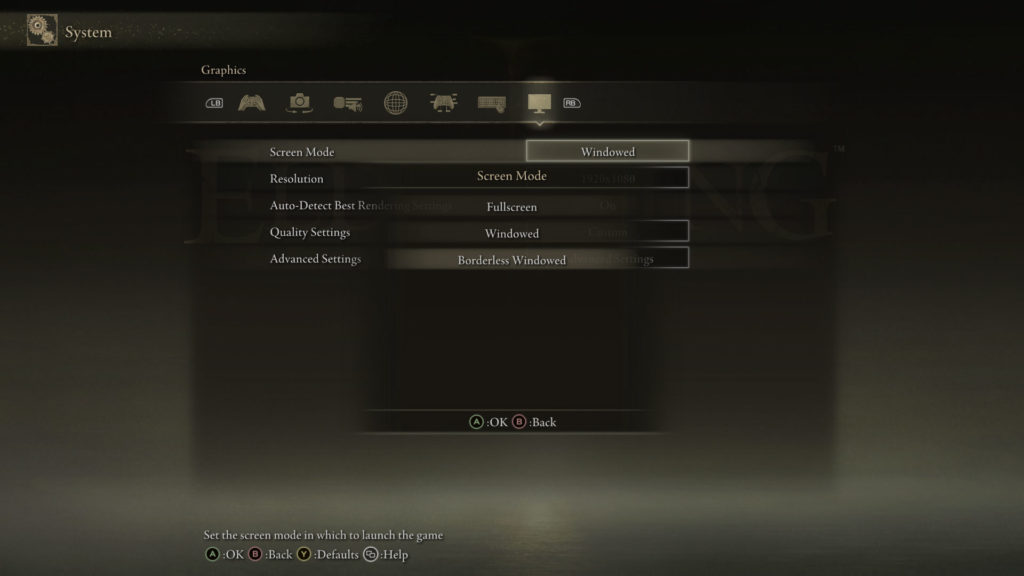
However, again, this solution may not work for everyone. That’s why we’ve compiled a list of all the known potential fixes for this problem. None of these are guaranteed because there are many factors and possibilities for why the stuttering could be occurring. We recommend going through these fixes one by one and testing to see if it remedies the Elden Ring stuttering issue you are having.
Elden Ring stuttering on PC can potentially be fixed by:
- Running the game in borderless window mode
- Turning off Microsoft Device Association Root Enumerator
- Setting the Elden Ring priority to high
- Forcing Steam Input Per-Game Setting off in Steam
- Unplugging your second monitor
- Turning off Device Association Services (DS4 users)
- Disconnecting your controller and restarting the game
- Turning off Controller Vibration in Steam Settings
- Disabling Threaded Optimization in the Nvidia
- Changing in-game video settings
Microsoft Device Association Root Enumerator
To disable Microsoft Device Association Root Enumerator, you can open the device manager and go to software devices. Disable Microsoft Device Association Root Enumerator from there.
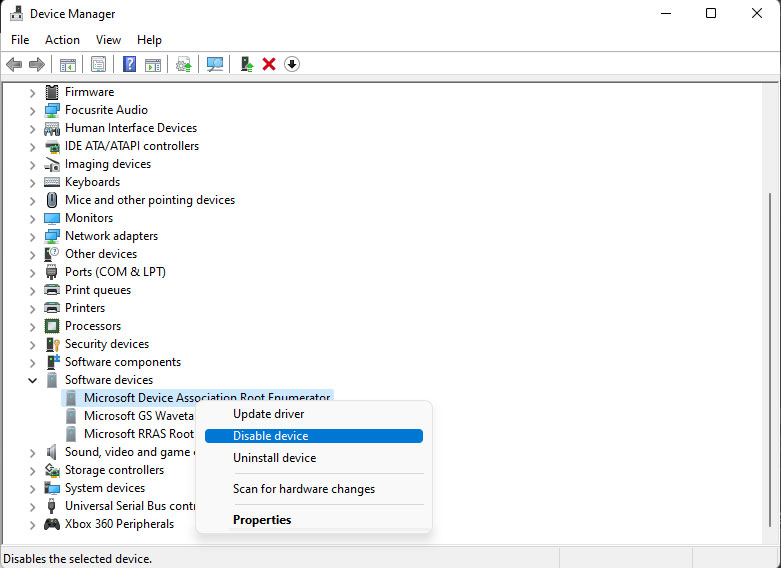
Elden Ring High Priority
A common fix for various stuttering issues is setting the program to high priority. Open your program manager (CTRL+ALT+DEL), find and right-click on Elden Ring, and change the Priority to High. You can also set the affinity to all CPU cores while you’re in there.
DS4 Users
DS4 users can open the Services app in Windows and find Device Association Service from the list. Right-click Device Association Service and go to properties. Change the drop-down next to Startup type to Disabled in the general tab. Next, hit apply and then open the Device Manager. Make sure DS4 is closed, and uninstall any unused mouse drivers that are not connected. You can view this video for more information on how to do that.
Controller Vibration
A simple fix can be turning off controller vibrations in the Steam settings. Go to Steam Settings and then the Controller menu. Go to General Controller Settings, and select your controller at the bottom of the menu. In Preferences, you can turn off Rumble Preference.
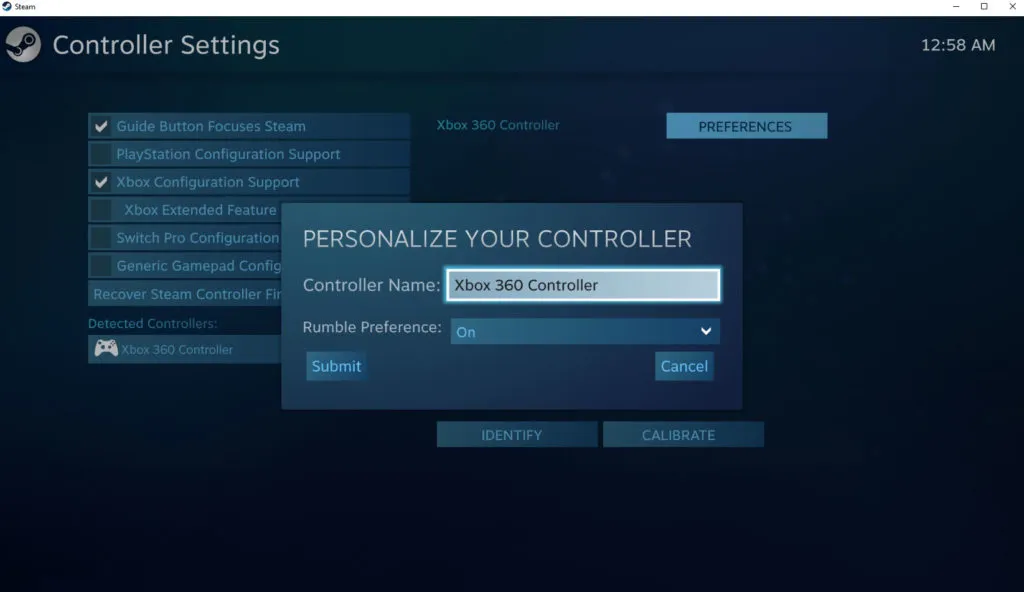
Threaded Optimization in Nvidia
Nvidia GPU users can open the Nvidia control panel and go to the Manage 3D Settings area. Select Elden Ring and disable threaded optimization. You may need to restart the game if you have it open.
In-game Settings
Finally, you can try changing in-game settings, which was probably the first thing you tried anyway. Here are the settings to pay attention to and lower:
- Depth of Field
- Motion Blur
- Volumetric Quality
- Global Illumination Quality
- Grass Quality
As we mentioned, these may not work for you, but all of them are known to improve performance according to the community. You can check the Elden Ring subreddit to share your experience and find other players having similar problems.




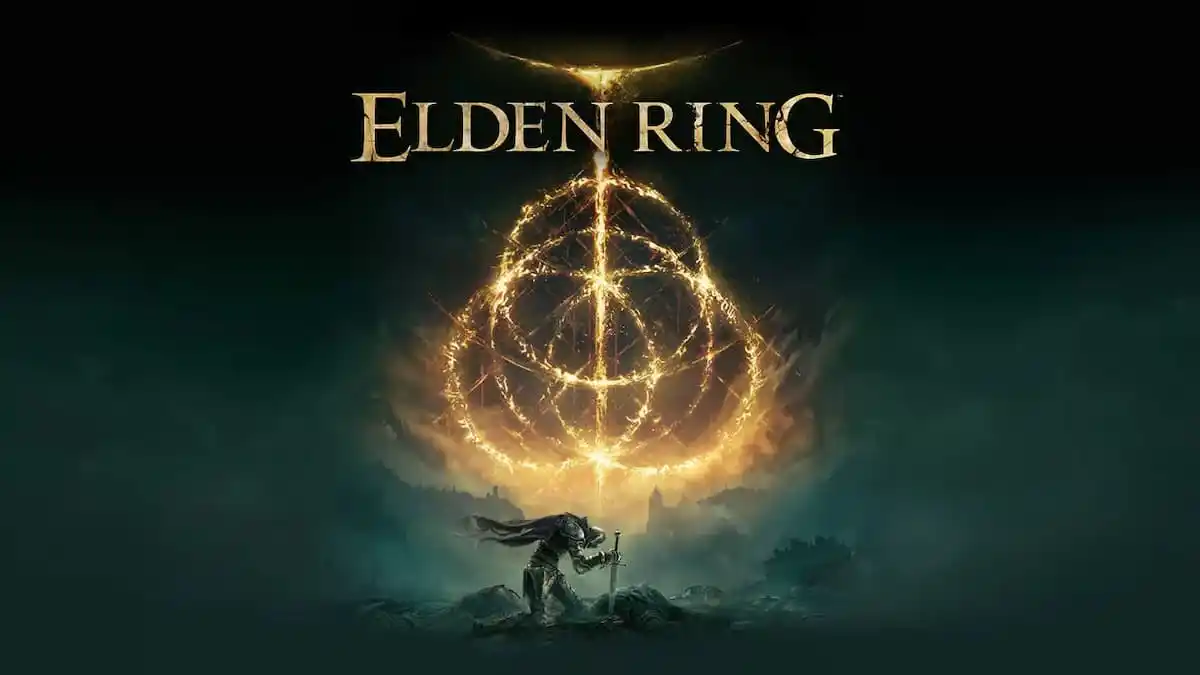






Published: Feb 25, 2022 06:15 am