There are a lot of different weapons to collect and use in Elden Ring, though even with all that variety, it is possible you might not be able to find something that jibes perfectly with your playstyle. Normally I’d sass you for being overly-picky, but as it so happens, there are ways to tweak certain weapons, assigning them new skills and properties that you may find a bit more useful. Here’s how to use Ashes of War in Elden Ring.
The majority of Elden Ring’s weapons have some kind of skill or ability attached to them. Some of these are unique, but most of them are generic, and for all of the generic ones there is a corresponding Ash of War. By applying an Ash of War to a weapon, you can give that weapon its corresponding skill, though of course some skills can only be applied to certain weapons.
That’s not all there is to it, though; by applying Ashes of War to weapons, you can also tweak the weapon’s affinity, changing the kind of damage it does and which of your attributes its damage scales with, as well as add status effects like bleeding or frostbite. It’s a great way to bring a weapon that has your interest a little more in line with your preferred playstyle, and best of all, applying Ashes of War has no requirement or commitment. You can stick ‘em right on there, and if you don’t like how they handle, just pluck ‘em right off and put ‘em somewhere else.
How to Get Ashes of War in Elden Ring
First and foremost, you need to get some Ashes of War. Ashes of War are fairly plentiful in the Lands Between; you’ll probably stumble onto a bunch of them over time as you explore dungeons, kill enemies, and pursue the critical story path.
How to Use Ashes of War in Elden Ring
To actually apply Ashes of War to your weapons, you’ll need to either visit Hewg the blacksmith in Roundtable Hold or find the Whetstone Knife. The Whetstone Knife allows you to perform Ashes of War maintenance on your own from Sites of Grace, and can be obtained from a small cellar found in the Gatefront Ruins in Limgrave. Look for the staircase among the low walls and tents and follow them down to find a room with a chest in it.
From the Ashes of War menu at Hewg or a Site of Grace, select a weapon you want to modify. Just a heads up, unique weapons can’t have their skills or affinities altered with Ashes of War; this only works on generic weapons, shields, staves, and so on. When you pick a weapon, you’ll get a list of every Ash that weapon is compatible with. The various Ashes of War are broken up into 13 types. When you apply an Ash to your weapon, depending on the type, it’ll alter the weapon’s affinity, changing up its stats, scaling, and abilities.
All Ashes of War in Elden Ring
Here are the 13 types and a general overview of what they do:
- Standard: No special tweaks to scaling or stats
- Keen: Decreases a weapon’s STR scaling and lowers its base physical damage, but raises its DEX scaling
- Quality: Lowers base physical damage a lot, but provides a balanced boost of STR and DEX scaling.
- Lightning: Increases DEX scaling and adds Lightning damage, but lowers STR scaling and base physical damage
- Magic: Adds Magic damage and INT scaling if the weapon doesn’t already have it, but reduces both STR and DEX scaling and lowers base physical damage
- Sacred: Adds Holy damage and FAI scaling if the weapon doesn’t already have it, but lowers base physical damage and damage negation for blocking
- Heavy: Increases STR scaling and removes all other stat scalings on the weapon, but lowers base physical damage
- Fire: Adds Fire damage and increases STR scaling, but lowers base physical damage and DEX scaling
- Flame: Adds Fire damage and FAI scaling if the weapon doesn’t already have it, but decreases the scaling on all other stats
- Poison: Increases STR, DEX, and ARC scaling, adds poison buildup to attacks
- Cold: Increases INT scaling and adds frostbite buildup to attacks, but decreases the scaling on all other stats
- Blood: Adds ARC scaling and bleeding buildup to attacks, but decreases scaling on all other stats
- Occult: Adds ARC scaling, but decreases scaling on all other stats
Elden Ring Whetblades
Normally, the Ash of War you assign to a weapon automatically brings its associated type along with it, but if you use special Whetblades for your Whetstone Knife, you can actually change the weapon’s affinity independent of the skill you assign. For example, if you applied the Poisonous Mist Ash of War to a weapon, it would become a Poison weapon, but if you use the Black Whetblade, you can switch it over to Blood affinity while still being able to use the Poisonous Mist skill.
There are five extra Whetblades, each one allowing you to switch to particular affinities:
- Iron Whetblade: Allows you to apply Quality, Keen, or Heavy affinities
- Glintstone Whetblade: Allows you to apply Magic or Cold affinities
- Red-Hot Whetblade: Allows you to apply Fire or Flame affinities
- Black Whetblade: Allows you to apply Poison, Blood, or Occult affinities
- Sanctified Whetblade: Allows you to apply Lightning or Sacred affinities
To reiterate, Ashes of War are completely free to use, whether you do it from a Site of Grace or with Hewg. They don’t cost any Runes or materials to apply, and if you don’t like the way they affect your weapon, you can return to a Site of Grace or Hewg and remove them for free, immediately reverting the weapon to its previous stats. Do note that you can only apply an Ash of War on one weapon at a time.
For example, if you applied the Ash of War for Mighty Shot on one weapon, you’d need to unequip it from that weapon to apply it on another weapon, regardless of whether you tweaked the affinity with a Whetblade. If you want to put the same skill on two weapons, you’ll need a duplicate of the Ash of War. Luckily, you can find multiple instances of the same Ash of War in the world, and if you want, you can use Lost Ashes to create additional duplicates of the same Ash by talking to Hewg.




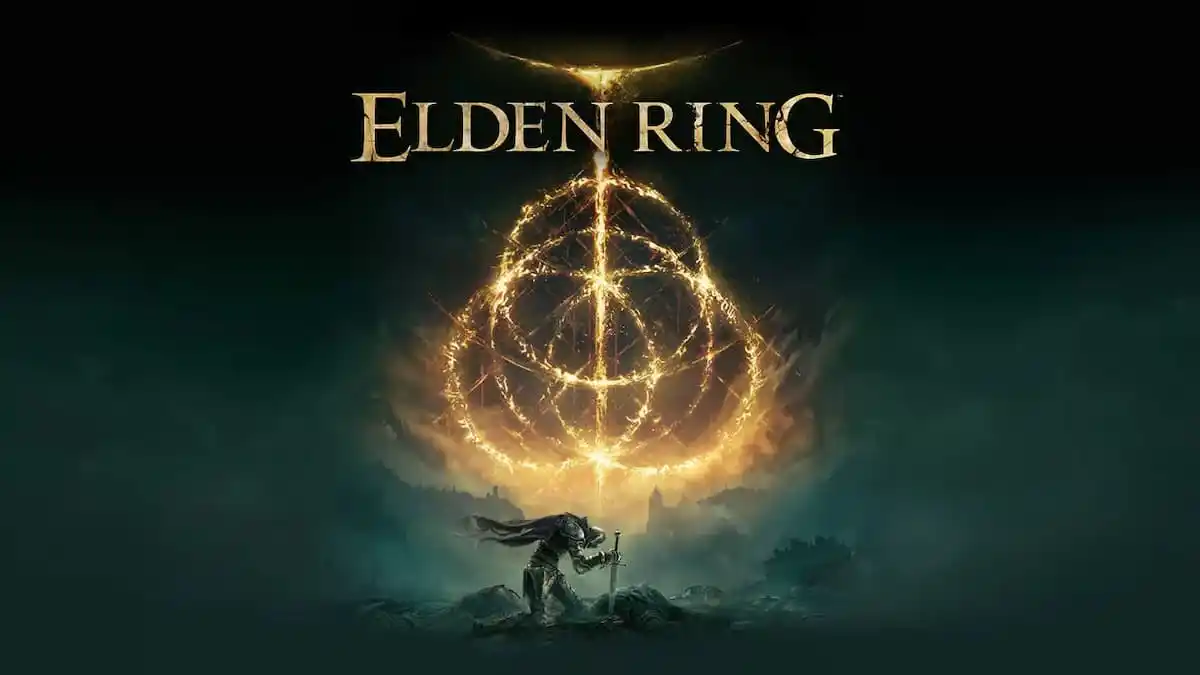






Published: Mar 12, 2022 08:57 pm