Dragon Ball Nexus is one of the most promising Dragonball-themed Roblox experiences currently in development. We have been waiting for this game to fully releaser for some time now, but we love playing it during stress tests. Since the game is still in early alpha, some of the UI is incomplete, and it’s sometimes unclear what the controls are. Some testers have also been confused about how to do the various Super Saiyan transformations. Don’t worry. We are here to help.
Dragon Ball Nexus Full Controls List
Please note that the game is still in development. Some of these control will change, and some may be buggy when you play.
Basic Controls
- M – Menu
- Hold Z – Ki Charge
- P (while transformed) – Remove/Activate Aura
- G – Quick Transformation
- X – Return to Base Form
- Middle Mouse or L – Lock On and Start Combat
- Hold G – Long Transformation
- H – Hold to use the form menu
- F – Fighting Pose
- Right Bracket – First Person Camera
- Shift + P – Free Camera ( Right Bracket to enable 3D Black Layers)
- Hold CTRL – Walk
- E – Ki Blast (Chargeable)
- Space x2 = Double Jump
- Hold Space = Fly
Flying Controls
To start flying first Hold Space
- Hold Shift – Ki Sprint
- Alt – Remove Flying
- Hold Q – Flying Descend
- CTRL – Step Vanish
- Hold Space – Flying Ascend
Fighting Controls
Press L or Middle Mouse button to lock onto a target and start combat
- Left Click – Normal Attacks
- Right Click – Strong Attacks (necessary for combos)
- R – Block
- Double Tap W/A/S/D – Quick Step
- Vanish – Press R Before getting hit.
- Shockwave – Press T while getting hit.
- Hold Left Click – Charged Punch
Equip Skills
To equip skills, hit M to enter the main menu, then click Character and Change Skills. Click on the skill slot you would like to change and then the move on the right you would like to equip.
How to Go Super Saiyan in Dragon Ball Nexus
Performing the Super Saiyan transformation is simple in Dragon Ball Nexus. First, hold the H button, and the transformation selection screen will appear. Next, click on the transformation you would like to perform. After you’ve made a selection simple hit or hold the G key. Your character should start to transform. From the H screen, you can also click the middle area to bring up the god transformations; however they are not in the game at the moment
Hopefully, this helps you all get going in Dragon Ball Nexus. We have high hopes for this game’s development and eventual full release. This post will be updated as the development of the game progresses.








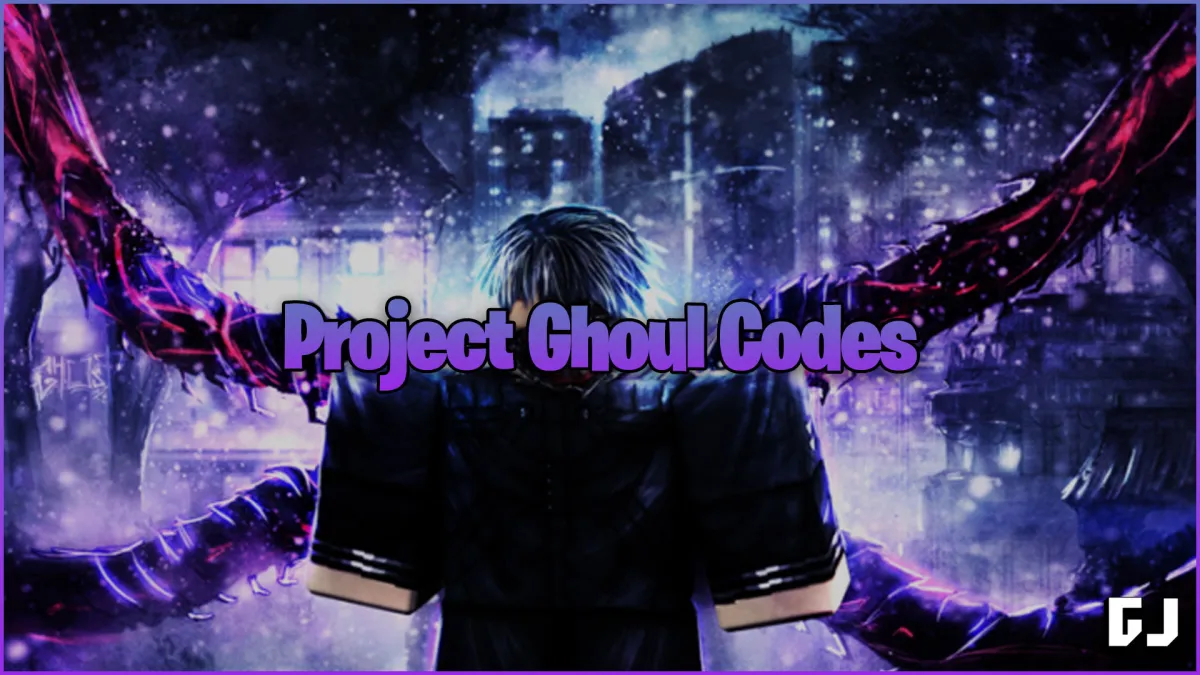





Published: Dec 24, 2021 09:37 pm