Destiny 2 Season of the Splicer is upon us, and a lot of players looking to get right into the action are being met with a pesky error preventing them from connecting to the servers. The problem is related to server issues, which tend to be an all too common occurrence due to major updates. Here’s what to do if you encounter the Destiny 2 Error Code HONEYDEW and how to fix it.
Destiny 2 Error Code HONEYDEW
According to Bungie, the HONEYDEW occurs when servers go down or specific issues prevent server connectivity. The problem is common around major patch deployments, such as a new season update or significant content patch. Unfortunately, there’s not much you can do to fix the problem on your end. In other words, it’s a server-specific error and Bungie will need to address it on their end.
The good news is that Bungie has excellent communication and support teams that keep the Destiny 2 community informed about ongoing issues and server maintenance. There are a few places you can look if you’re having issues connecting to the servers. First, you may want to check the official Destiny server status page on the Bungie website. There’s a section that shows when any ongoing or upcoming maintenance is planned, so you’ll know when to expect downtime.
Another thing to check, which may be an option if you’re already active on Twitter, is to check the official Bungie Help Twitter page. They’ll always keep people updated when they encounter a large number of server errors and let everyone know when they’re investigating.
Update: As of May 11 at 2:30 PM EST, Bungie is investigating a rise in error codes that are preventing players from connecting to the Destiny 2 servers. Stay tuned for updates as they work on resolving all ongoing issues.


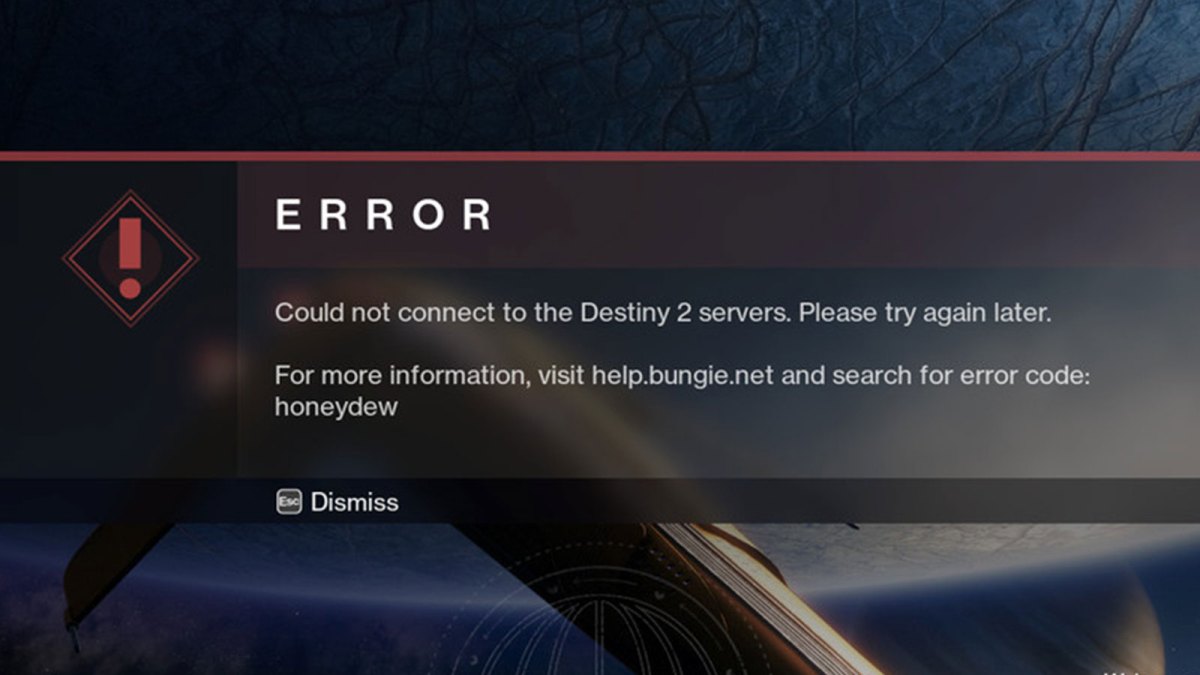








Published: May 11, 2021 06:57 pm