Cyberpunk 2077 has some of the most detailed environments out of any game to date, and you’ll need some powerful hardware to run it at max potential. Despite the incredible graphics, the game is already optimized quite well for most hardware. By tweaking a few settings, it’s possible to pull a steady 60 FPS on PC. Here’s how to fix low FPS on PC for Cyberpunk 2077.
There’s a lot of graphics settings to sift through on PC, and a lot of them can have a big impact on your frames. A few settings to pay attention to are the lighting options and ray tracing. Optimal settings will vary from person to person depending on their hardware, but you can read down below for a few recommendations.
Cyberpunk 2077 Recommended PC System Requirements
Here’s a breakdown of the recommended settings for PC, including 1080p low, 1080p high, 1440p ultra, and 4K Ultra settings. It also includes ray tracing setups.
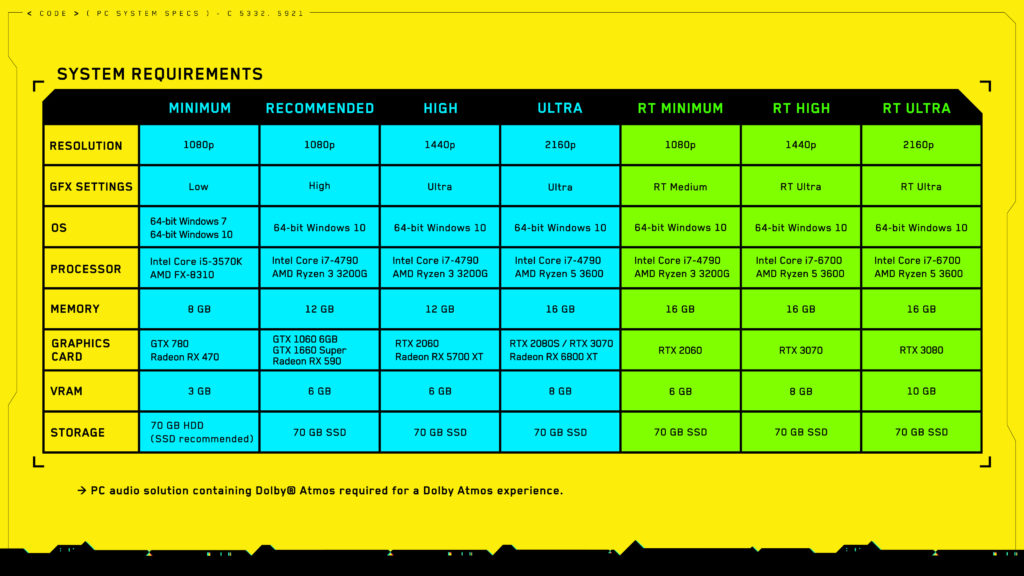
How to Fix Low FPS in Cyberpunk 2077
Here are some settings you can adjust to fix low FPS for Cyberpunk 2077 on PC:
- DLSS
- Cascaded Shadows Resolution
DLSS in Cyberpunk 2077
Nvidia’s DLSS is a deep learning neural network that can boost your framerates and generate some amazing graphics. Enabling it can help you get the most out of ray tracing without taking a performance hit. We can’t say for sure if this will help you out, but it’s worth a try if you have an RTX card.

Cascaded Shadows Resolution
One setting that seems to completely decimate the framerate is Cascaded Shadows Resolution. We recommend changing this setting from high to medium, for an immediate boost in frames. Some players report seeing double FPS after changing this setting.
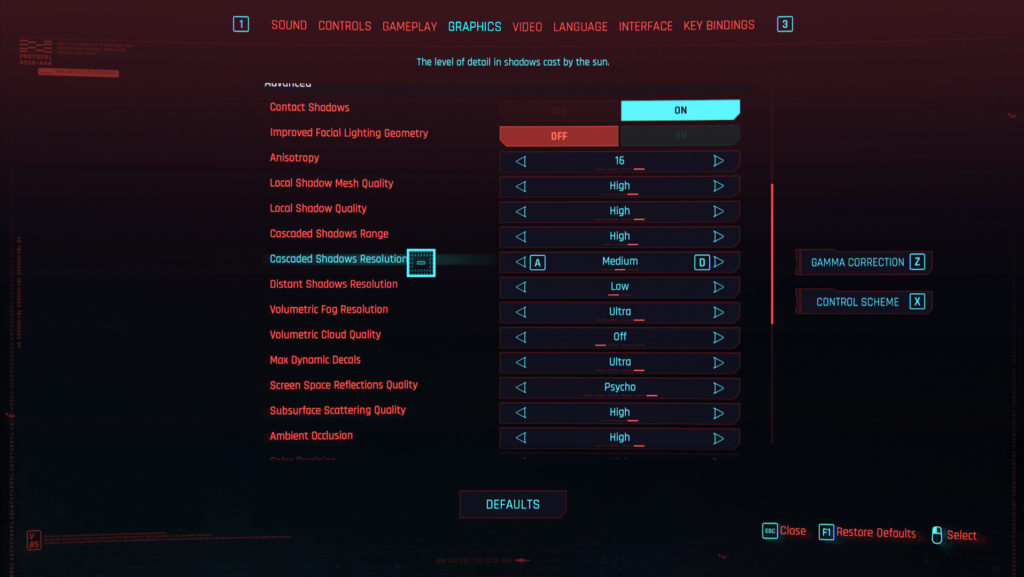
We’ll keep you updated as we continue testing additional settings and how they affect Cyberpunk 2077 on PC.





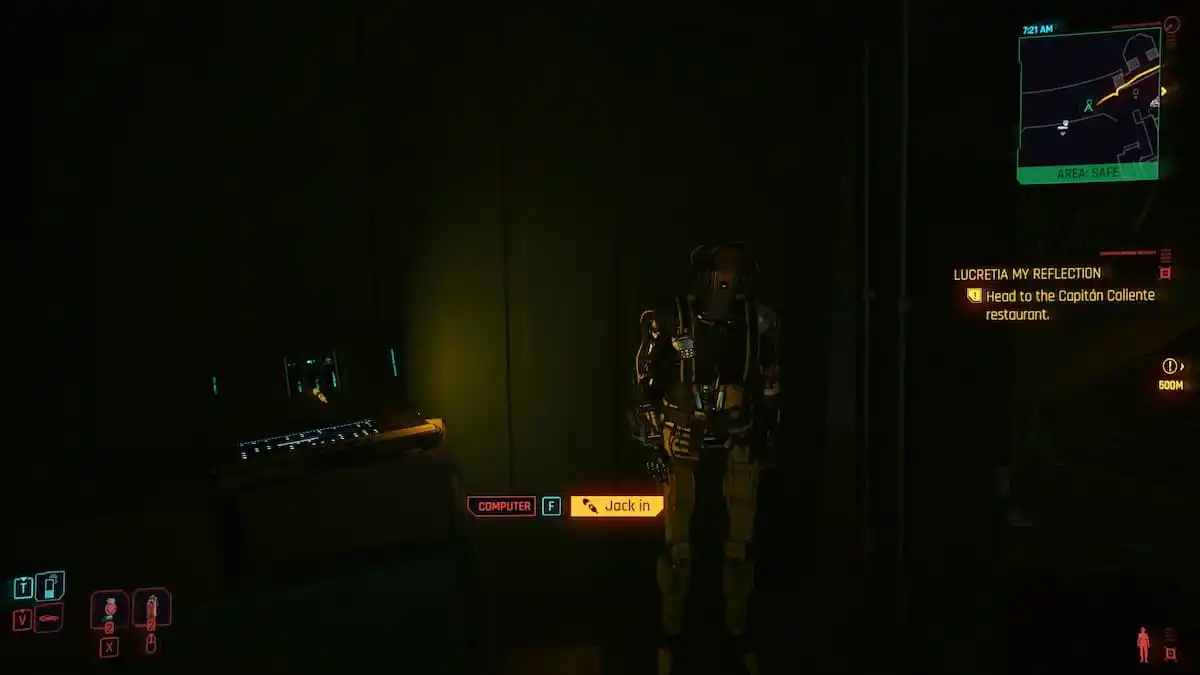






Published: Dec 10, 2020 07:31 pm