Believe it or not, COD Mobile has native controller support. Why we have been struggling through the touch controls while we could have been using a dual-stick is anyone’s guess. Those days are over, though, so let me tell you how to play COD Mobile with a controller.
Can I Play COD Mobile with a Controller?
You can, and you should play COD Mobile with a controller. There is a caveat, however. The only controllers that COD Mobile currently supports are the Dual Shock 4 – or the PS4 controller, and Xbox One controllers. If you’re playing COD Mobile in the first place, then chances are you have one lying around. If not, you’ll need to pick one up.
Once you have your controller at the ready, hooking it up to COD Mobile is a simple three-step process whether you’re on Android or iOS:
- Make sure your phone is actively searching for new Bluetooth devices.
- Hold the PS and Share Buttons on your PS4 controller – or the connect button on your Xbox controller until it begins to flash.
- Pair the controller with your phone.
That’s it. It really is that simple. COD Mobile should be able to recognize the controller connected in-game automatically.
From there, you have the option of a few different button layouts, although individual button mapping isn’t available without some sort of third-party interference.
On the topic of third parties, if you have an alternative Bluetooth controller, then there’s a slight chance that it will work with COD Mobile, as well. Granted, that isn’t guaranteed, so proceed at your own risk.
Either way, no doubt using an actual controller is going to help you win more games, whether multiplayer or battle royale.


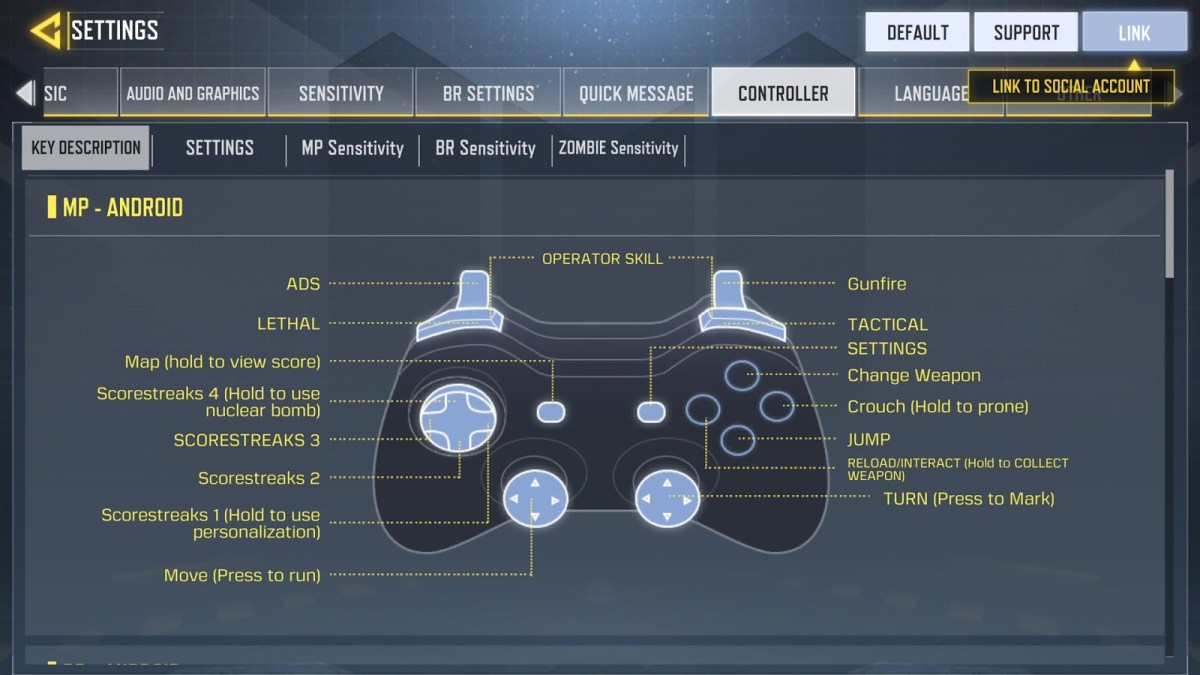








Published: Jul 8, 2021 05:45 pm