Can you play Destiny 2 on a Steam Deck? I mean, there’s no reason why it wouldn’t be able to run it, right? The Steam Deck is a powerful little machine, so whether or not you can play Destiny 2 on it is a matter of support rather than hardware. This begs the question of whether the Steam Deck does indeed have Destiny 2 support – and if it doesn’t, how do you circumvent that?
I’m going to be going over everything you need to know about Destiny 2 on the Steam Deck. I’ll be giving out some illicit knowledge here, so consider this a warning: Trying to play Destiny 2 on a Steam Deck can, and will get you banned. That’s not to say it’s not possible – but the consequences of your actions rest solely on your shoulders.
Can You Play Destiny 2 on Steam Deck
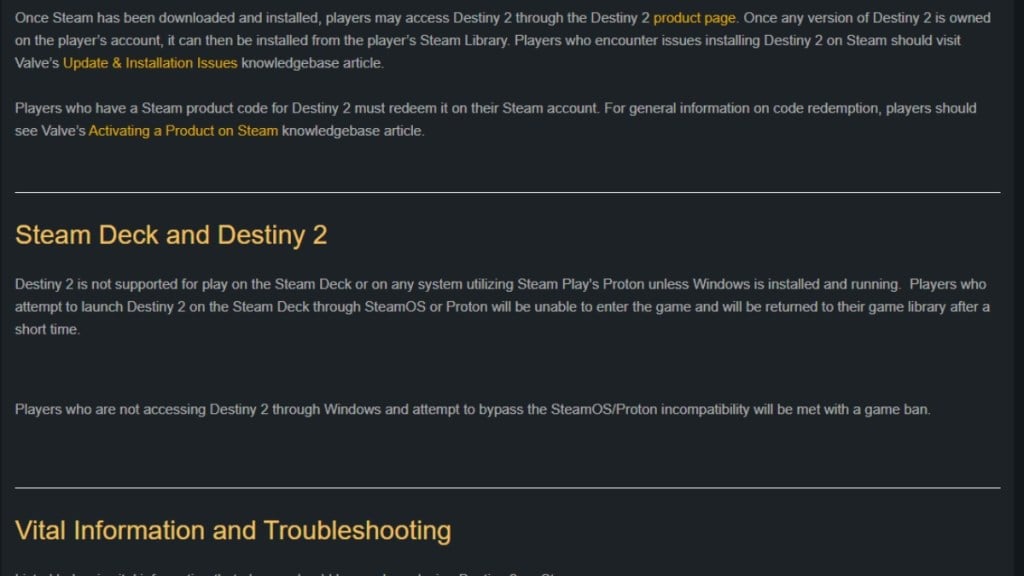
Yes, you can technically play Destiny 2 on a Steam Deck, but you shouldn’t. Steam Deck does not support Destiny 2, and it doesn’t look like Bungie has any plans to remedy that. According to Bungie’s official website, Destiny 2 is not supported for any system utilizing Steam Play’s Proton unless Windows is also running.
If you try to launch Destiny 2 on your Steam Deck using SteamOS or Proton, you won’t be able to enter the game and will be booted to your library.
What’s more, players that are not accessing the game through Windows, and attempt to get past SteamOS/Proton incompatibility will be given a game ban.
So, Destiny 2 isn’t supported on Steam Deck and trying to circumvent that will result in a ban.
Related: Best Hunter Exotics in Destiny 2 Tier List
How to Play Destiny 2 on Steam Deck
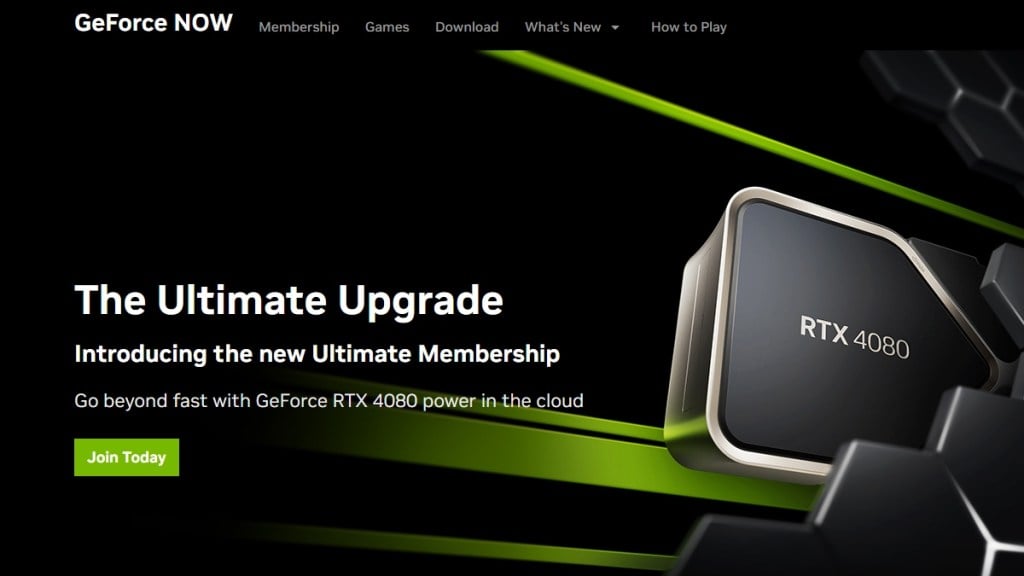
If that doesn’t deter you for whatever reason, there is one way to get Destiny 2 up and running on your Steam Deck. Before I dive into that, though, be aware that you’re doing this all at your own risk. It’s your fault if doing this gets you banned. I’m just a messenger.
There used to be two ways to circumvent Destiny 2 not working on a Steam Deck. One of these involved installing Windows on the device, which is an arduous prospect that doesn’t even work anymore. Instead, you’re only course of action is to utilize GeForce Now.
If you install Chrome as a non-Steam app on your Steam Deck and navigate to the GeForce Now homepage. You will be able to boot up Destiny 2 from there with full Steam Deck controller support.
I’m not promising that the game will run well, and I firmly believe that doing this will get you banned. However, if you’re determined to get Destiny 2 on a handheld – this is the only way to do it.
Just be aware that this mean’s you’ll be playing the Destiny 2 via a cloud-gaming service. If your internet can’t keep up, then you’re out of luck.
For more Destiny 2 tips, tricks, and guides – follow Gamer Journalist on Facebook. We’ll keep you up to date on all things gaming.










Published: Feb 27, 2023 08:26 am