Inspired by the beloved Demon Slayer animated series, the Project Slayers anime game set within Roblox is a haven for die-hard fans of the anime and Roblox players. It’s a very fun new open world to explore and does a great job of giving players a space to play, who also just so happen to love Demon Slayer. With great fighting, climbing, and exploration, this open world has quite a bit to do. And with so much to do comes a lot of various controls. Today, we’ll explain all of the mobile controls for Project Slayers so that you know exactly what to do when you dive into the game!
All Project Slayers Mobile Controls – Full Project Slayers Controls List

Most of these controls in-game aren’t all too difficult to master though they can be a bit finicky when it comes to learning them. My best advice would be to use a lot of patience as you get started. Once you have everything down pat, you’ll be having a great time.
Basic Controls
Your base controls are going to be the on-screen joystick prompt on the left (this moves you around), the sprint button on the bottom right, the dodge-roll to the left of that, and the jump button to the furthest right. These controls are always on-screen so you won’t have to worry about them going away.
In addition to jumping, the jump button can also be used to climb up buildings and walls. To do this, just go towards whatever you want to climb and double-press it. Once attached, move your character to whichever direction you’d like for them to climb. You will have a stamina meter so be mindful so that you don’t fall. No damage is taken if you do but you will have to start from the bottom again.
There are often going to be button prompts on-screen that you’ll need to tap in order to interact with something or someone so be mindful of those as well.
Carry/Grip
Additionally, you can carry or grip things in-game as well. This comes in handy when you want to pick someone up. Just tap the screen once and then hold it. This will bring up a hold prompt (top) and grip prompt (bottom). Pressing either of these will do the action that you want to perform.
Combat Controls
Combat is the most complex part of Project Slayer but can be extremely fun once you get the hang of it. To bring up the combat controls, just click the icon in your #1 position of your actions from the bottom of the screen. This will bring up your weapons and abilities to use. An L, R, and shield will then appear on-screen.
L and R are going to be your attacks and can be strung together in order to complete fighting combos. There are many to learn so be on the lookout in-game on how those are achieved. The shield acts as your block so be sure to utilize that as much as possible when you’re getting started since combat can take a bit to master.
Menu Controls
Your last set of controls is going to be the ones you need to do in order to access the in-game menu. To do this, just hold onto any spot on the screen and it will appear. This allows you to access your settings, inventory, progression, shop, and friends.
Edit
Lastly, if you don’t quite like how the controls are positioned on-screen, you could always edit their positions. You can’t get rid of them entirely but you’ll be able to make their positioning easier for you to play.
Just tap the screen twice and then hold. This will then turn the icons blue, allowing you to move them around and drop them. Once you’re done, just go ahead and do the same method; double-tap and hold to close edit mode. If you want them back to default, you can also hit “reset” to do so as well.
That’s all there is to it! Be sure to bookmark this page just in case you get stuck and need a refresher!


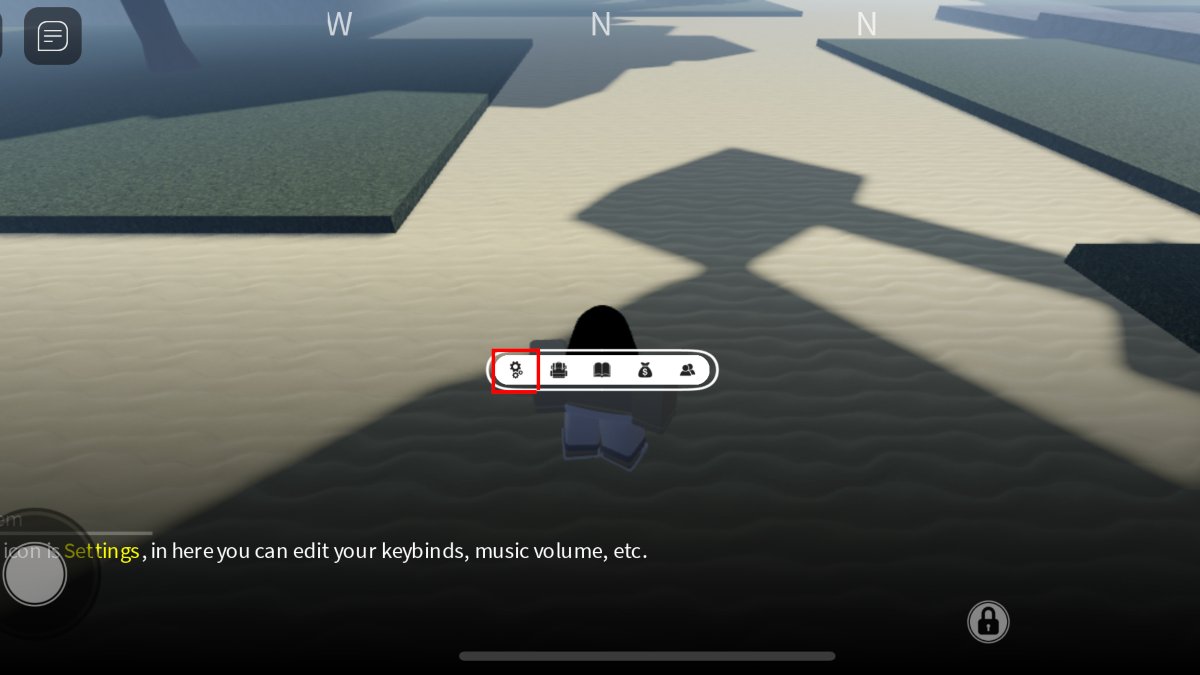








Published: Jul 25, 2022 10:17 am