Call of Duty Modern Warfare multiplayer is experiencing some issues where players are having their games crash. This is reportedly happening at the end of the match, when the scoreboard pops up. We have some steps you can follow to try and resolve the Call of Duty Crashing After Match issue, so read below for the instructions.
Call of Duty Crashing After Match
Other players are reporting the following Call of Duty error code:
- Error code 0x000000014316a19e 7628778 0xc0000005
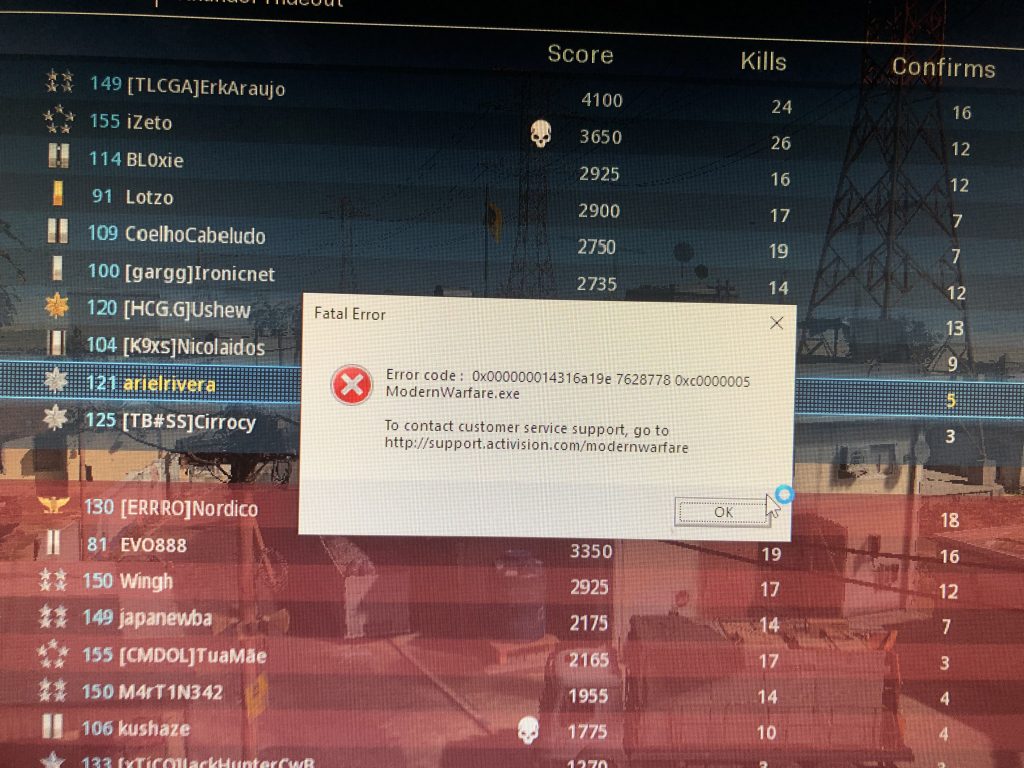
Faulting application name: ModernWarfare.exe, version: 1.0.0.0, time stamp: 0x5eac5baf Faulting module name: ModernWarfare.exe, version: 1.0.0.0, time stamp: 0x5eac5baf Exception code: 0xc0000005 Fault offset: 0x000000000316a19e Faulting process ID: 0x4d44 Faulting application start time: 0x01d622bac71c9006 Faulting application path: C:\Program Files (x86)\Call of Duty Modern Warfare\ModernWarfare.exe Faulting module path: C:\Program Files (x86)\Call of Duty Modern Warfare\ModernWarfare.exe Report ID: 255c16e7-b893-43b3-827e-6affc53918c9 Faulting package full name: Faulting package-relative application ID: Some players say this error only occurs in the Ground War multiplayer mode of Call of Duty Modern Warfare after the recent update.
Solutions for Crashing Issues
There are some potential fixes you can try and do to resolve this issue without the help of Activision. First, if you’re playing on PC make sure to open your Battle.net client and then highlight the Modern Warfare game. On the top of the window, you’ll see an options dropdown. Click on that and select Scan and Repair.
This will go through your game files and ensure nothing is corrupted, and attempt to fix the problem if it’s there. After the scan and repair is complete, launch your game back up and see if the error persists.
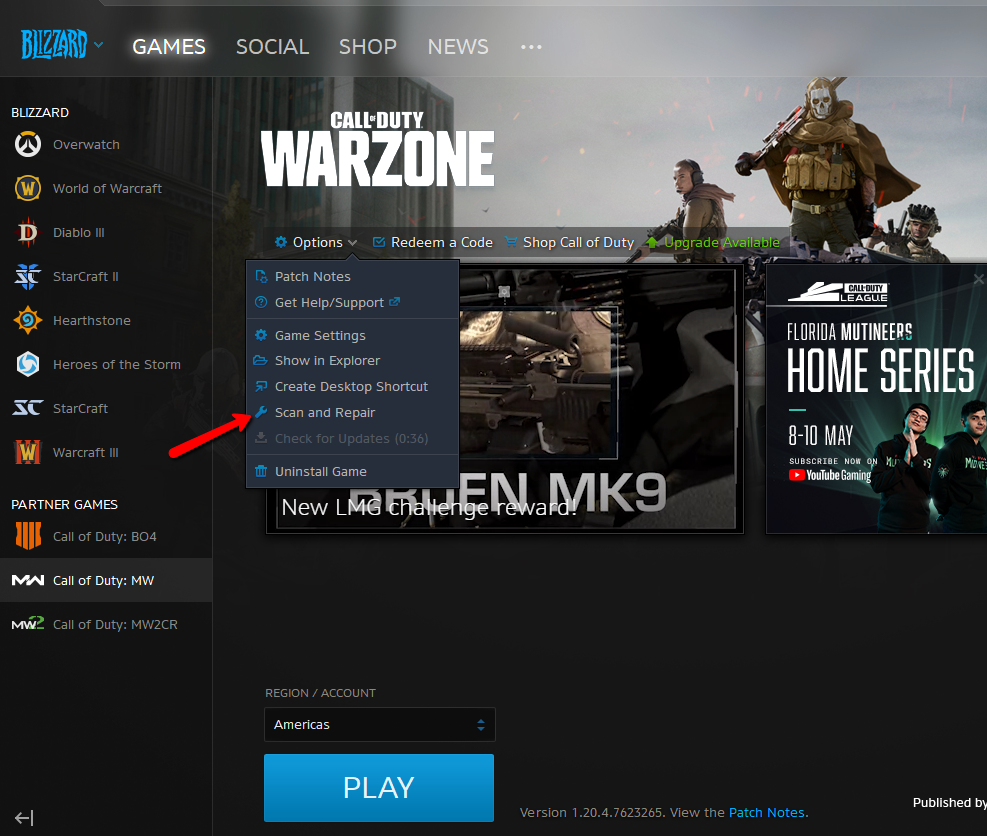
Next, update your video card drivers. The steps are different depending on which video card you have. If you have NVIDIA, you can open up the GeForce Experience application and auto-update your driver from there.
For AMD cards, head over to the official AMD website and select the appropriate graphics card. You can also download software to auto-detect your video card and download the correct drive if you’re unsure.
Finally, if this did not solve your issue, you may need to completely clear out your Modern Warfare directory by uninstalling the game and deleting the \Call of Duty Modern Warfare\ folder and reinstalling it.












Published: May 7, 2020 02:18 pm