I’ll be the first to acknowledge that an FPS is best played with a mouse and keyboard, as they provide a particular freedom of movement and aiming control that you don’t get from a controller. That said, a controller is still preferable sometimes for those days you don’t feel like hunching over your keyboard like a goblin. Of course, a game’s gotta support controllers before you can use them. On that note, does Hell Let Loose have controller support?
Does Hell Let Loose have Controller Support?
Hell Let Loose is marked as having “partial controller support” on its Steam store page. Back in March, when the game was still in its Early Access period, controller support was implemented for the first time, and they’ve been tweaking it here and there since then. At the moment, Hell Let Loose has full support for Xbox and PlayStation controllers, as well as Nintendo Switch Pro Controllers and generic gamepads, albeit with a bit of tweaking.
The devs recommend using the generic Gamepad template controller layout utilized in Steam’s controller configuration menu. You need to make sure to visit the configuration menu and tick the box for whatever kind of controller you’re using, as the game may not detect your input properly otherwise. If you’re having trouble making the default layout work, the community has created numerous custom layouts you can browse and try in the configuration menu.
The specialized controls for Commander players, such as opening supply lines and promoting troops, are still a bit iffy on controllers. You might need to use both a controller and a keyboard simultaneously in order to play as a Commander until the devs figure out the best mappings for them, or otherwise map them yourself through the configuration menu.






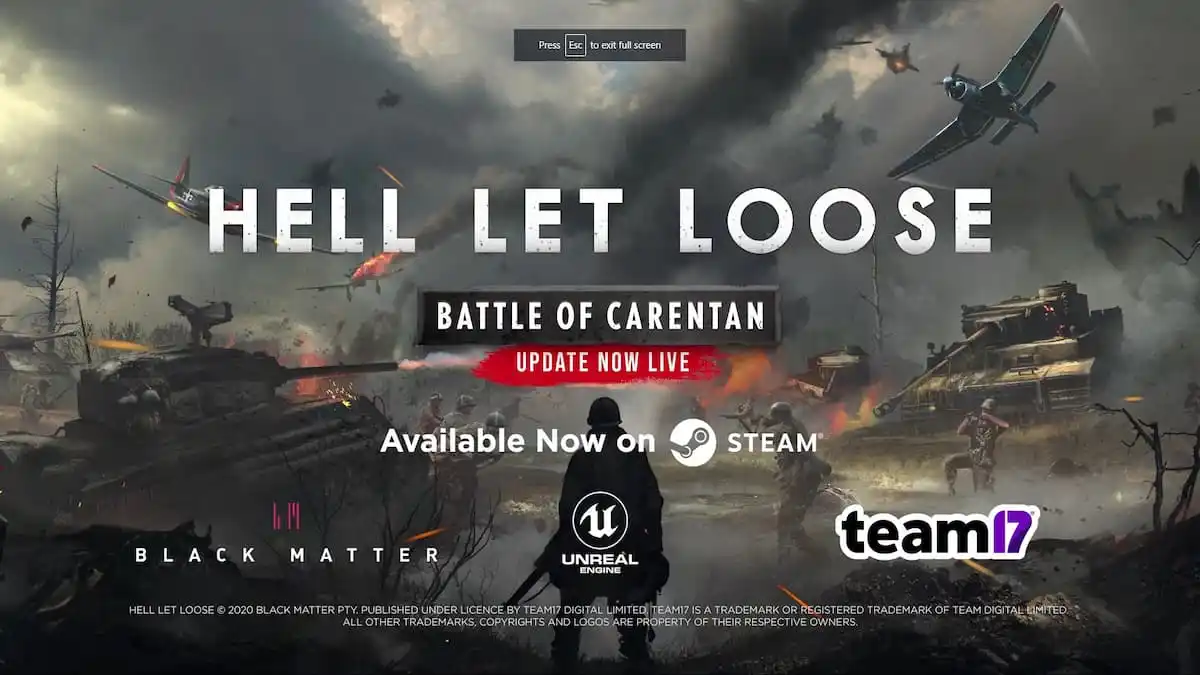


Published: Jul 31, 2021 08:43 pm