Bloons TD 6 is one of the most popular TDs out there due to its complexity and the enormous fun factor that it brings. Because of that, many players don’t want to lose their progress and want to carry over their success even when changing platforms.
The game is simple to access from any device, so you may be wondering how to link Bloons TD 6 Cross-Platform, primarily between PC and Mobile. We’ll walk you through the process to use for any device or platform if you want to sync your progress.
Related: 5 Best Paragon Towers in Bloons TD 6
How to Link Steam and Mobile in Bloons TD 6?
To enable cross-platform and sync your progress, you can follow these steps. First, load up Bloons TD 6 and tap on the button that says, “I’ve Played Before.” You should see it on the screen’s top left. From there, you’ll have a few options depending on your platform.

Cross-platform login supports accounts through email, Twitch, Steam, and simple Linking Codes. The process we’d recommend is clicking on the email option and creating a Ninja Kiwi account on your primary device. It’s an easy process and entails filling in your email and password.
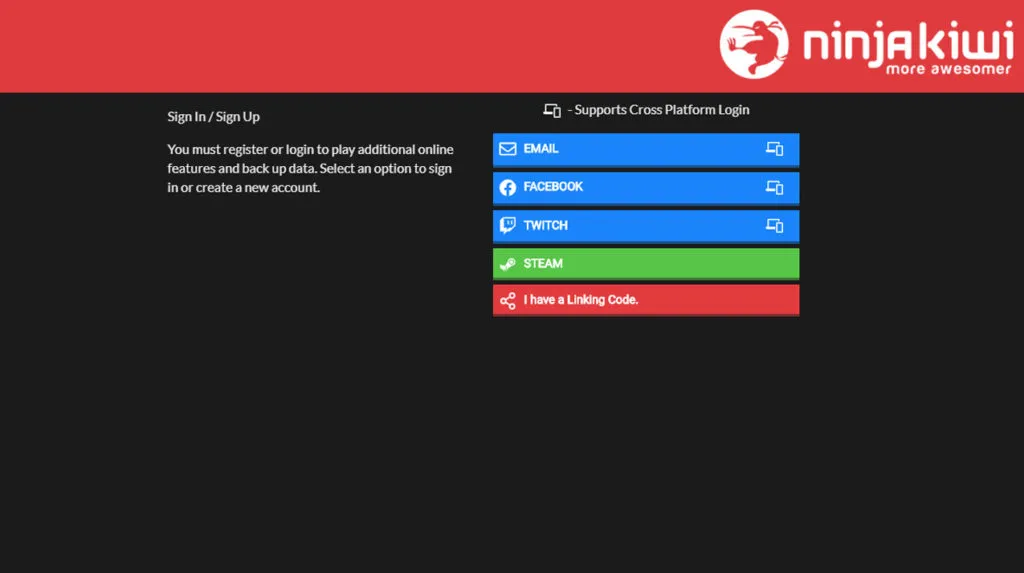
Once you have your Ninja Kiwi account created, you can then create a Linking Code. Using that linking code, you can sign on any other device and resume your progress. Keep in mind, that you can only actively log in to Bloons TD 6 on a single device. When you activate a linking code and choose your save progress, the other session will automatically log out. It’s not an issue, though, because your progress is saved to the cloud.
That’s how to link Bloons TD 6 Cross-Platform between Steam and Mobile, and any other supported device. Now, you don’t have to worry about doing twice as much work to keep your progress going. Good luck!
How to Link Epic Games to Mobile in Bloons TD 6?
If you want to connect Epic Games account to Mobile it works quite similar to the above described method of connecting Steam and Mobile. Follow the next steps:
- Load the game.
- Go to Settings.
- Select Account.
- You will be redirected to the NinjaKiwi website, and you can use the Linking Code from there.
We hope our article helped you. For more Bloons TD 6 content, see our pieces on How to Get Double Cash in BTD6 and How to Get the Golden Bloon in Bloons TD 6.










Published: Dec 21, 2023 05:13 am