Since Cyberpunk 2077 is, obviously, set in the year 2077, societal norms have shifted somewhat. The denizens of Night City, or at least the ones living on the ground level, aren’t all that bothered by the concept of nudity; there’re more important things to be worrying about. Even so, you may not be into the idea of seeing everyone’s meat and potatoes hanging out all the time, so it’s a good thing you don’t have to. Here’s how to disable nudity in Cyberpunk 2077.
Leaving Some Things to the Imagination
Not to put too fine a point on it, but there’s a pretty substantial amount of nudity in Cyberpunk 2077, even just in the first couple of hours. There’s bare skin in the character creator, especially if you futz with the genitalia setting (boy, that’s not a sentence I expected to write today), and in one of the early missions, you get a full-frontal view of a naked lady in a bathtub. Whether stuff like that bothers you or you just don’t want someone walking in at an awkward time, you can turn the nudity off in the game’s options. Or, rather, you can turn censorship on.
How to Change Nudity Settings in Cyberpunk 2077
To turn on the game’s built-in censor, just go into your Options, scroll to the gameplay options, and look for “Nudity Censor” under the miscellaneous options. It should be off by default, so if you want less dangly bits in your vision, you can turn it on to get a static mosaic covering over them.
You may not see the setting in your options, and ask yourself “is the nudity setting missing in Cyberpunk 2077?” A couple of caveats on this matter you should know: first of all, you can’t toggle the nudity settings from the in-game pause menu. If you want to change those settings, you’ll need to go back to the title screen, then go to the options from there.
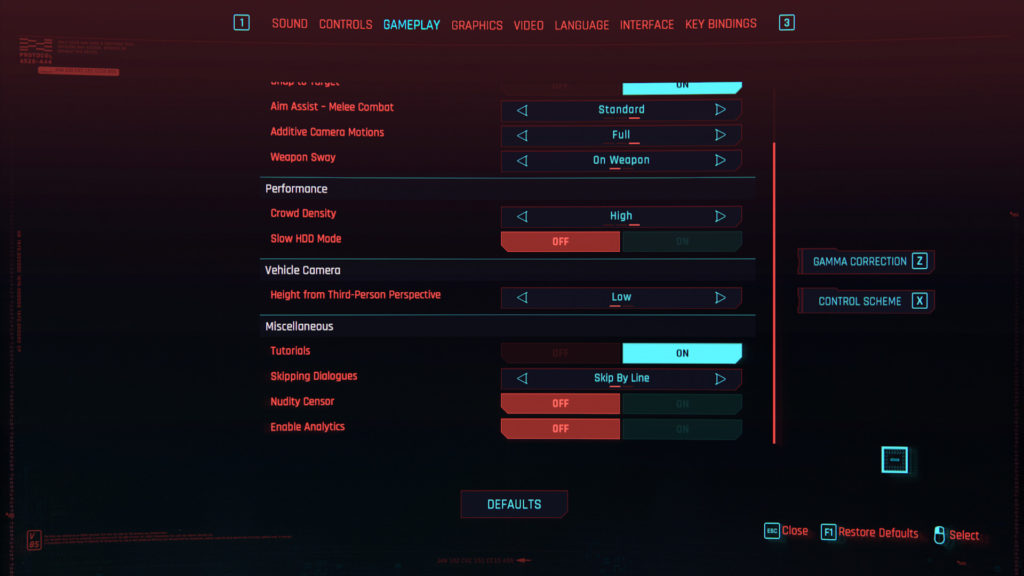
Secondly, if you’re playing on a console, you may find the nudity censor on by default, and you may not be able to turn it off. The game automatically detects Parental Controls that have been set on the console’s associated account, so that’s the likely cause if you were wondering. Of course, if you have Parental Controls activated on your console, you’re probably too young to be playing this game.
- See also: How to get more ammo in Cyberpunk 2077





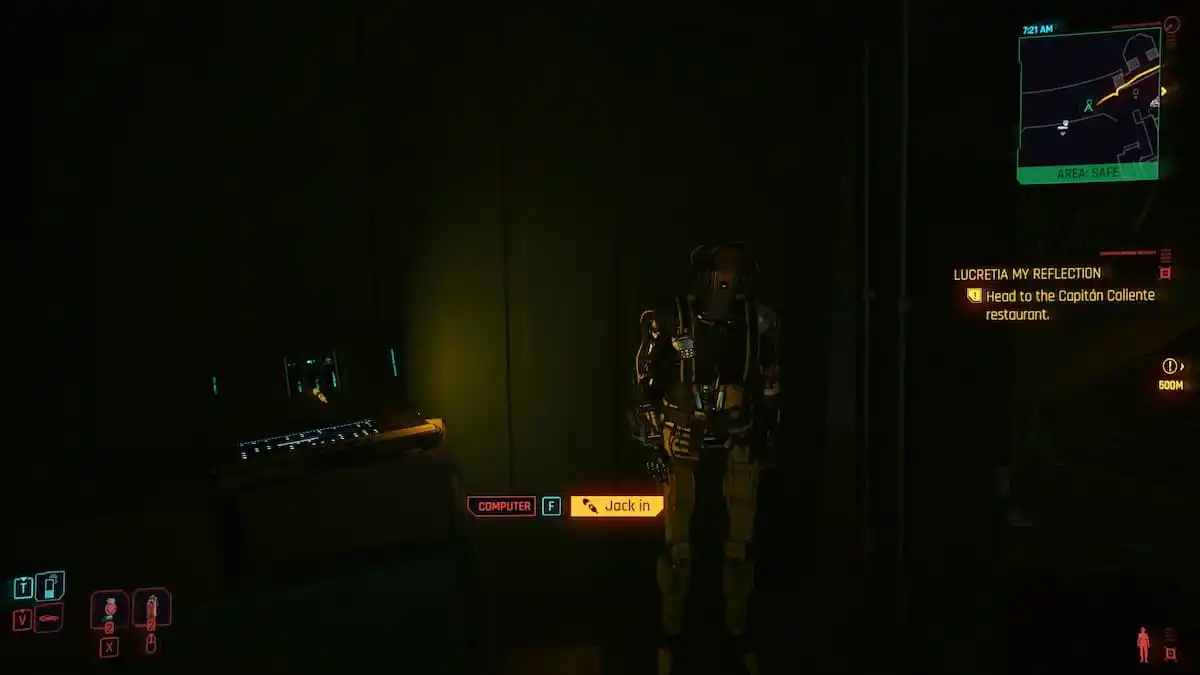






Published: Dec 12, 2020 09:35 pm