Garfield Lasagna Party is a fantastic multiplayer game where players can enjoy each other’s company and compete against each other is a multitude of minigames. You can simply play against AI opponents, which are computer-controlled robots, but playing with your buds is the real way to experience this game! Without an ‘invite friend’ option anywhere, how can you e expected to play with them? Here is how to play with friends in Garfield Lasagna Party.
How to play with your friends in Garfield Lasagna Party
Local multiplayer, not online!
You may be initially confused between local and online multiplayer, but the difference is simple.
WIth online games, you can play with anyone across the world as long as they have the game and an internet connection. However, Garfield Lasagna Party is not an online game. To play with friends, like local multiplayer demands, you need them with you with their own controllers.
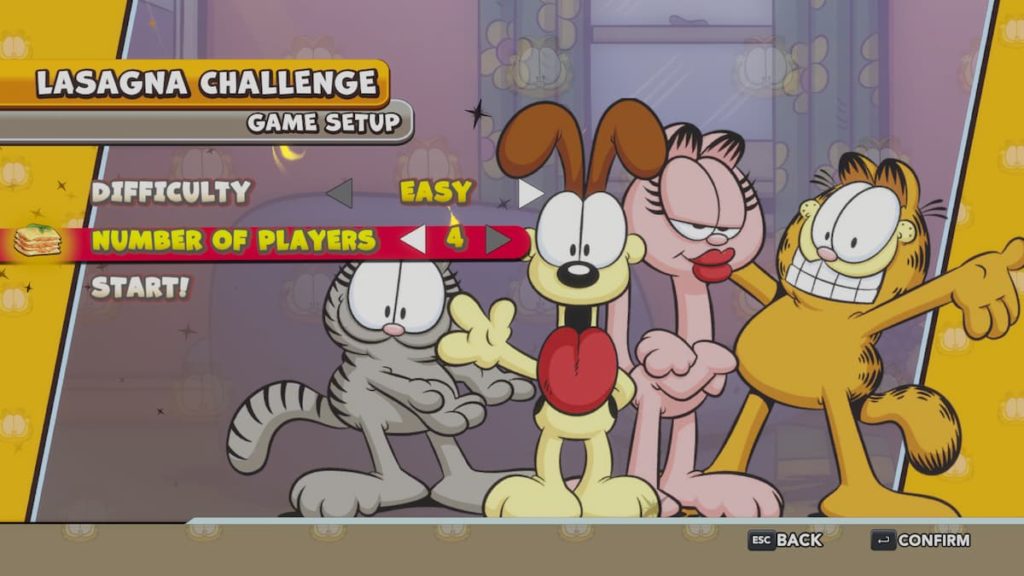
That’s right, you can’t invite your pal from across the postcode, you’ll all need to gather around the same monitor like in the good ol’ days.
Hooking everyone up
Garfield Lasagna Party can only host up to four players, so no matter how many friends are there, you only need to bring four controllers. The device that you are hooking your controllers up to should have at least four HDMI ports.
Whether it is a PC or a console, find four HDMI cables and plug all controllers in. You may need to unplug other things to get them all hooked up if you run out of space. Make sure to not unplug anything vital to the PC or console!
Related: All Playable Minigames in Garfield Lasagna Party
With all controllers connected to the device, you must simply choose what you all want to play. In that game mode’s menu, make sure to set the amount of players to the exact number of controllers hooked up, else you will be hit with this menu and won’t be able to play:

Once all controllers are ready and the game has been set up, simply hit ‘Start!’ to begin playing!
Keep an eye on Gamer Journalist for more gaming and Garfield Lasagna Party content, such as Top 10 minigames.


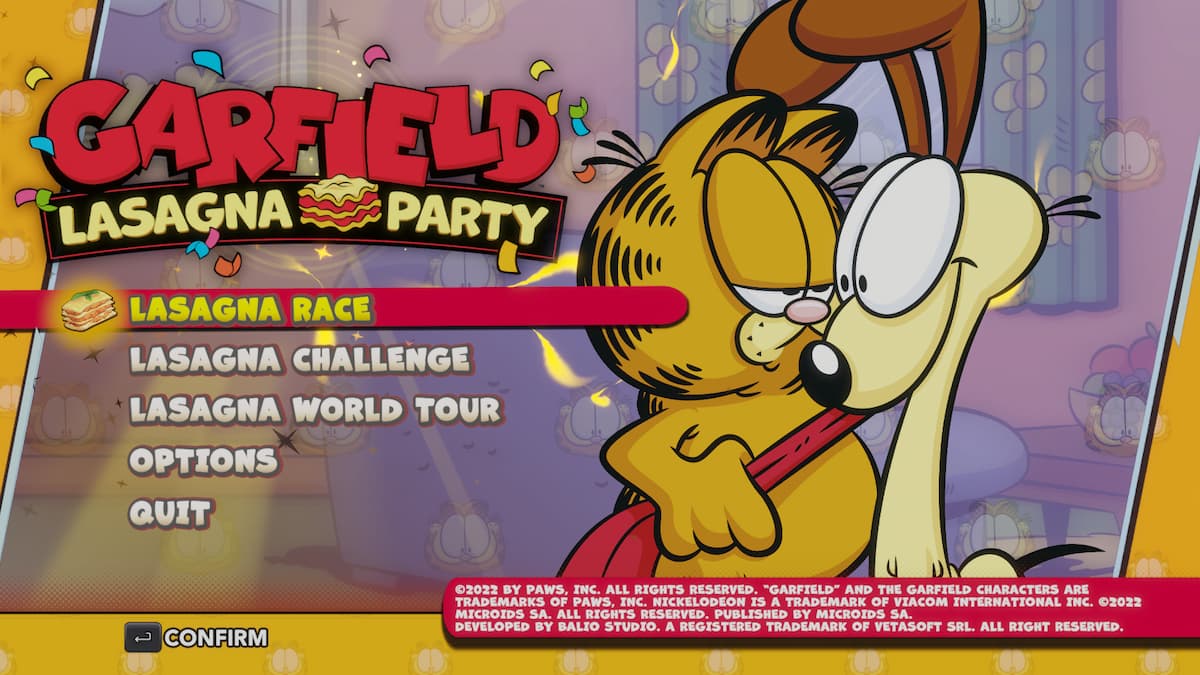








Published: Nov 10, 2022 08:22 am