The new v1.0 Vampire Survivors is here. After eight months of early access, Luca Galante (poncle on Steam), developer of the game has moved Vampire Survivors out of early access with a huge new update. With a price tag of $3.99 and having over 120,000 positive Stream reviews, this indie game is a serious competitor for Game of the Year. A gothic horror with rogue-like elements, survive until dawn as you fend off the creatures of the night. The standard gameplay lasts 30 minutes, simply survive the night and you win. But as you progress through the game the difficulty will increasingly get harder. Level up by collecting the gems dropped by fallen enemies and hope that you will be strong enough to survive the cursed nights.
What is Twitch Mode?
Twitch Mode allows for a more interactive experience for Twitch chat when watching their favourite streamer play Vampire Survivors. After enabling Twitch Mode, chat is able to choose how the player levels up mid battle. This is done by chat selecting any number between 1 and 7 for their choice. There will be 4 level up choices, with 3 more options on the side to Reroll, Skip or Banish. Each of these options however can only be used 3 times.

In the second half of every minute, viewers will also be able to choose what special events happen to the streamer. Once picked this event will begin when the next minute ticks over. Chat will be given 3 options, a, b or c. Important note, this vote is done in secrecy, the votes are pooled together to find the winning option. The streamer will have to act quick and always be on their toes as any special event could start once the timer minute ticks over.
There is a Hurry mode in Twitch Mode too, this means that the special events will start after every 30 seconds.
How to enable Twitch Mode
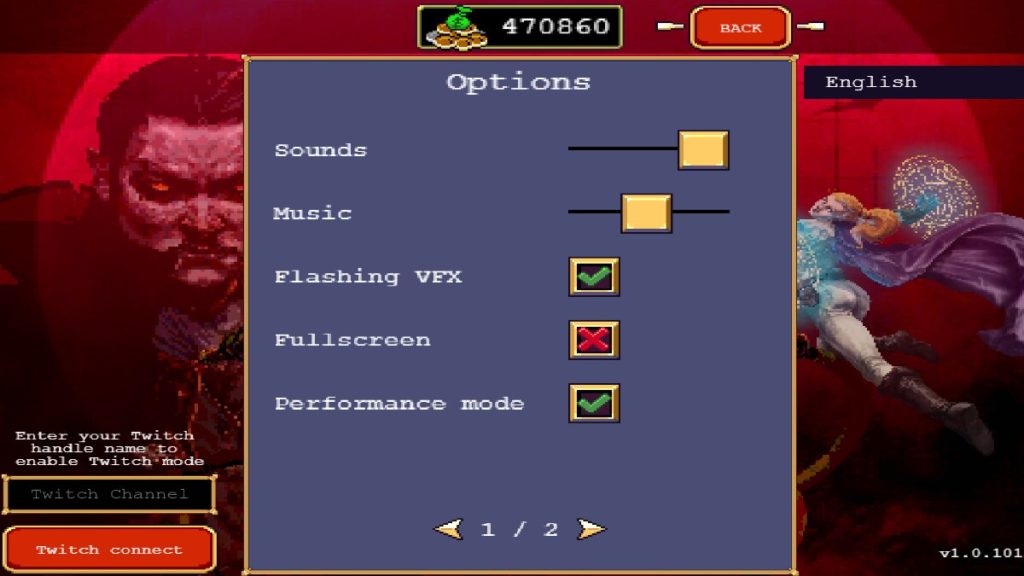
To enable Twitch Mode, go to the Options screen on the Main Menu. You will see bottom left a button for Twitch Connect. Simply enter your twitch channel name in the box above labelled ‘Twitch Channel’ and then click Twitch Connect. That’s all you need to do! After this your chat will have control over the events and how you level up. How long can you last in Vampire Survivors?











Published: Oct 21, 2022 06:19 am