Gameloft’s recently released Disney Dreamlight Valley is already making quite a splash amongst the life-sim community, even with it only being in an early access state. Because of its beautiful magical world of Disney characters and effective gameplay mechanics, it’s easy to fall in love with this title already. And, while purchasing access to Disney Dreamlight Valley includes one of the many Founder’s Editions which are filled with goodies, the game seemingly offers others methods of redeeming rewards as well as the function to bring in some user-generated fun. Today, we’re going to go over both of the ways players can redeem codes and what they do.
How to Redeem Codes in Disney Dreamlight Valley
When it comes to redeeming codes in Disney Dreamlight Valley, there are currently two kinds that players are able to redeem, though only one method actually has a reason to use it currently. You have the Avatar Code redemption screen which allows players to port over the character that they created online and the Redemption Code screen which allows players to enter codes for rewards. Let’s explain each a little more as well as how to use them.
Avatar Codes
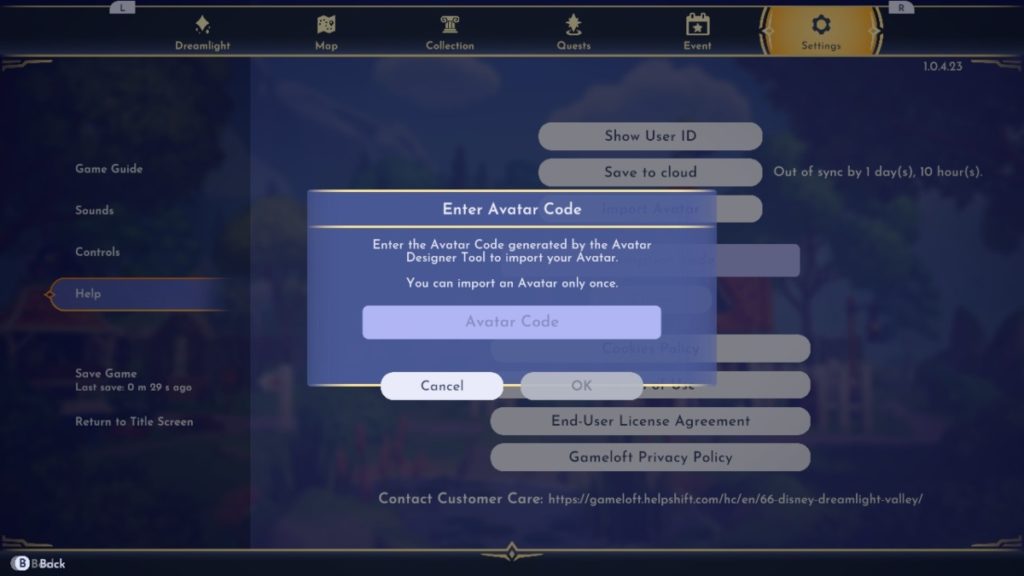
The Avatar Designer Tool can be accessed via Steam and allows players to create their own characters ahead of time so that they simply enter a code and drop them in the game. Players looking to port their characters from the Avatar Designer Tool will be able to redeem their Avatar Codes in-game. Though PlayStation users are unable to at this time until a big update comes to the game in the Fall of 2022.
Here’s how to redeem Avatar Codes:
- In-game, hit the pause button.
- Next, go to the settings option that looks like a set of cogs on the top right of the menu.
- From there, scroll down to Help.
- Next, select Import Avatar to begin the process.
- You’ll need to enter the Avatar Code that had been generated. (a code is generated in the Avatar Designer Tool after completing your character)
- Lastly, hit Ok to redeem it.
That’s all there is to it! Your character will now be available in-game.
Redemption Codes
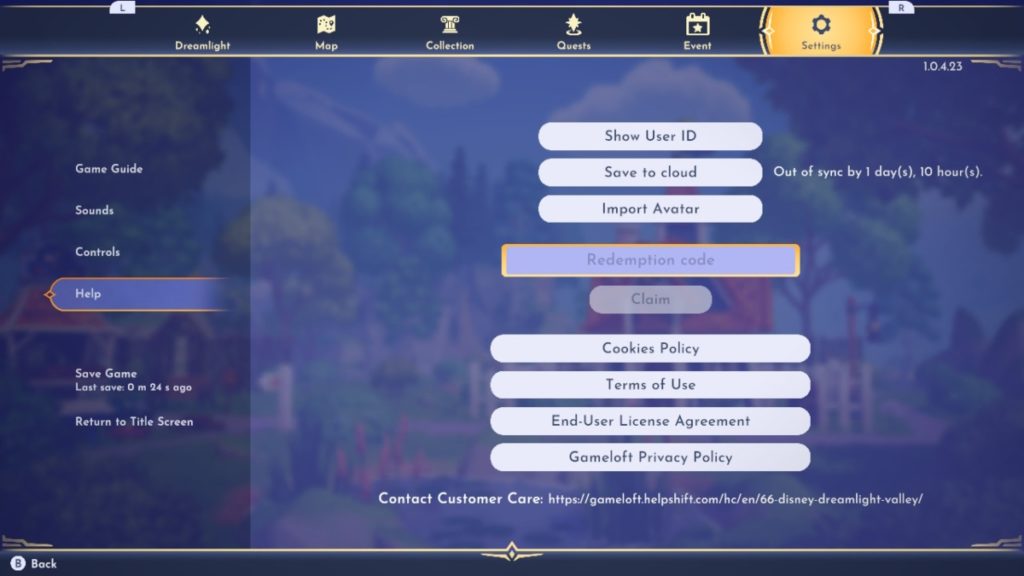
As for Redemption Codes, there currently is no real function that they serve. Because of this title’s games-as-a-service platform, it’s indicative that it will eventually have codes to redeem in-game rewards such as cosmetics, furniture, and companions. I’d keep an eye on the official Disney Dreamlight Valley social media accounts just in case they happen to drop some codes every now and again. There’s also the possibility that Disney Dreamlight Valley could have some goodies coming from Twitch Prime Gaming eventually too.
Here’s how to redeem Redemption Codes:
- In-game, hit the pause button.
- Next, go to the settings option that looks like a set of cogs on the top right of the menu.
- From there, scroll down to Help.
- Next, input your code in the Redemption Code field.
- Once entered, hit Claim to redeem your code for your reward.
- Your reward will then be added to your inventory.
That’s all there is to it!
Now you know how to redeem codes in Disney Dreamlight Valley!
Related: What is Included in the Founder’s Editions of Disney Dreamlight Valley?











Published: Sep 8, 2022 09:14 am