Escape the Backrooms is a hair-raising horror of liminal spaces and hunting entities. In order to escape from the haunting halls and take your place back into the world, you must be vigilant, quick, reactive, and silent. Now that’s a tall order to give someone on their own, so to make things easier you can no-clip through reality with your buddies.
Here’s how to play multiplayer in Escape the Backrooms.
How to Start or Join a Multiplayer Server in Escape the Backrooms
When you open the game, you are presented with a single-player or multiplayer mode. Upon clicking the multiplayer mode, you will find yourself with a list of available servers, some public, some private. If you simply want to join a game, then find a public game and ready yourself up. The game will begin when everyone is ready.
If you would rather start a server, then click ‘create server’ on the left, input how many players you want or are expecting, then decide whether you want the server to be public or private.
Private servers are recommended if you have organized a session with your friends, and don’t want random people joining your operation. You can invite your Steam friends using the green prompt at the top. Your friends must accept the invitation to join the game. When everyone is ready, the game will begin.
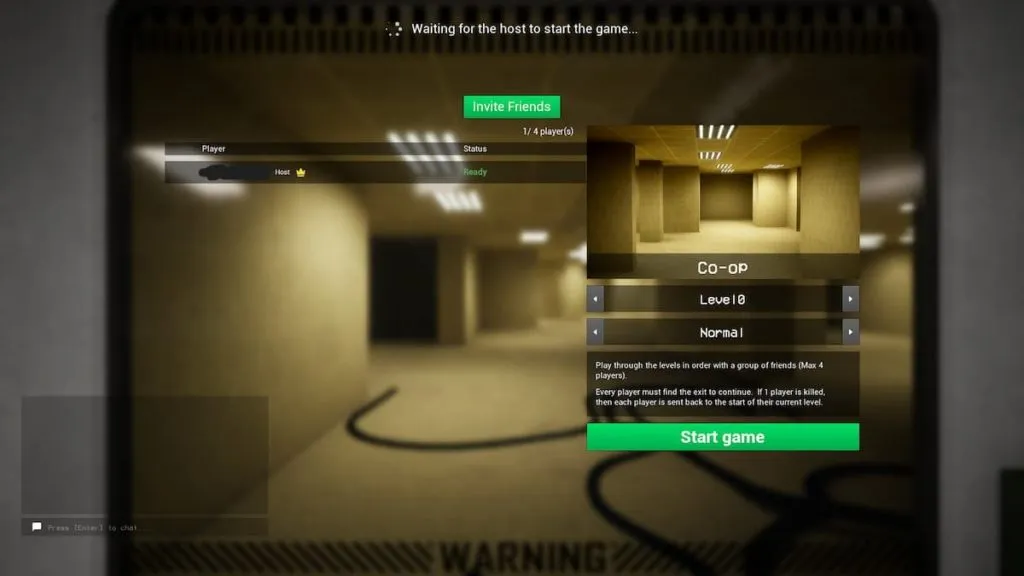
Playing Multiplayer in Escape the Backrooms
Multiplayer in Escape the Backrooms works a little differently than single-player mode.
Everyone on the server can chat to each other, instigated by hitting ‘enter’, typing your message, then hitting ‘enter’ again to send the message to everyone. Your server’s chat history will appear in the bottom left.
Alternatively, those with microphones can speak to other players, but only those within close proximity, so it’s best to stay near each other to prevent anyone from getting cut off.
When playing in a team, when one person gets caught or dies, the whole server will restart together at the beginning of the level and will have to start again. However, it only takes one person to win the level, so if one person escapes, the whole team escapes.
Related: How to Escape the Lobby in Escape the Backrooms
Keep an eye on Gamer Journalist for more gaming and Escape the Backrooms content.











Published: Aug 22, 2022 09:02 am