WWE 2K23 has followed the popular character creation feature found in previous versions of the game and made it better. The news about the MyGM mode and Creation Suite was one of the most interesting parts of the pre-release process. Even Lynell Jinks, the game’s creative director commented on it.
The fans are excited about what the new character creation tool has in store for them. Well, we are here to elaborate on it and briefly talk about the fresh additions to the feature.
WWE 2K23 Creation Suite – How to Create a Wrestler Works
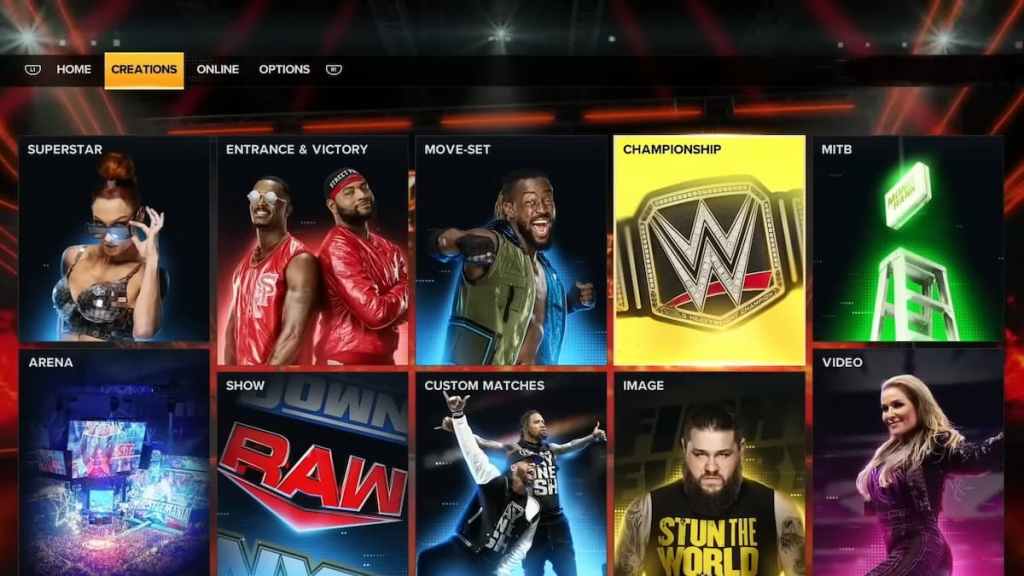
Let’s see how you can get into the Creation Suite.
Once you launch the game, you will notice “Creations” as the second option on the top of your screen, just beside “Home”. Click on the option and choose “New Custom Superstar”. Next you got to choose a gender to enter the creation mode.
Related: All Confirmed Songs on the WWE 2K23 Soundtrack
How to Create a Superstar in WWE 2K23
Starting Class
After getting into the Creation Suite, choose a starting class. You can choose any one from Striker, Technician, Powerhouse, and High Flyer. You will also choose your weight class on this page.
Personas in WWE 2K23
The next page will feature different Personas. These are like beginning templates to help create your character by equipping various styles of clothes for your wrestler. You can choose from streetwear, cosplay, and many more. The suits and overall visuals of clothes has seen a massive improvement over the last versions.
Name Information
The next page will take you to Name Information, which is the most boring section of the entire Creation Suite. You will put your information here and move on to the next more interesting parts.
WWE 2K23 has added a new feature where you can randomize the whole character creation process. You can do it by hitting the Circle button on PlayStation and the X button on the Xbox.
Body
If you are doing everything manually, the Body Customization page will take care of a lot of things. As the name suggests, you change your wrestler’s body proportions, height, and more. The developers have also provided 11 sample body types to choose from, as opposed to the two in the previous iteration of the game.
We found the skin color options very funny. It’s where you choose the complexion of your wrestler. The developers do not limit the color options to the normal skin complexions we see. You can choose any color. If you are into RGB, you will really dig this. We’ll let your imaginations run wild here.
The Body option has many sub portions in it, including stomach, chest, left and right arm, veins, and more.
Attire
The Attire option lets you choose the clothing and save up to two custom slots. You can set Ring and Entrance attires. Although if you change the Ring attire, the Entrance one will change too.
Appearance
The Appearance option has hair and facial parts. It also includes upper and lower body appearance options. It’s highly detailed and can really change how your character looks.
Performance
The performance sliders help set the stats for your wrestler in WWE 2K23. One of the positive changes in the sliders is how they feel different from the previous versions of the game. The slider is much slower and helps tweak the stats easily.
Custom Championships

Once you finish creating your character, you will go through the Custom Championships to create an event. You will also select a strap as the prize for the championship event. You can also design the straps using various options on the menu.
If you like this guide, check out WWE 2K23 Roster – All Wrestlers in the game and All Confirmed Arenas and Wrestlers in WWE 2K23. Don’t forget to check our Facebook page for news on latest games.










Published: Mar 8, 2023 08:21 am