Forgotten Memories is a Five Nights at Freddy’s tribute game where this time round, you’ll be doing a little roaming of you own. Having to sneak past the animatronics whistl resetting ventilations and generators is hardly a small task, and it only gets more difficult as the nights progress. If you are stuck, it is most likely due to the behaviour of the ventilation systems and generators. Here is how to find and reset the generators and ventilation in Roblox Forgotten Memories.
Where the ventilation and generators are in Forgotten Memories
How to find and reset the Ventilation
The Ventilation is responsible for your oxygen flow. If it shuts down, then your oxygen will be very limited if you need to activate both blast doors. This may not be a huge deal on your first night, but give it a little time, and you’ll have animatronics swarming your doors, so you need oxygen flow. You’ll know when the ventilation has shut down, as the blinker in the arcade on the map in your office will shine red.
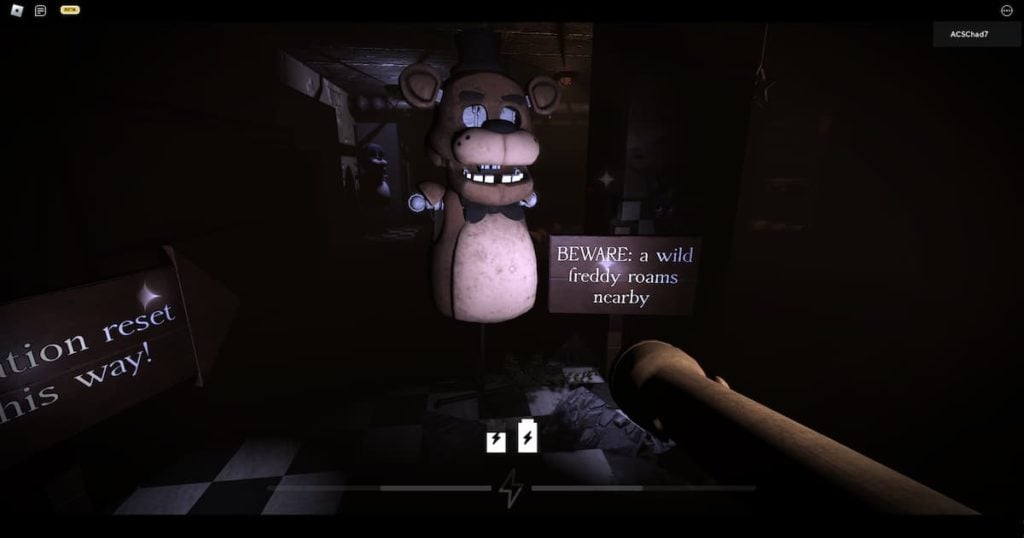
The Ventilation reset lever is situated in the arcade, for reasons not even the Phone Guy knows. There is a map, but thankfully you don’t need to remember the journey. As soon as you exit your office, two glowing signs will point in the directions of the ventilations and the generators.
For the ventilation, you’ll have to take the right path. You’ll soon come across another glowing sign. Keep following the signs one at a time, but be very careful for the roaming Freddy!
Related: What is the Never Gonna Give You Up Roblox ID?

As you creep along, soon enough you’ll end up in the arcade. Concealed in darkness in the bottom left corner is a lever that you can pull. It is almost impossible to see, so thankfully it lights up when you are within interaction distance. You must hold ‘E’ to reset it. Once reset, your oxygen will be flowing again.
How to find and reset the Generators
Resetting the generators works in a very similar way, with an exception. The Generators can be found on the top left corner of the map, and have two blinkers, for two power generators. When they both blink red, time will freeze and the power will go out, meaning you have to reset them both to keep progressing the game and return your power. Beware, as the animatronics are not frozen.
Take the left exit from your security office. The journey is linear and short, however there can be many animatronics to avoid on the way there. Keep looking out for the glowing sings to point your way through.
You will soon reach a fork in the road, with two signs pointing to two different generators.
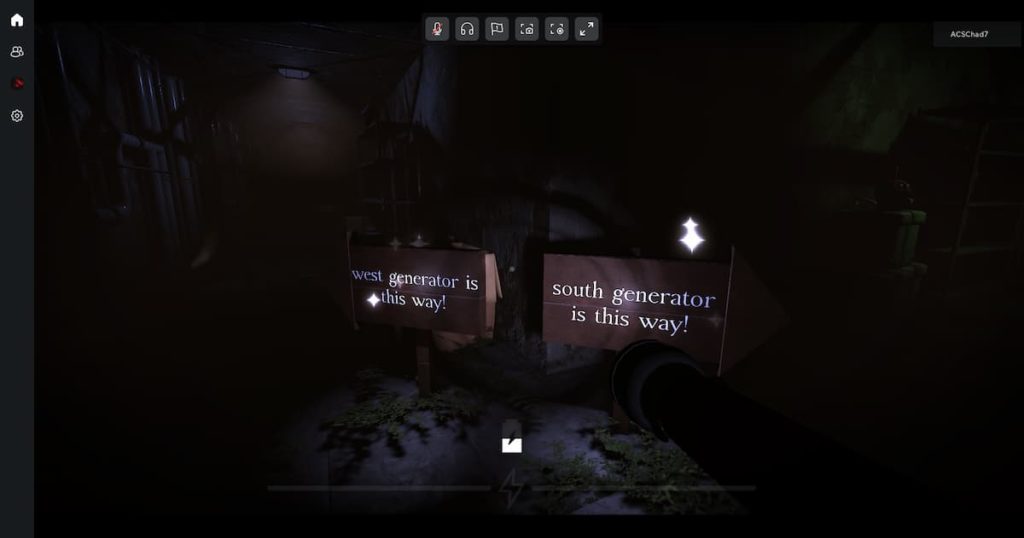
Generally, if you are only going to reset one generator, it is safer to reset them both to prevent one future trip. This room is a circle, so you can easily rope around it and reset the two generators on your own. Just be careful of Chica on the fourth night…
When you enter one of the generator’s rooms, open the panel and then hold ‘E’ to reset it.

Soon, your power will be back online.
Keep an eye on Gamer Journalist for more gaming and Roblox content, such as how to make your body fat.











Published: Nov 7, 2022 08:40 am